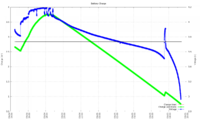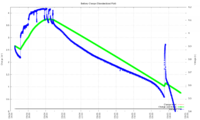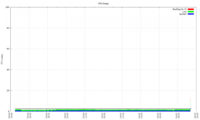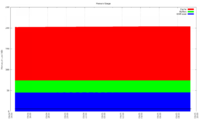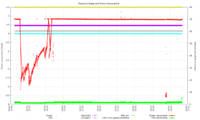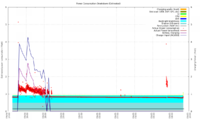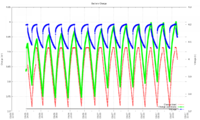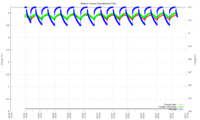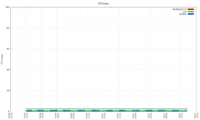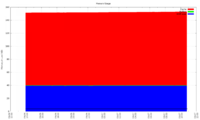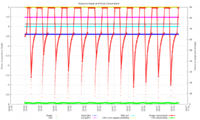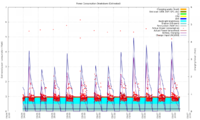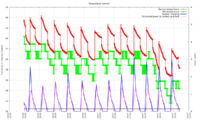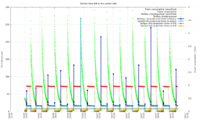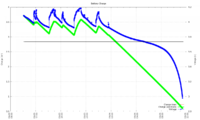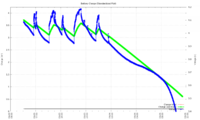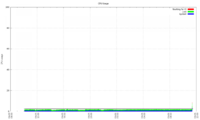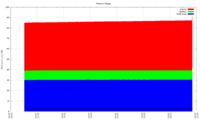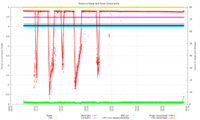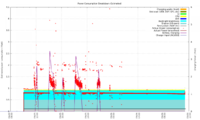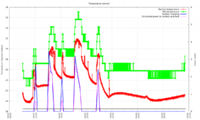b_o_b
Advanced Member
- Joined
- Sep 7, 2010
- Messages
- 1,495
Hi
One of my Pandora's has an issue with charging. It stops charging after a while and then starts discharging while being plugged in. Battery gives health 90% in System Info - Power use 3100 while charging and temperatue 29.5
If it starts discharging plugging in the adaptor again restarts the charging process. I also needed to reflash my Pandora twice in two days (due to hang after booting). Might be caused by the continues restarting / charging on/off and charging - dischargin while only being 0 - 1 % charged.
Any solution or advise how to determine the root cause?
One of my Pandora's has an issue with charging. It stops charging after a while and then starts discharging while being plugged in. Battery gives health 90% in System Info - Power use 3100 while charging and temperatue 29.5
If it starts discharging plugging in the adaptor again restarts the charging process. I also needed to reflash my Pandora twice in two days (due to hang after booting). Might be caused by the continues restarting / charging on/off and charging - dischargin while only being 0 - 1 % charged.
Any solution or advise how to determine the root cause?