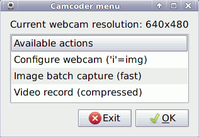I will release an update just in time for the compo. Compo thread here:
http://boards.openpandora.org/topic/15652-significant-improvement-pandora-image-viewer-piv/
http://boards.openpandora.org/topic/15652-significant-improvement-pandora-image-viewer-piv/
Last edited by a moderator: