GuSec
Member
Thank you slashjaeg, that is fully what I was searching for. It's a great update really, and nice of you notaz to include it.
Last edited by a moderator:
It works, not very reliable but it works ! Big jump in usabillity for me !!The menu now also opens when SIGUSR1 is caught.
thanksDone.
maybe I did something wrong ?It should be reliable
According to your source code, the file is "~/.config-button/cpu-speed.conf" as opposed to just "~/.config-button/cpu-speed". It took me a while to figure this out when i was trying to get it to work, as you simply stated "cpu-speed" as the file name. Just wanted to clarify this for anyone else trying out this feature.I have implemented user-definable CPU-speed presets. The menu now also opens when SIGUSR1 is caught.
To set custom presets, create the file cpu-speed inside ~/.config-button. Enter each CPU-speed on one line as a number in MHz. Note that the first entry in the file will be the last entry in the CPU-speed menu.
Someone will have to push my changes to the firmware updater. Changes are in my git-repo as usual.
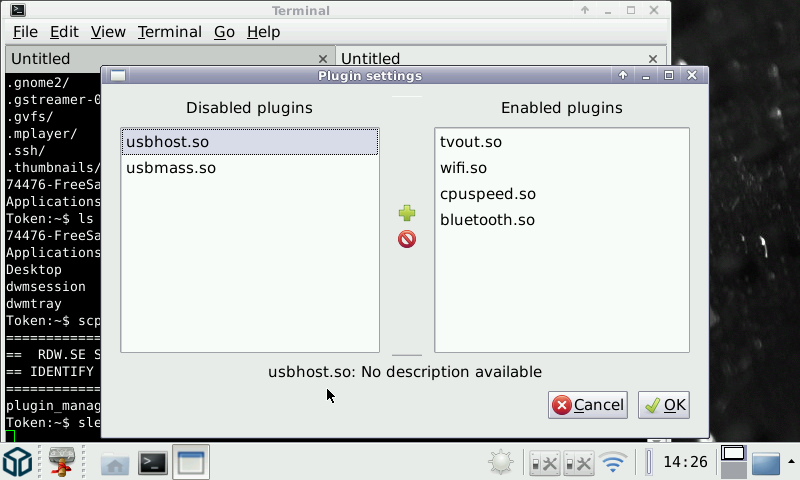
I hope soonIt will at some point be added to "upgrade pandora OS". If it's today or weeks away? Depends on when someone gets around to bump the firmware version
Would love itA generic command run plugin would be possible, will probably be the next one I add.
I can do it. Or should I wait for extra stuff?It will at some point be added to "upgrade pandora OS". If it's today or weeks away? Depends on when someone gets around to bump the firmware version
A generic command run plugin would be possible, will probably be the next one I add.
Wait for the extra stuff.I can do it. Or should I wait for extra stuff?It will at some point be added to "upgrade pandora OS". If it's today or weeks away? Depends on when someone gets around to bump the firmware version
A generic command run plugin would be possible, will probably be the next one I add.

