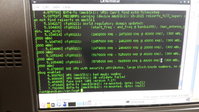Alperoot
Welcome! Welcome to Airstrip 17.
- Joined
- Apr 11, 2015
- Messages
- 642
Hello there!
After 5 tries, I installed Pandian. But I just can't connect to any wifi points. Whenever I try to do so, it says
Why this happens? I am the superuser.
[/QUOTE]
After 5 tries, I installed Pandian. But I just can't connect to any wifi points. Whenever I try to do so, it says
Connection Failure
FAILED TO ADD/ACTIVATE CONNECTION
(32) Not authorized to control networking
Why this happens? I am the superuser.
[/QUOTE]