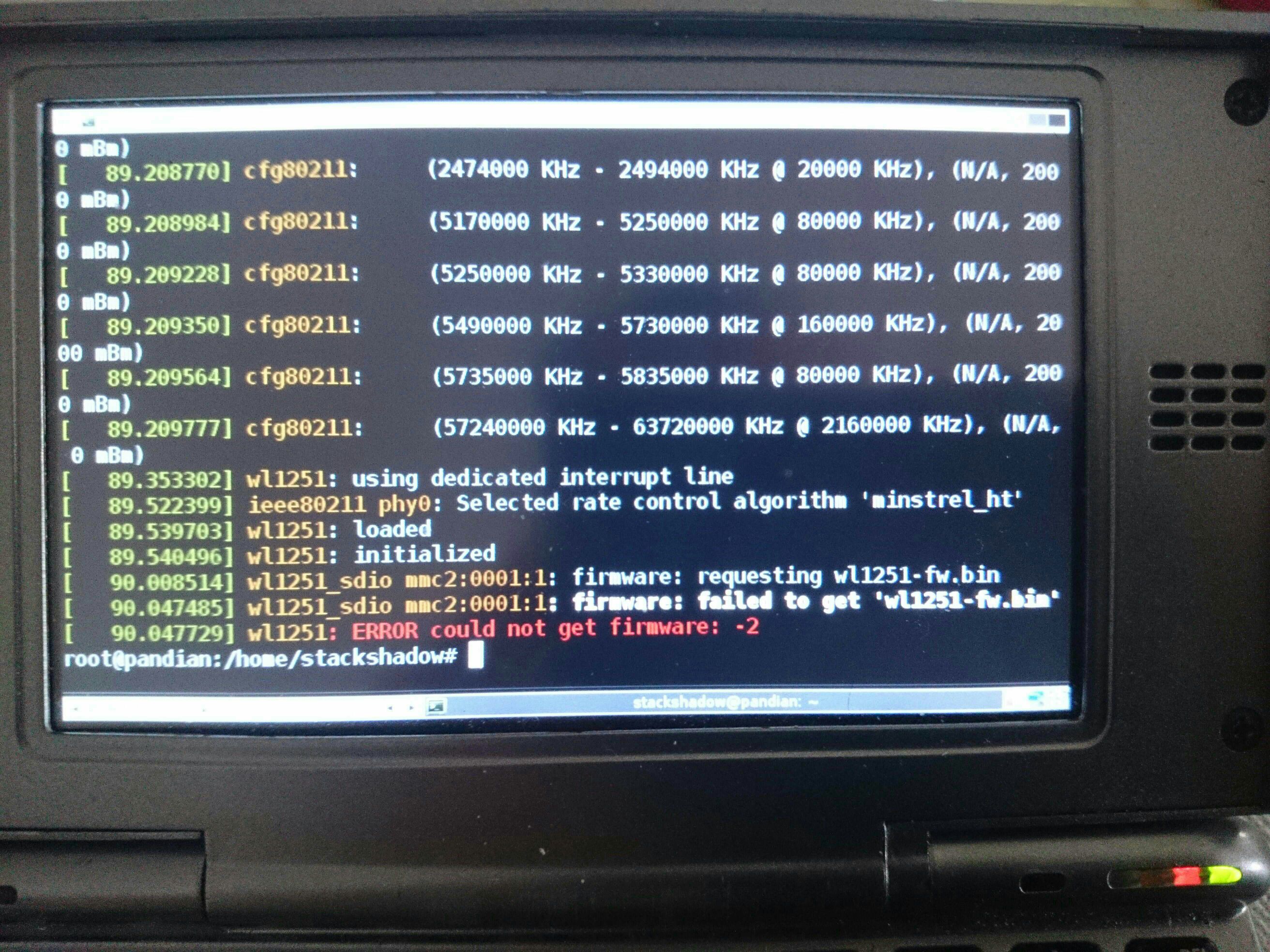edgarasf123
Still Fresh
- Joined
- Feb 19, 2014
- Messages
- 6
Are there any kernel headers for this OS? I am trying to compile drivers but "apt-get install pandian-linux-headers" doesn't seem to do it.
Code:
root@pandian:/home/edgar/Downloads/rtl8187l# make
make[1]: *** /lib/modules/3.2.67-pnd01/build: No such file or directory. Stop.
Makefile:15: recipe for target 'all' failed
make: *** [all] Error 2
root@pandian:/home/edgar/Downloads/rtl8187l# ls -l /lib/modules/3.2.67-pnd01/build
lrwxrwxrwx 1 root root 47 Apr 9 10:19 /lib/modules/3.2.67-pnd01/build -> /usr/src/packages/pandian-kernel/pandian-kernel