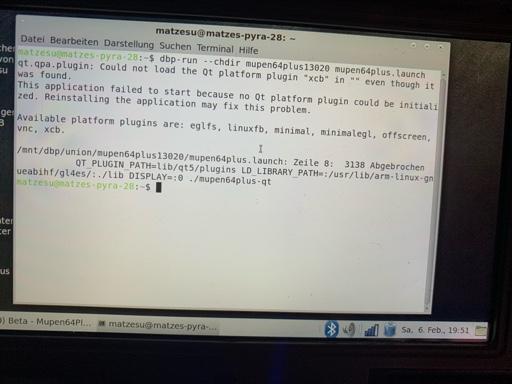Wally
I am a banana!
no. gl4es is in /usr/bin when installing
type gl4es, that'll tell you if it's installed or not.
if it is then please try typing dbp-run --chdir mupen64plus13020 mupen64plus.launch and tell me what errors you get?
I wonder why you all became it to run, but it’s still not working for me,
Also I can’t find a file that looks like gl4es in user bin but I know I made all of the commands In this tread
type gl4es, that'll tell you if it's installed or not.
if it is then please try typing dbp-run --chdir mupen64plus13020 mupen64plus.launch and tell me what errors you get?