Today i wanted to use the modem for the first time. I removed the SIM from my phone and inserted it into the Pyra.
The Modem Manager GUI does not register automatically to a network and when i search for networks there is an "unknown" error.
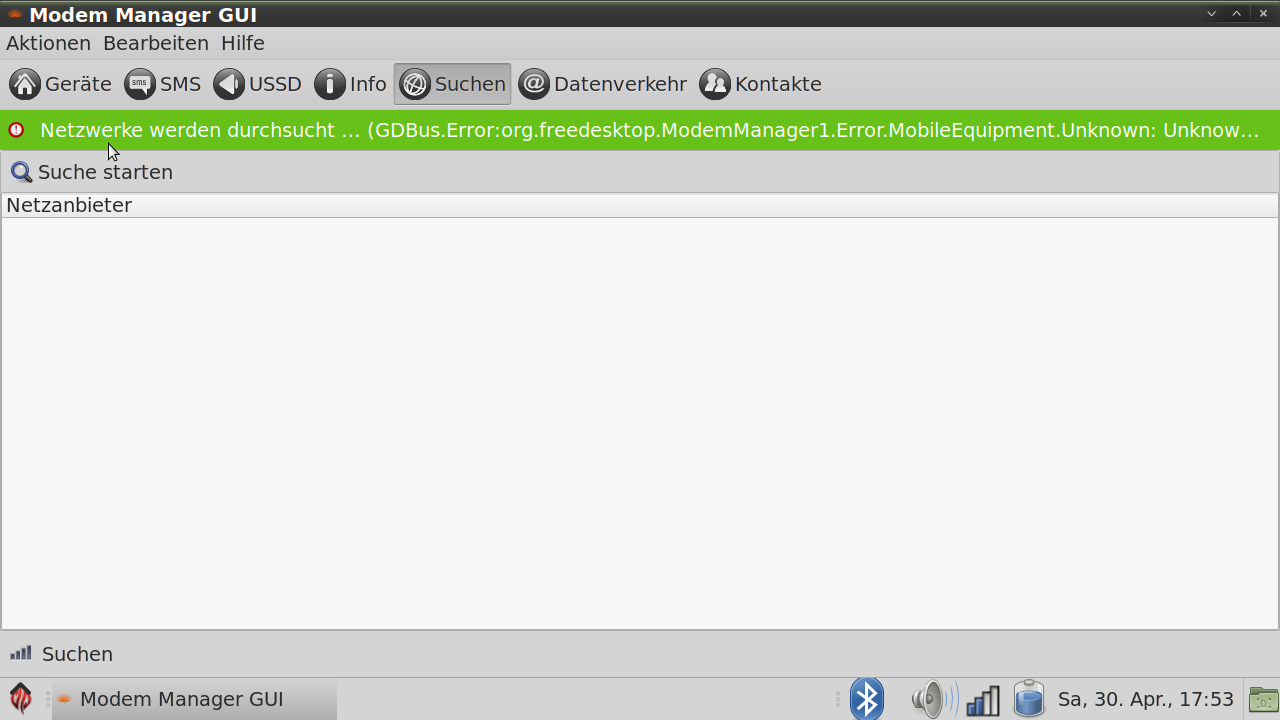
Any hints how this can be fixed?
The Modem Manager GUI does not register automatically to a network and when i search for networks there is an "unknown" error.
Any hints how this can be fixed?

