Linux-SWAT
Forum Addict!
- Joined
- Feb 13, 2010
- Messages
- 9,203
Hi,
as pre-pre-pre-orderers are so cocky these days, I modded again my EU Megadrive (a version this a text before the usual SEGA logo) today. There was already JP/US and 50/60Hz switches.
I bought these two oscillators:
and
Used an on/off switch to halt the 68000 CPU.
And an on/on/on switch to select clocks 7.6MHz/10MHz/12MHz.
Here's how it works:
My experiments so far, with only a few tries with a few games:
- game cartridges and flashed Everdrive can boot directly from 10MHz
- flashing the Everdrive at 10MHz works but the flashed data is corrupted, e.g. games have color problems.
- 10MHz really enhance some games e.g. I saw no Thunderforce IV 1st stage slowdowns.
- pausing the CPUseems not required is advisable when switching between clocks.
- I wasn't able to play at 12MHz, colors got weird instantly and the game crash, even with games reported as working@12MHz.
My questions about 12MHz:
- should I try to shorten the length of the clock cable ?
- should I try to use a grounded/isolated cable ?
- should I try a better/more precise oscillator ?
- should I ground the switches ?
Some pics (of course !).
I got +5V and GND at the region jumpers (random cable colors, I have to resupply):
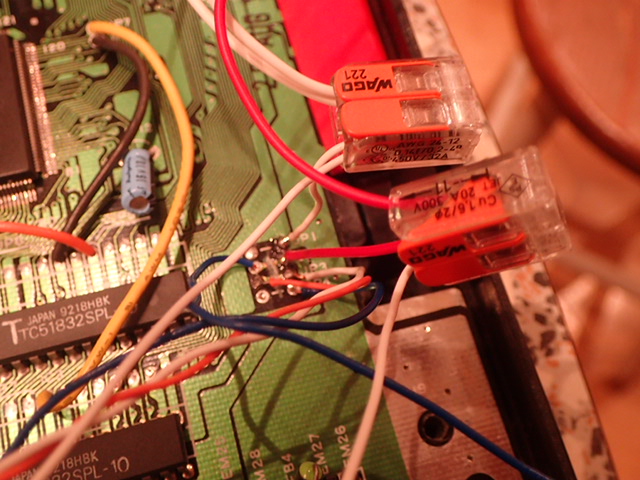
Oscillators, switches, and the Almighty 68000 on steroids:
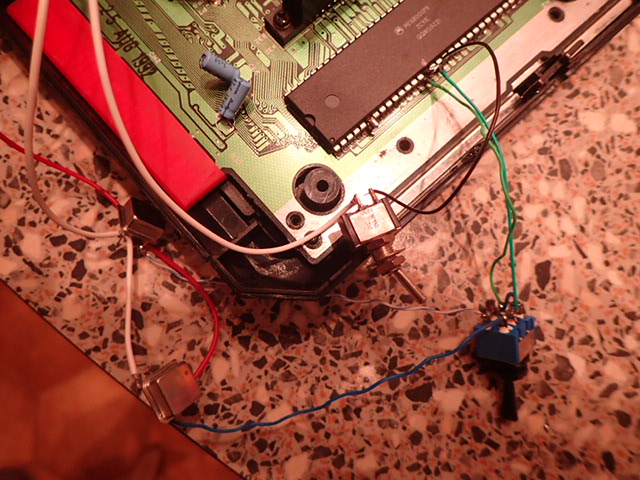
as pre-pre-pre-orderers are so cocky these days, I modded again my EU Megadrive (a version this a text before the usual SEGA logo) today. There was already JP/US and 50/60Hz switches.
I bought these two oscillators:
| Mouser No: | 520-2200BX-100 |
| Mfr. No: | ECS-2200BX-100 |
| Desc.: | Standard Clock Oscillators Standard Clock Oscillators ECS-2200X,OSC XO 10.000MHZ TTL PC PIN |
| Mouser No: | 520-TCH1200-X |
| Mfr. No: | ECS-2100AX-12.0MHZ |
| Desc.: | Standard Clock Oscillators Standard Clock Oscillators DIP-8 5V 12MHz |
Used an on/off switch to halt the 68000 CPU.
And an on/on/on switch to select clocks 7.6MHz/10MHz/12MHz.
Here's how it works:
My experiments so far, with only a few tries with a few games:
- game cartridges and flashed Everdrive can boot directly from 10MHz
- flashing the Everdrive at 10MHz works but the flashed data is corrupted, e.g. games have color problems.
- 10MHz really enhance some games e.g. I saw no Thunderforce IV 1st stage slowdowns.
- pausing the CPU
- I wasn't able to play at 12MHz, colors got weird instantly and the game crash, even with games reported as working@12MHz.
My questions about 12MHz:
- should I try to shorten the length of the clock cable ?
- should I try to use a grounded/isolated cable ?
- should I try a better/more precise oscillator ?
- should I ground the switches ?
Some pics (of course !).
I got +5V and GND at the region jumpers (random cable colors, I have to resupply):
Oscillators, switches, and the Almighty 68000 on steroids:
Last edited:

