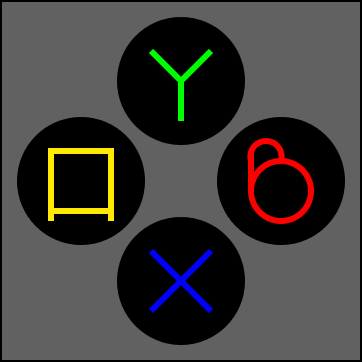rygD
Nihilistic Mystic
I don't see how it is any less usable. It is nearly no different than either of the current options, since your primary mouse button will be on the nub that doesn't move the cursor. I suppose if someone lacks the motor skills to push the nub down it will be less usable, but how will they do anything else with the Pyra nubs/keyboard/buttons. If movement is a problem when right clicking, which it shouldn't be, you can always modify setting to make the mouse cursor move less. Maybe others have major problems pushing things straight down with their thumbs, I don't know.This kind of setup is much less usable. Don't forget the click will certainly makes you move a bit.Clicks could be mouse buttons, and they would be perfectly usable. Left click on right nub, right click on left nub. This isn't much of a stretch from the default on Pandora (that I don't use) of having mouse buttons on the right nub, and for those who dislike right nub directions as mouse buttons there isn't a loss of the other buttons, and their potential additional functions.But why so many want nubs that can click?
What do you think are the advantage of that? It's so difficult to click without moving that I cannot imagine a conveniant way of using that feature.
What good is a feature if you cannot use it?
And how is pushing a nub down be better than pushing a nub left?
I never said one was better than the other, however there may be a reason the typical mouse has buttons instead of a nub or joystick on it. If you are asking my why I don't like using the right nub as mouse buttons, I don't know, it just doesn't feel right or make sense to me. I am obviously not alone. Just because you or I dislike something doesn't mean everyone else does, but by taking away the nub click function we don't get that as an option for input. If we do have it, and you dislike it, you can choose not to use it and go for the right nub as mouse buttons. It isn't like (most of) those who would prefer the nub click were asking for the right nub to be removed (because without it we have only one mouse button), but by asking for clicking nubs to be skipped without looking at all the options is like that, in a way, since it is asking for functionality that was originally planned to be removed.
I can't speak for everyone, but I prefer all the options be seriously considered, and I think that is what ED is doing. If the company that makes the part of the nub that is in question will make them for ED I hope he goes for it. If he says that the shorter movement range nub is not good, I trust him on it, since he probably doesn't want to lose money, and he will pick the next best nub after his first choice.