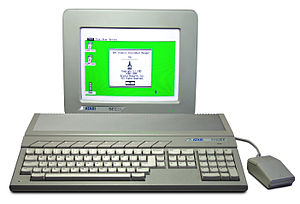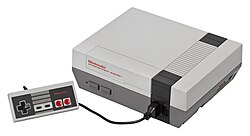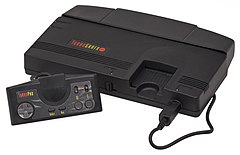As Kumaki asked whether there's something I know she could help out with, I thought I'd make a public post, as this is something everyone else could also help with 
If you take a look at the top of the boards, you can see a menu with "Emulation".
I wanted to make a nice list of all emulators there, which should help the newbies to choose the best one for them.
However, I ran out of time, so there are a lot of emulators missing.
If some of you could help out here, that would be great
To not have double work, please simply post your system here in the thread.
I can then easily promote it into the menu above. So make use of BBCode
Below is example code I used for the SNES section.
Super Nintendo Emulation
[img=http://boards.openpandora.org/images/SNES.png]
Basically, it starts with the system name and an image.You can attach an image to your post. It should be free to use (wikipedia has public domain images of most systems) and scaled to a width of max. 600 pixels.
After the name and picture, there are blocks of the various emulators available for the system.
I try to put the best working one on top.
The block has a standard layout as well:
Snes9x4P
System: Super Nintendo
Emulator: Snes9x4P
Maintainer: Ivanovic
[media]http://www.youtube.com/watch?v=RiTD9EMxjMI[/media]
First is the name in bold.Then there are some links.
First, the link to the Wikipedia entry of the system. Then the link to the emulator on the repo and finally to the maintainer (member page on these boards).
Last is a YouTube Video done by me (if available).
You can leave that out, as I'll add videos myself later anyways.
After this common info, there's a short description of the emulator, with the most important features highlighted in bold:
Another very good emulator, ported from Android to the Pandora.
Also based off SNes9x means that it has almost perfect compatibility as well.
It also supports various scaling sizes, Scanlines and CRT Mask filters (which enhance the look on an LCD), savestates and it even saves automatically when you exit the emulator.
Repeat that for every emulator for one system.
Here is a full example code for you if you like to copy / paste and edit:
Put your system here - Emulation
[img=http://boards.openpandora.org/images/SYSTEMNAME.png]
Name of Emulator
System: System Name
Emulator: Emulator Name
Maintainer: Maintainer Name
[media]http://Link_to_YouTube_Video_of_The_Emulator[/media]
Describe the emulator here. Highlight the most important features using bold letters.
Thanks for your help
If you take a look at the top of the boards, you can see a menu with "Emulation".
I wanted to make a nice list of all emulators there, which should help the newbies to choose the best one for them.
However, I ran out of time, so there are a lot of emulators missing.
If some of you could help out here, that would be great
To not have double work, please simply post your system here in the thread.
I can then easily promote it into the menu above. So make use of BBCode
Below is example code I used for the SNES section.
Super Nintendo Emulation
[img=http://boards.openpandora.org/images/SNES.png]
Basically, it starts with the system name and an image.You can attach an image to your post. It should be free to use (wikipedia has public domain images of most systems) and scaled to a width of max. 600 pixels.
After the name and picture, there are blocks of the various emulators available for the system.
I try to put the best working one on top.
The block has a standard layout as well:
Snes9x4P
System: Super Nintendo
Emulator: Snes9x4P
Maintainer: Ivanovic
[media]http://www.youtube.com/watch?v=RiTD9EMxjMI[/media]
First is the name in bold.Then there are some links.
First, the link to the Wikipedia entry of the system. Then the link to the emulator on the repo and finally to the maintainer (member page on these boards).
Last is a YouTube Video done by me (if available).
You can leave that out, as I'll add videos myself later anyways.
After this common info, there's a short description of the emulator, with the most important features highlighted in bold:
Another very good emulator, ported from Android to the Pandora.
Also based off SNes9x means that it has almost perfect compatibility as well.
It also supports various scaling sizes, Scanlines and CRT Mask filters (which enhance the look on an LCD), savestates and it even saves automatically when you exit the emulator.
Repeat that for every emulator for one system.
Here is a full example code for you if you like to copy / paste and edit:
Put your system here - Emulation
[img=http://boards.openpandora.org/images/SYSTEMNAME.png]
Name of Emulator
System: System Name
Emulator: Emulator Name
Maintainer: Maintainer Name
[media]http://Link_to_YouTube_Video_of_The_Emulator[/media]
Describe the emulator here. Highlight the most important features using bold letters.
Thanks for your help
Last edited: