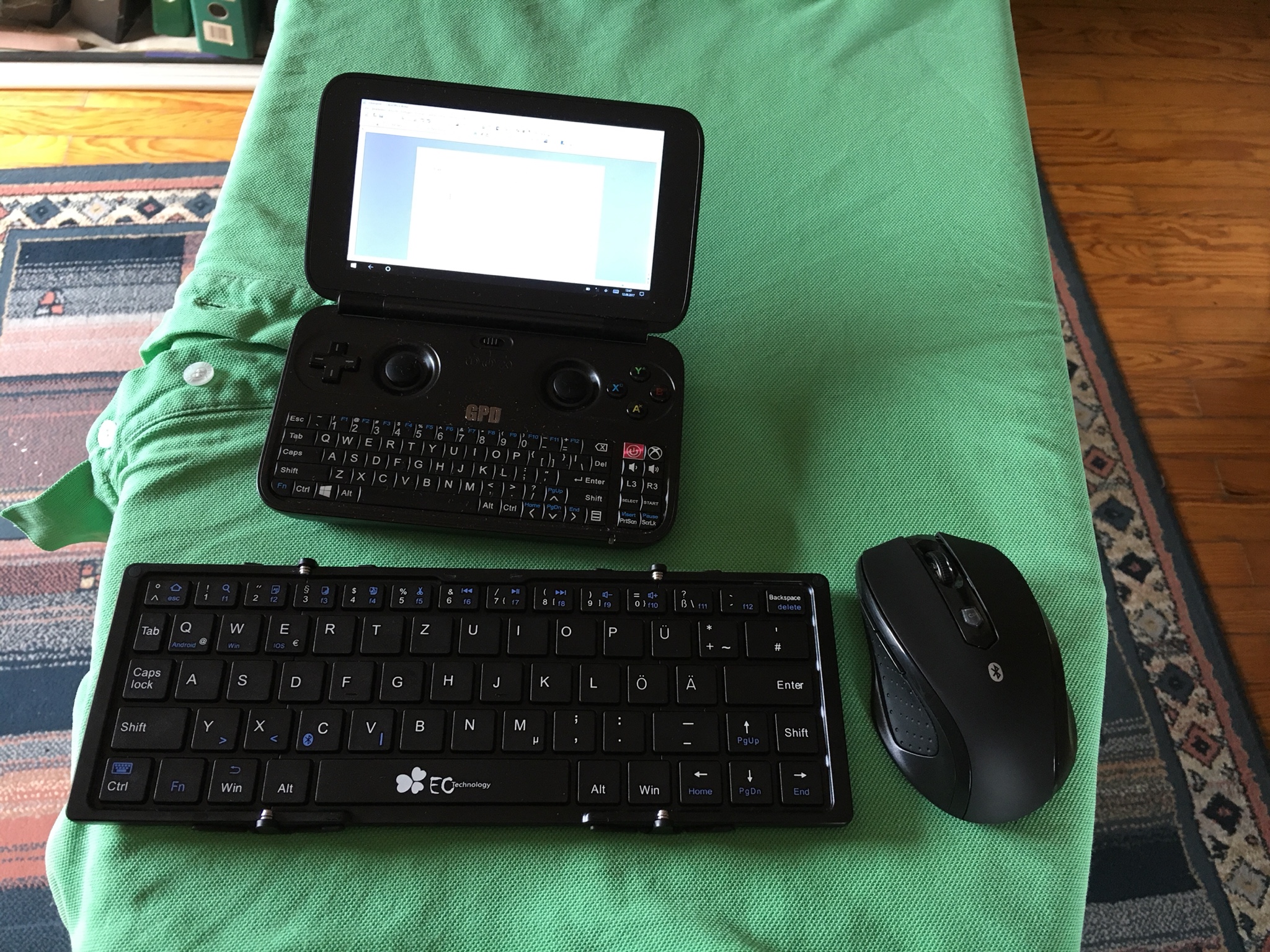Yesterday I finally got GPD Win, so I'll share my experiences.
First of all, the keyboard and key spacing. This is very important. I found it slow and hard to type on Win because keys have a very small distance to each other and there is no space for stopping the finger (usually above/on a side of key). Pyra design has these spaces, HP LX had them too.
Performance under Linux is quite acceptable, and there's plenty of RAM, but I'm writing it as an user of 1.33GHz notebook with 2GB of RAM.
And now the Linux. Similarly painful experience as when I was putting NetBSD on a 4MB 386. Generally:
1. Boot the Stretch live.
2. Find that you cannot mount drives because you cannot mount drives (really, no idea why). Installer couldn't mount even boot partition.
3. Boot a full, GUI Stretch live, going to the installer until disk detection, going back to GUI, mounting disks, backup. Back to Win10, resize partitions.
4. Patch netinst image with Wi-fi firmware text file.
5. Find that patched netinst cannot be booted because UEFI. Considering BIOS downgrade to make things right, but giving it a chance.
6. Run the image until disk detection, mount another stick, patch the firmware.
7. Find that the txt file is incompatible with firmware revision so it won't go, even netinstall.
8. Try with external Wi-fi adapter on the same USB hub as 2 sticks.
9. Find that Ralink released driver buggy in 64-bit systems and the bug is open since 2007.
10. Install a full-featured MATE version having a bug-ridden Wi-fi adapter plugged in (which gives only one thing: Debian installer won't "forget" about wireless tools during installation). Installation takes 3x longer because Ralink floods kernel with its messages. Ah, and Debian's text-mode installer just cannot be rotated. Consoles yes, installer - not. My neck hurts.
11. Build the HDG kernel on another PC and move it to USB drive in form of debs.
12. Boot the GPD with MATE from hard disk. Install the kernel from USB drive.
13. Checkpoint: WIFI WORKS.
14. Insert a xrandr command and touch screen rotation matrix to script and feed it for LightDM initialization.
15. Find that rotation matrix in Arch's wiki is wrong and write a proper one.
16. Find that after installing HDG kernel I suddenly have two touch screens. Modify script to work on device IDs, not names.
17. Checkpoint: Screen orientation is proper and Wi-fi works.
18. Patch the power sensing. Reinstall the package.
19. Wi-fi stopped working after reinstalling firmware packages. Patch the Wi-fi again.
20. Add the files for sound. Still no sound.
21. Modify the files for sound properly. Sound only on headphone jack.
22. PulseAudio suddenly starts to operate properly. Who-knows-why.
23. Found that "analog" output is in fact a HDMI. There is no "analog" output.
24. Proper analog outputs suddenly show in a running pavucontrol instance while listing available sinks in another terminal

.
25. Sound somewhat works, maybe this setting will survive a reboot. If someone wants to use a BT audio... good luck!
26. Cleaning Debian's version of GUI by removing unwanted packages. Before: 8.5GB, after: 5GB.
Summing up:
- This is not a Linux installation for beginners.
To be figured out:
- What causes sound to switch between HDMI output, speaker and headphone. What causes analog output to appear and disappear randomly. Probably the sickness called PulseAudio.
- Why resuming from disk is not working.
- Why after 1 hour of sleep it tries to hibernate regardless of all power settings but if and only if the suspend was made using button, not lid.
- Devices/codes for Select, Start and this "X-in-a-circle" button, seem not to be detected at all.