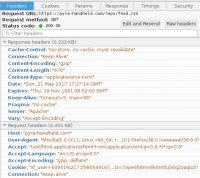So I just tried downloading a dbp via both the main download button and the per release button, and the file I got didn't match the checksums on the page, and when I checked turned out to be one byte larger than the source. In the end I discovered that removing the first byte (an 0x0a) fixed the size and both of the checksums.
Thanks, it now remembers my login there even though I rarely select 'remember me'. My settings page seemed to be mostly blank apart from the window furniture, but I guess that's work in progress.
Also, changing language via the dropdown works mostly as expected. For some reason, the 'upload' button to upload a community screenshot seems to disappear.
And speaking of that button I'd been trying to upload something, but couldn't work out where it had gone. Perhaps it should switch automatically to the community screenshots tab and be on the latest uploaded image? When I did switch to the tab it did briefly show my image, but then it switched to the SoRR title page (no idea if that's really a community screenshot or an offical one in the wrong context). Then, hitting the left and right buttons I could see new images flitting behind the SoRR title page, but the SoRR title stayed in the middle making it very hard to work out what they were.
 done.
done.