You are using an out of date browser. It may not display this or other websites correctly.
You should upgrade or use an alternative browser.
You should upgrade or use an alternative browser.
Customation, and its dangers for the Update System
- Thread starter matzesu
- Start date
So this means to have the best from this hack, I need to have the Pyra running when I charge, and at best on low cpu settings to keep it cold enough .. I will try this then..
anyway I want to use this thing much more..
anyway I want to use this thing much more..
PowerGod
Forum Addict!
- Joined
- Jun 20, 2011
- Messages
- 4,600
As far as I find these things interesting, if I did understood correctly there will be an "official" way to modify the LEDs behaviors using a configuration file (that now I don't remember how it is called).
EDIT:
Found, it's @ToastBucket who is working on "uEnv.txt", the configuration file to manage the behavior of the LEDs
EDIT:
Found, it's @ToastBucket who is working on "uEnv.txt", the configuration file to manage the behavior of the LEDs
Last edited:
pimaster
Very Active Member
- Joined
- Oct 19, 2015
- Messages
- 148
Thanks! I'd love to do some more colourful things but simple works for now.@pimaster It looks beautiful! (judged by watching @matzesu 's screenshots). Thanks for that code. Will bookmark your post for later.
I did not know that. Important lesson to learn sooner than later. Thanks for helping out with instructions.To edit the file using pluma, you will need to use
It might not work if your DISPLAY variable is not set automatically under root. (on my Debian I have kate, and it dies with "Executing Kate with sudo is not possible due to unfixable security vulnerabilities.")Bash:sudo pluma /lib/udev/rules.d/pyra-charge-led.rules
to activate, use "sudo udevadm control --reload" or just reboot.
note of warning: You should put all custom stuff in /etc not in /lib (disclaimer: I don't have a Pyra in my hands to verify this, but if it's Debian, then this rule should apply)
* make sure the files ends with .rules and not .rules.txt
* there is this udevadm test command, but I'm too noob to give instructions on how to use/test.
The original colours are red. I did include a summary of what the colours would be after the script was working.I don’t even know if this was just the normal colors or it was because of the scrippt
Summary. Bottom logo will be red discharging, yellow charging.
Discharging, top goes green (99%-50%), yellow (49%-20%) then red.
Charging, top goes red (0-49%), yellow (50%-79%) then green.
Thanks for the Answers, i think this works now as my Lid Logo is now Red and Green whyle i write this on the Pyra..
I plan to use now my Pyra for Internet on the Go to see what happens under a certain % ..
and i have to charge whit OS on to have the Colors..
I plan to use now my Pyra for Internet on the Go to see what happens under a certain % ..
and i have to charge whit OS on to have the Colors..
levi
Still fresh, damnit!
entr seems a reasonable solution for watching a system file for changes, but I don't see why we need a speech engine. If you're looking at the screen you can read off the battery percentage from the system tray icon. Plus the system announcing that battery percentage even when you're not using it could get tiring fast.
Djoga'Ro
moonstruck
- Joined
- Apr 3, 2016
- Messages
- 2,623
You could just turn the table.I would need a mirror to be able to look at the backside of the screen though.
Isnt so that the Pyra is that heavy that you cant turn it around ^^ , i ditnt used the Pyra yesterday that much to get it under 60 %, so i think i will use it this afternoon abit moor to see what the Colors make then..
I wonder: If something goes wrong, is there a Official Pyra LED Rules File available Online, so i just have to copy the text to the File in my Pyra to rewind the changes? Or would this need a complete New Installation of Debian?..
I made a Picture of the File bevor i changed the Rules, so i know that the Original Rules are only till row 25
I wantet to recharge today but the Pyra is still at 62 %, so i think i will wait till 20 % or something around, to have the full Charging Experience..
I made a Picture of the File bevor i changed the Rules, so i know that the Original Rules are only till row 25
I wantet to recharge today but the Pyra is still at 62 %, so i think i will wait till 20 % or something around, to have the full Charging Experience..
It’s now looks so when I have the os running, the lid closed and the charging cable in:
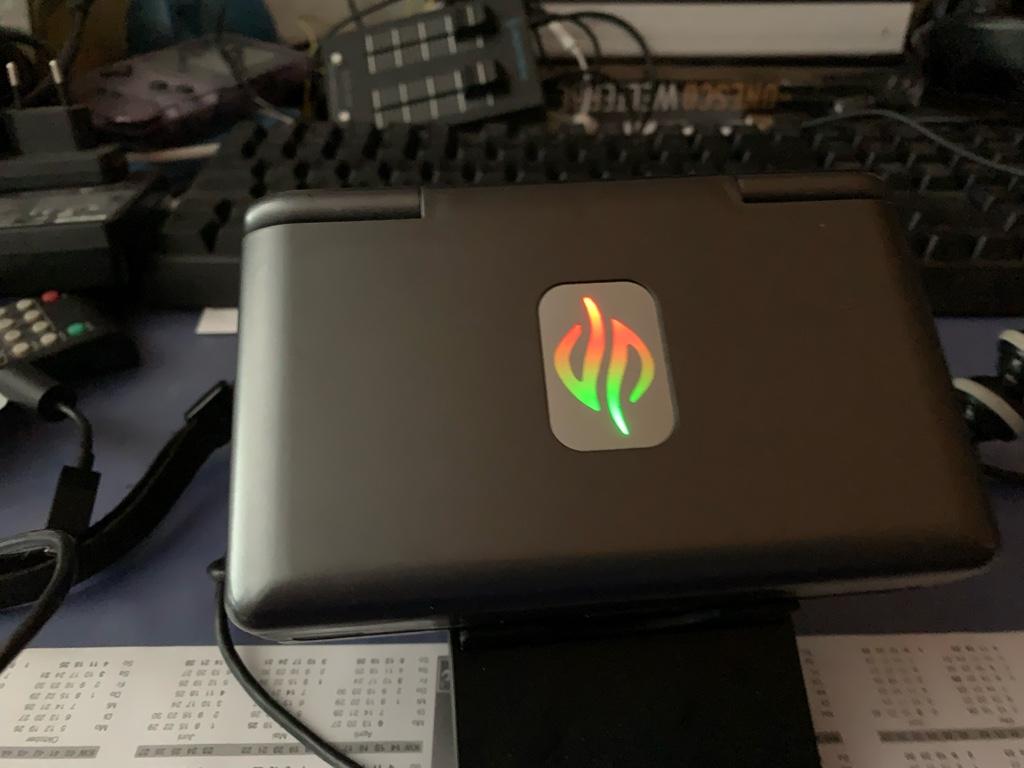
( *∵* )
levi
Still fresh, damnit!
No doubt some package or other owns that /etc/udev.d/rules folder and the files within it. Just reinstall that package to revert any changes you've made, at least until the package itself gets upgraded with these rules if the community deems them good.
Or i wait until this feature founds it way to the Official Update, so its gets overwrite whit a propper made rules file..
I dont even know if this works now, i get this Color Sheme when the Pyra is running, and as im over 60 %, this should be look how it was meant, but i ditnt brought the Pyra to under 50 % Yet as somehow the Monday was not the day for this experiement..
I dont even know if this works now, i get this Color Sheme when the Pyra is running, and as im over 60 %, this should be look how it was meant, but i ditnt brought the Pyra to under 50 % Yet as somehow the Monday was not the day for this experiement..
I wonder: If something goes wrong, is there a Official Pyra LED Rules File available Online, so i just have to copy the text to the File in my Pyra to rewind the changes? Or would this need a complete New Installation of Debian?..
I made a Picture of the File bevor i changed the Rules, so i know that the Original Rules are only till row 25
I wantet to recharge today but the Pyra is still at 62 %, so i think i will wait till 20 % or something around, to have the full Charging Experience..
When messing with config files, it's common practice to first make a backup of the current config. So cp /path/to/myfile.sh /path/to/myfile.OLD
That way you can always revert.
Not sure if the rules file is online, but you should be able to find it in the memory card install version of the os.
I haven't edited mine, I'll see if I can post it here for ya.
Well i dit copy the Rule File out to my "Documents" Folder on the SD Card, unfortunally i found then out how to edit these Files using Pluma whit Root Righs but i editet this file per Accident and the right File, i hope it could get rewindet by just delete all the text from line 26 to the end.. ^^
But its works, so i dont think i would need to rewind it..
But its works, so i dont think i would need to rewind it..
johnicboom
Fresh as a buzzard
I'm loving the lid LED rules! Dropped them in /etc/udev/rules.d and they work great! Just takes a minute to apply after booting.


Similar threads
- Replies
- 4
- Views
- 3K
- Replies
- 3
- Views
- 1K
- Replies
- 233
- Views
- 46K
- Replies
- 3
- Views
- 2K

