ptitSeb
Serial Porter
Cavez of Phear is a little text-mode remake of the old Boulderdash. It features only 12 levels, but include a level editor to make your own.
Ported from ncurses to PDCurses with SDL, for better fullscreen.
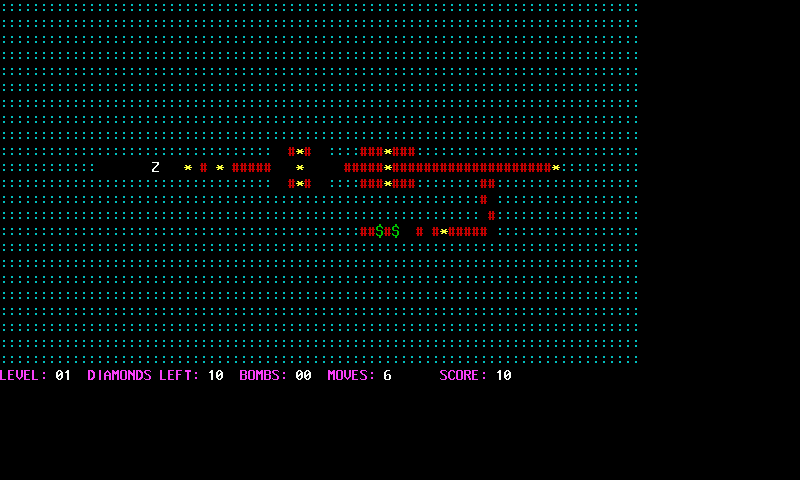 Default control are customized also, with (X) for Bomb and ( B) to trigger.
Default control are customized also, with (X) for Bomb and ( B) to trigger.
History log
========
Build 01
----------
Ported from ncurses to PDCurses with SDL, for better fullscreen.
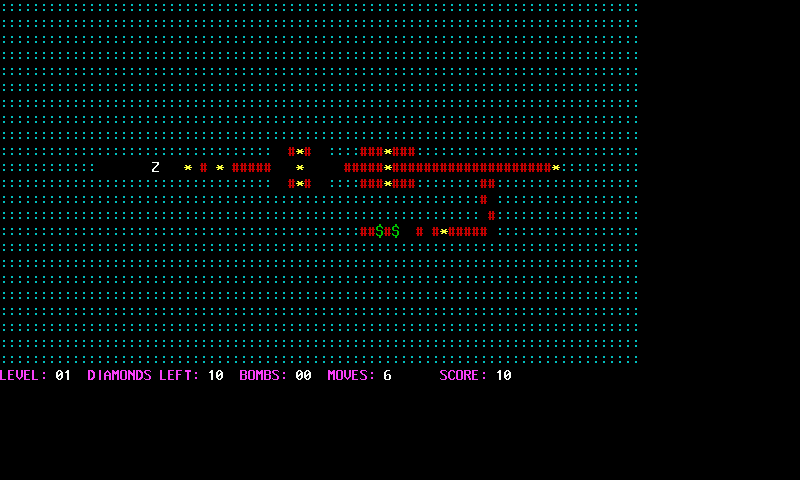
History log
========
Build 01
----------
- Initial release
Last edited by a moderator:

