ptitSeb
Serial Porter
Wineserver should start automatically , strange you need you start it manualy.
@PokeParadox : you can provide the missing libs by getting the x86 libs and putting them somewhere box86 can access them (you can set an env variable to set the path where box86 will look for x86 libs, it's in the usage.md).
Did you do anything special to get wine working? I've just extracted it, put my box86 binary in its bin folder and tried stuff like "./box86 wine notepad" (it works with CMD but fails as soon as it needs to create a window).
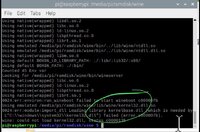

pi@raspberrypi:~ $ cd doukutsu
pi@raspberrypi:~/doukutsu $ box86 wine --version
BOX86: Wine detected, WINEPRELOADRESERVE=""
Using default BOX86_LD_LIBRARY_PATH: ./:lib/:lib32/:x86/
Using default BOX86_PATH: ./:bin/
Counted 45 Env var
Looking for wine
argv[1]="--version"
Using emulated /media/pi/ramdisk/wine/bin/../lib/libwine.so.1
Using native(wrapped) libdl.so.2
Using native(wrapped) libc.so.6
Using native(wrapped) ld-linux.so.2
Using native(wrapped) libpthread.so.0
Using native(wrapped) librt.so.1
Using emulated /media/pi/ramdisk/wine/bin/../lib/wine/ntdll.so
wine-5.11
pi@raspberrypi:~/doukutsu $ box86 wine Doukutsu.exe
BOX86: Wine detected, WINEPRELOADRESERVE=""
Using default BOX86_LD_LIBRARY_PATH: ./:lib/:lib32/:x86/
Using default BOX86_PATH: ./:bin/
Counted 45 Env var
Looking for wine
argv[1]="Doukutsu.exe"
Using emulated /media/pi/ramdisk/wine/bin/../lib/libwine.so.1
Using native(wrapped) libdl.so.2
Using native(wrapped) libc.so.6
Using native(wrapped) ld-linux.so.2
Using native(wrapped) libpthread.so.0
Using native(wrapped) librt.so.1
Using emulated /media/pi/ramdisk/wine/bin/../lib/wine/ntdll.so
BOX86: Wine detected, WINEPRELOADRESERVE=""
Using default BOX86_LD_LIBRARY_PATH: ./:lib/:lib32/:x86/
Using default BOX86_PATH: ./:bin/
Counted 46 Env var
Looking for /media/pi/ramdisk/wine/bin/wine
argv[1]="Doukutsu.exe"
Using emulated /media/pi/ramdisk/wine/bin/../lib/libwine.so.1
Using native(wrapped) libdl.so.2
Using native(wrapped) libc.so.6
Using native(wrapped) ld-linux.so.2
Using native(wrapped) libpthread.so.0
Using native(wrapped) librt.so.1
Using emulated /media/pi/ramdisk/wine/bin/../lib/wine/ntdll.so
Using emulated /media/pi/ramdisk/wine/bin/../lib/wine/ntdll.dll.so
Using native(wrapped) libm.so.6
Using default BOX86_LD_LIBRARY_PATH: ./:lib/:lib32/:x86/
Using default BOX86_PATH: ./:bin/
Counted 46 Env var
Looking for /media/pi/ramdisk/wine/bin/wineserver
Using native(wrapped) libc.so.6
Using native(wrapped) ld-linux.so.2
Using native(wrapped) libpthread.so.0
Using native(wrapped) librt.so.1
0024:err:environ:run_wineboot failed to start wineboot c000007b
Using emulated /media/pi/ramdisk/wine/lib/wine/kernel32.dll.so
0024:err:module:import_dll Loading library kernelbase.dll (which is needed by L"C:\\windows\\system32\\kernel32.dll") failed (error c000007b).
wine: could not load kernel32.dll, status c0000135
pi@raspberrypi:~/doukutsu $
Lol I haven't had all that much luck apart from what we've already seen working and I managed to test the last exciting application ever with success in WINE. My old uni work which was exploring the relationship between points and number of connections between them. It plotted the results using OpenGL and GLUT...Yay! I finally got something playable to run!
It's Minit, available in itch.io's bundle for Racial Justice. It runs with LIBGL_ES=2 and LIBGL_FB=1. It has some occasional slowdowns but seems to run pretty well otherwise (in the 5 minutes I've played).
Thanks ptitSeb

