slaeshjag
¯\_(ツ)_/¯
With a bunch of debian packages, I was able to get Audacity to work.
Known bugs:
Playback/recording will halt if focus is lost
For recording to work, you need to change recording device to hw:0,1 and input device must be configured in xfce4-mixer.
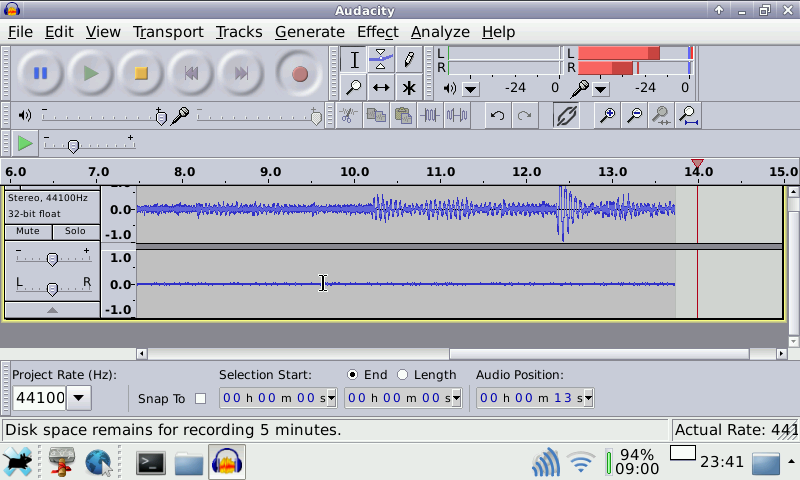
»» Download ««
Known bugs:
Playback/recording will halt if focus is lost
For recording to work, you need to change recording device to hw:0,1 and input device must be configured in xfce4-mixer.
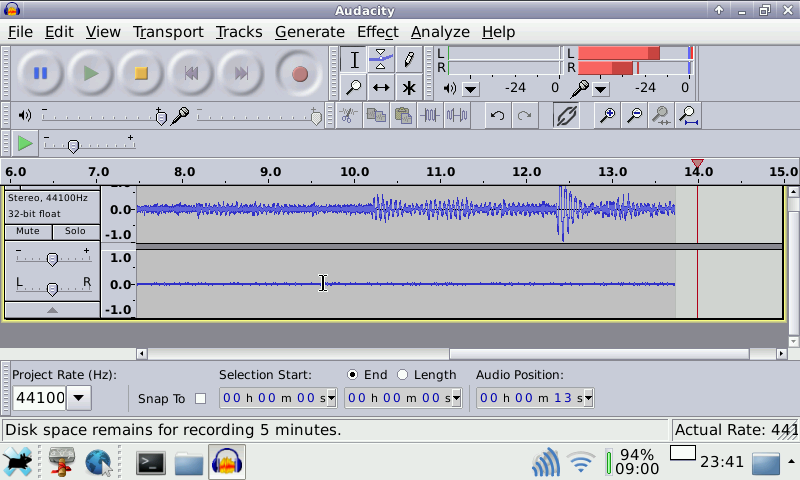
»» Download ««

