You are using an out of date browser. It may not display this or other websites correctly.
You should upgrade or use an alternative browser.
You should upgrade or use an alternative browser.
Anyway To Minimize Ghosting?
- Thread starter coevin
- Start date
paulguy
Member
Does xgamma or xcalib work on the pandora? Not sure how complete the video drivers are for such things.
As already said, change the gamma settings in the Settings/LCD-Settings menu.
For me, TV Gamma works best, but you can also create your own settings.
This can be fixed in the future with some video filters, as it happens with games using the checkerboard trick to simulator more colors than the system had as the TV blurs them. However, the LCD of the Pandora is crystal clear, so it leads to that flickering effect.
None of the emulators have filters that prevent that so far - but they're all early ports.
For me, TV Gamma works best, but you can also create your own settings.
This can be fixed in the future with some video filters, as it happens with games using the checkerboard trick to simulator more colors than the system had as the TV blurs them. However, the LCD of the Pandora is crystal clear, so it leads to that flickering effect.
None of the emulators have filters that prevent that so far - but they're all early ports.
fusion_power
Advanced Member
Hm, I've played alot Sonic 1 onto the GP2X (F100) and never noticed any ghosting. Does the Pandora LCD has a slower response Time than the GP2X Screen or is it all just because of the higher Res of the Pandora Screen?craigix said:The Pandora has slight ghosting on some games, the worst game I know of is Sonic 1 (those green tress ghost).
A game without any ghosting would be Sonic and Knuckles.
It's down to the bright palette clash (especially bright green) and using that checkboard effect to gain more colours (LCDs don't like that effect at all).
If you can adjust the green down a bit it would probably do wonders.
Last edited by a moderator:
bce23w
Member
- Joined
- Feb 21, 2010
- Messages
- 273
craigix said:The Pandora has slight ghosting on some games, the worst game I know of is Sonic 1 (those green tress ghost).
I can see the headlines now: "Sonic 1 Unplayable on Pandora! Ghosting on Childhood Favorite has Craig Seeing Black!"
Last edited by a moderator:
Exophase
Nothing good will ever come of Exophase.
I know I saw some ghosting on the LCD on the test board I had back in 2008. This was with Bonk's Revenge, a game which is very prone to it because it has a lot of black outlines around otherwise colorful graphics. On my PSP-1000 the ghosting was severe and really hurt the experience - when the background had a bunch of black outlines in it scrolling would make it halve in intensity. On the Pandora the ghosting wasn't anywhere close to like it was on the PSP, it was all fairly slight.
Sarlix
Member
I've been having some pretty serious ghosting issues with Gauntlet.
http://i167.photobucket.com/albums/u139/Eseller_2007/IMG_3743.jpg
http://i167.photobucket.com/albums/u139/Eseller_2007/IMG_3743.jpg
I don't think that introducing filters to make everything blurry and destroying detail is a good solution though.EvilDragon said:This can be fixed in the future with some video filters, as it happens with games using the checkerboard trick to simulator more colors than the system had as the TV blurs them. However, the LCD of the Pandora is crystal clear, so it leads to that flickering effect.
None of the emulators have filters that prevent that so far - but they're all early ports.
I would rather have a little checkerboard dither show then have everything look blurry, out of focus, and have lower contrast. People think filters are the solution for everything it seems. Don't like an artifact? Blurr it all out so you can't see it. While that may hide some things it also ruins other things most notably detail.
Last edited by a moderator:
MDave
ZEQ2 Lite Developer
The best way to remove ghosting, is to increase ONLY the darkest of sub pixels in a pixel by 1 if it's say, 2 or less out of 256. This will keep all of the other pixels that don't ghost, stay the same true color 
paulguy
Member
Some tvs will compensate for it by actually overshooting and going back to the intended color. Probably a lot of the 120hz tvs might do this... Not really an option on the pandora and probably looks bad at lower framerates... Just an odd little tidbit.
DaveC said:I don't think that introducing filters to make everything blurry and destroying detail is a good solution though.EvilDragon said:This can be fixed in the future with some video filters, as it happens with games using the checkerboard trick to simulator more colors than the system had as the TV blurs them. However, the LCD of the Pandora is crystal clear, so it leads to that flickering effect.
None of the emulators have filters that prevent that so far - but they're all early ports.
I would rather have a little checkerboard dither show then have everything look blurry, out of focus, and have lower contrast. People think filters are the solution for everything it seems. Don't like an artifact? Blurr it all out so you can't see it. While that may hide some things it also ruins other things most notably detail.
Well, that IS a filter and was exactly what I meant
Last edited:
droneb
Well-Known Member
- Joined
- Aug 28, 2009
- Messages
- 1,072
here! have an antibiotic.DaveC said:I don't think that introducing filters to make everything blurry and destroying detail is a good solution though.EvilDragon said:This can be fixed in the future with some video filters, as it happens with games using the checkerboard trick to simulator more colors than the system had as the TV blurs them. However, the LCD of the Pandora is crystal clear, so it leads to that flickering effect.
None of the emulators have filters that prevent that so far - but they're all early ports.
I would rather have a little checkerboard dither show then have everything look blurry, out of focus, and have lower contrast. People think filters are the solution for everything it seems. Don't like an artifact? Blurr it all out so you can't see it. While that may hide some things it also ruins other things most notably detail.
of course there are diferent types of filters! and the thing you just said is a filter by itself.
EDIT:
Ninja'd
Last edited by a moderator:
Don't know about the checkerboard dithering, but I'd rather have a filter like this one than just an integer scale. I don't know if this would take too much power, though. Of course, there are a lot of filters I don't like (and definitely no fractional scaling).DaveC said:I don't think that introducing filters to make everything blurry and destroying detail is a good solution though.EvilDragon said:This can be fixed in the future with some video filters, as it happens with games using the checkerboard trick to simulator more colors than the system had as the TV blurs them. However, the LCD of the Pandora is crystal clear, so it leads to that flickering effect.
None of the emulators have filters that prevent that so far - but they're all early ports.
I would rather have a little checkerboard dither show then have everything look blurry, out of focus, and have lower contrast. People think filters are the solution for everything it seems. Don't like an artifact? Blurr it all out so you can't see it. While that may hide some things it also ruins other things most notably detail.
Last edited by a moderator:
The problem with that is then the contrast goes out the window. If you do that enough to reduce ghosting then everything will look washed out. If you don't do it enough to ruin contrast then it won't get rid of the ghosting. Then there is the fact that it isn't just dark colors that do it, highly saturated colors do it too. Like in Sonic, the cartoony graphics colors are so saturated that they will ghost.MDave said:The best way to remove ghosting, is to increase ONLY the darkest of sub pixels in a pixel by 1 if it's say, 2 or less out of 256. This will keep all of the other pixels that don't ghost, stay the same true color
The only real way to get rid of all ghosting is to switch out the LCD for OLED
What?DroneB Dev said:of course there are diferent types of filters! and the thing you just said is a filter by itself.
EDIT:
Ninja'd
What did I say that was a filter? I said just blurr things out to hide things, you mean that? I was mentioning that as that is what people seem to love to do but it also looks like shit (looks too blurry). I hate 99% of filters as mostly all they do is smear all details into a blurry mess ruining the pixel art.
The "checkerboard dithering" is something the GAME does not an external filter. ED said to get rid of that and add a filter to blur it together. I said I would rather keep the checkerboard than make everything blurry.Tom` said:Don't know about the checkerboard dithering, but I'd rather have a filter like this one than just an integer scale. I don't know if this would take too much power, though. Of course, there are a lot of filters I don't like (and definitely no fractional scaling).
That phosphor one does look nice and it is probably the only filter I have seen that I like, but doesn't that need 3X scale? On the Pandora we can mostly only do 2X scale due to the resolution not being as high as a PC.
Last edited by a moderator:
There's a 2x example here - I don't know if it's been implemented, though.DaveC said:That phosphor one does look nice and it is probably the only filter I have seen that I like, but doesn't that need 3X scale? On the Pandora we can mostly only do 2X scale due to the resolution not being as high as a PC.
edit: I just skimmed the whole thread, and it looks like the c++ implementation of that filter has some severe performance issues. However, there seems to be a shader implementation - maybe someone could figure out how to use the SGX for that. If so, maybe there'd be no CPU penalty...
Last edited by a moderator:
MDave
ZEQ2 Lite Developer
DaveC said:The problem with that is then the contrast goes out the window. If you do that enough to reduce ghosting then everything will look washed out. If you don't do it enough to ruin contrast then it won't get rid of the ghosting. Then there is the fact that it isn't just dark colors that do it, highly saturated colors do it too. Like in Sonic, the cartoony graphics colors are so saturated that they will ghost.MDave said:The best way to remove ghosting, is to increase ONLY the darkest of sub pixels in a pixel by 1 if it's say, 2 or less out of 256. This will keep all of the other pixels that don't ghost, stay the same true color
The only real way to get rid of all ghosting is to switch out the LCD for OLED
Like I said, if the turned off sub pixels are only increased by a value of just 1 or 2 in the RBG colour space, The picture will look very much unchanged, but ghosting would be reduced a LOT because the sub pixels are always 'on' and don't go through the slow process of turning on and off.
Last edited by a moderator:
MDave
ZEQ2 Lite Developer
Alright here you go. An increase of 2 looked pretty much identical. I don't think it would help ghosting much either 
So I increased any sub pixels that are below 40, to 40. Except for blacks and near blacks, I raised those to 16.
Unaltered:
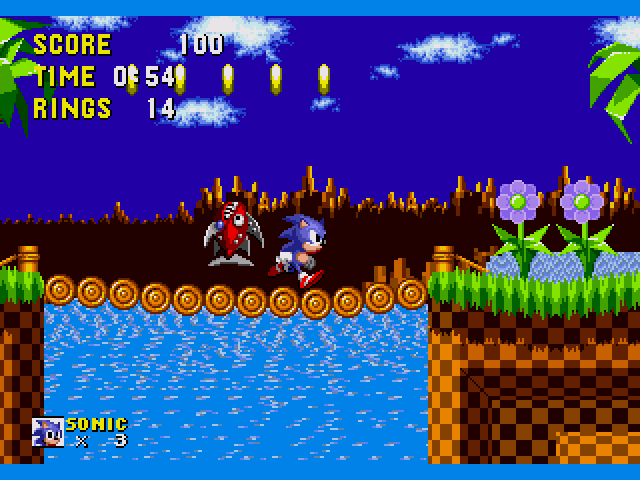
Altered:
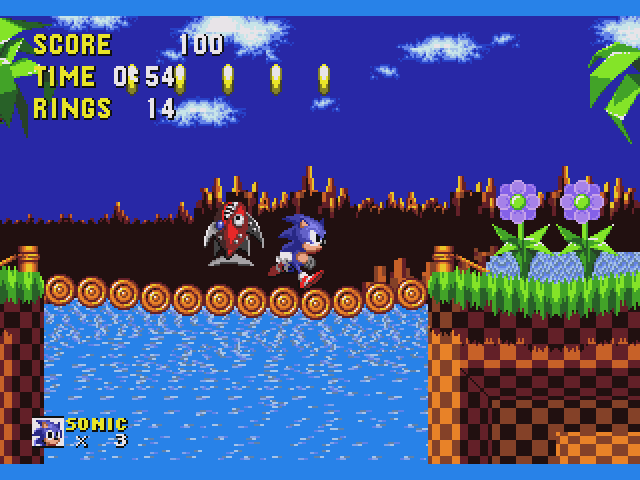
Doesn't look too bad!
Would you have been able to tell the difference if it weren't shown side by side? And this is for the worst offending game of ghosting, right? So the differences would be even less for other games.
So the differences would be even less for other games.
Is there any way to scroll picture files along on the Pandora? Might be a good test for ghosting!
So I increased any sub pixels that are below 40, to 40. Except for blacks and near blacks, I raised those to 16.
Unaltered:
Altered:
Doesn't look too bad!
Would you have been able to tell the difference if it weren't shown side by side? And this is for the worst offending game of ghosting, right?
Is there any way to scroll picture files along on the Pandora? Might be a good test for ghosting!
Hi guys can you clear something up as I am completely lost on whether it's down to the LCD or emulator. Basically I've been playing castle vania on the snes and Rambo on the c64. Basically on castlevania when you move the background kind of goes dark and blurred, but when you stop it goes to normal.
With rambo when you reach the camp there is a black fence which becomes a blurry mess when you walk past it. Now I know using frodo on the gp2x this never happened.
Basically I am lost on whether it's the LCD or the emulators not being optimized or whatever. Also the gamma settings are way to complicated for me to mess about with lol.
With rambo when you reach the camp there is a black fence which becomes a blurry mess when you walk past it. Now I know using frodo on the gp2x this never happened.
Basically I am lost on whether it's the LCD or the emulators not being optimized or whatever. Also the gamma settings are way to complicated for me to mess about with lol.
coevin said:Hi guys can you clear something up as I am completely lost on whether it's down to the LCD or emulator. Basically I've been playing castle vania on the snes and Rambo on the c64. Basically on castlevania when you move the background kind of goes dark and blurred, but when you stop it goes to normal.
With rambo when you reach the camp there is a black fence which becomes a blurry mess when you walk past it. Now I know using frodo on the gp2x this never happened.
Basically I am lost on whether it's the LCD or the emulators not being optimized or whatever. Also the gamma settings are way to complicated for me to mess about with lol.
That's exactly the problem with that high contrasts we were talking about.
Gamma Settings are not that complicated - try using TV Mode gamma if you don't want to create your own gammas settings.
Last edited:
Similar threads
- Replies
- 4
- Views
- 5K
- Replies
- 21
- Views
- 5K

