JDTAY
Half Pepperoni, All Cheese
I've put over 80 hours into Aseprite, and this is probably the best thing I've ever come up with:
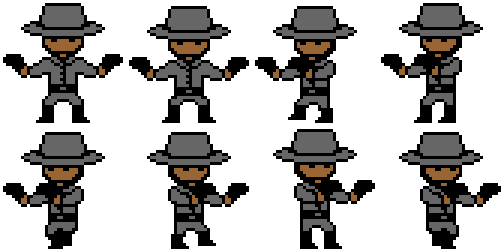
At least it is good though, right? Or maybe not? Go ahead, I'm not afraid of criticism. Not when I have Wendell Best, a.k.a. the Best in the West backing me up.
At least it is good though, right? Or maybe not? Go ahead, I'm not afraid of criticism. Not when I have Wendell Best, a.k.a. the Best in the West backing me up.




