frutbunn
Member
Hi everyone, although I haven't had time to finish the file selector yet, I've decided to release a new version of BeebEm 'as is'.
BeebEm runs really well with the gmenu2x selector, so I consider it usable enough to release a new version of the emulator now! I'll also release an update as soon as the internal file selector is finished.
New features:
* No longer dependant on a hardwired directory, should now install anywhere on your SD card.
* Fully working virtual keyboard with excellent graphics by Rooster.
* Configuration pages, simply click the options you want enabled and off you go!
* A Button mapper, no more messing about with configuration files! Simply use the built in mapper and click save - bingo!
* You can now change the audio volume via the user interface, so the volume is no longer fixed for 'flipped' mode games (or if you remap the volume buttons).
* I've added a few (free) games to get newbies started: Ball Game by Dominic Beesley: http://www.brahms.demon.co.uk/software/bbc/index.html, and OddJob by Mike Wyatt: http://www.mikebuk.dsl.pipex.com/beebem/software.html.
Limitations:
* You will need to install gmenu2x or something simular and configure beebem.gpe to start-up with the Selector Browser:
Press 'SELECT' over the beebem.gpe application in gmenu2x and then configure the 'Selector Directory' (probably as "/mnt/sd/beebem04/discs/") and set 'Selector Browser' to "ON". You should also use "ssd,dsd" as the 'Selector Filter' (to stop gmenu from listing any possible .kbd files you may create).
* Or alternatively make start-up scripts for each game (painful..):
Or something like this from within sterm:
Some useful links for newbies:
* If you're not sure which games to try first then there are excellent reviews on this site: http://www.bbcmicrogames.com.
* Plus visit Stairway To Hell for all the latest Beeb news: http://www.stairwaytohell.com.
* If you would like to install BeebEm on a PC, then take a look at Mike Wyatt's BeebEm site: http://www.mikebuk.dsl.pipex.com/beebem.
Finally the emulator itself:
(As a tar.gz archive) http://beebem-unix.bbcmicro.com/downloads/beebem04.tar.gz
(As a zip archive) http://beebem-unix.bbcmicro.com/downloads/beebem04.zip
Right then, down to business:
* To bring up the virtual keyboard press START, and to bring up the user interface press SELECT while the virtual keyboard is displayed.
* The enclosed readme.txt file has a few more hints etc.
Some screenshots:
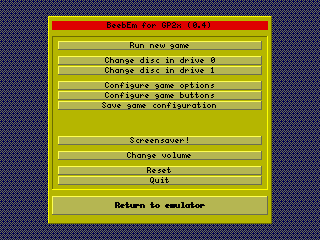
The main menu.
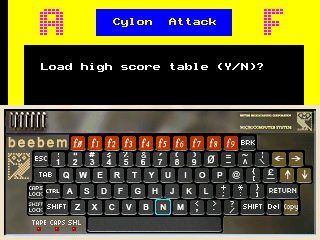
The virtual keyboard.
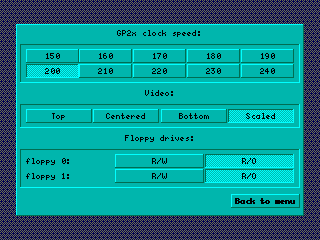
The configuration page.
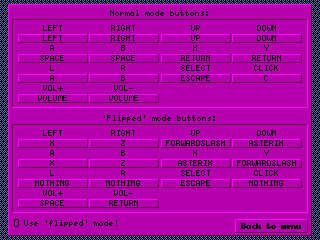
The button mapping page.
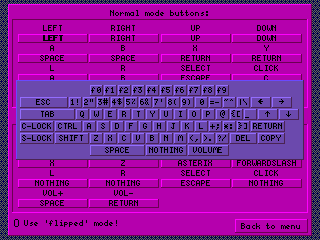
Mapping a BBC key to a GP2x button.
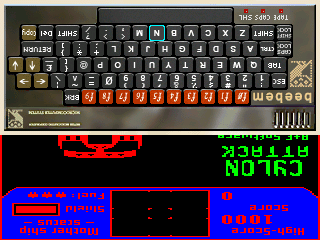
Go insane in 'flipped' mode.
OK then, that's it, so have fun!
BeebEm runs really well with the gmenu2x selector, so I consider it usable enough to release a new version of the emulator now! I'll also release an update as soon as the internal file selector is finished.
New features:
* No longer dependant on a hardwired directory, should now install anywhere on your SD card.
* Fully working virtual keyboard with excellent graphics by Rooster.
* Configuration pages, simply click the options you want enabled and off you go!
* A Button mapper, no more messing about with configuration files! Simply use the built in mapper and click save - bingo!
* You can now change the audio volume via the user interface, so the volume is no longer fixed for 'flipped' mode games (or if you remap the volume buttons).
* I've added a few (free) games to get newbies started: Ball Game by Dominic Beesley: http://www.brahms.demon.co.uk/software/bbc/index.html, and OddJob by Mike Wyatt: http://www.mikebuk.dsl.pipex.com/beebem/software.html.
Limitations:
* You will need to install gmenu2x or something simular and configure beebem.gpe to start-up with the Selector Browser:
Press 'SELECT' over the beebem.gpe application in gmenu2x and then configure the 'Selector Directory' (probably as "/mnt/sd/beebem04/discs/") and set 'Selector Browser' to "ON". You should also use "ssd,dsd" as the 'Selector Filter' (to stop gmenu from listing any possible .kbd files you may create).
* Or alternatively make start-up scripts for each game (painful..):
Code:
exec /mnt/sd/beebem04/beebem.gpe /mnt/sd/beebem04/discs/Ballgame.ssdOr something like this from within sterm:
Code:
cd /mnt/sd/beebem04
echo "exec /mnt/sd/beebem04/beebem.gpe /mnt/sd/beebem04/discs/Ballgame.ssd" > ./Ballgame.gpe
chmod a+x ./Ballgame.gpeSome useful links for newbies:
* If you're not sure which games to try first then there are excellent reviews on this site: http://www.bbcmicrogames.com.
* Plus visit Stairway To Hell for all the latest Beeb news: http://www.stairwaytohell.com.
* If you would like to install BeebEm on a PC, then take a look at Mike Wyatt's BeebEm site: http://www.mikebuk.dsl.pipex.com/beebem.
Finally the emulator itself:
(As a tar.gz archive) http://beebem-unix.bbcmicro.com/downloads/beebem04.tar.gz
(As a zip archive) http://beebem-unix.bbcmicro.com/downloads/beebem04.zip
Right then, down to business:
* To bring up the virtual keyboard press START, and to bring up the user interface press SELECT while the virtual keyboard is displayed.
* The enclosed readme.txt file has a few more hints etc.
Some screenshots:
The main menu.
The virtual keyboard.
The configuration page.
The button mapping page.
Mapping a BBC key to a GP2x button.
Go insane in 'flipped' mode.
OK then, that's it, so have fun!


