u9i
Call me Uni
Zombie Sorbet for the Wiz and GP2x, is now available for download in the archives.
Zombie invasion!
Zombies have run amok in the otherwise peaceful town of Übelstadt. Alas, the military does not have sufficient resources to end the threatening zombie invasion. However, a plan, to keep the zombie population from spreading, has been formulated.
By feeding human brains to the zombies, these evil creatures will be kept from infesting more people until additional government funding is assigned to the military.
The government has stocked ordinary ice cream vans with human brains and other delicious zombie-délicatesse. You are unfortunate to have been assigned the gruesome task of driving one of these vans into Übelstadt to feed the raging zombie hordes.
How to play:
You play by selecting a zombie to get his preferred scoop. Once you have gotten the zombie's order, go to the cone machine and make the requested cone. Then pick up the cone and take it to the brain dispenser, where you add the brain. When the order is done, bring it to the zombie. To complete a level you must make enough bloody palms before time runs out. As levels progress, you get new machines as the zombies expand their taste palette. Good luck!
Features:

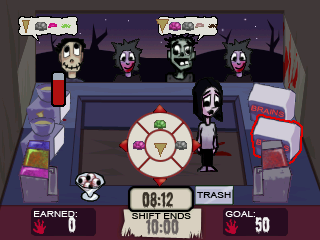
We would love to hear what you think about the game.
Zombie invasion!
Zombies have run amok in the otherwise peaceful town of Übelstadt. Alas, the military does not have sufficient resources to end the threatening zombie invasion. However, a plan, to keep the zombie population from spreading, has been formulated.
By feeding human brains to the zombies, these evil creatures will be kept from infesting more people until additional government funding is assigned to the military.
The government has stocked ordinary ice cream vans with human brains and other delicious zombie-délicatesse. You are unfortunate to have been assigned the gruesome task of driving one of these vans into Übelstadt to feed the raging zombie hordes.
How to play:
You play by selecting a zombie to get his preferred scoop. Once you have gotten the zombie's order, go to the cone machine and make the requested cone. Then pick up the cone and take it to the brain dispenser, where you add the brain. When the order is done, bring it to the zombie. To complete a level you must make enough bloody palms before time runs out. As levels progress, you get new machines as the zombies expand their taste palette. Good luck!
Features:
- Fun and addictive
- 20 challenging levels
- Full of zombies and human brains... lets face it, it's a feature
- Touch screen or dpad play
- Volume control, pause and all the trimmings


