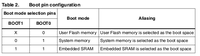Yeah, fully agreed; its something I've been mulling over.. ie: some sort of dipswitch to configure BOOT0 or not, or just tie it down. In experimenting so far, its not been needed at all, but when going to print pcbs I wouldn't rely on that 'luck'; best to 10K tie it down, and I think anything else is unnecessary.
I also need to look into the flashing via serial; I'm planning on using usart1 and usart6 (the higher bandwidth ones) but still need to verify those will work with the timers and setup already planning to use for the vga generation.. but be nice if flashing via serial worked as well, to save people getting a programmer; or maybe worry about it later.
Of note is all the pins are exposed on the BoB headers, so I expect some things will just be done there, rather than build the kitchen sink into this prototype. I was getting lazy and skipping a reset button on the pcb for instance, easy enough to just do it via jtag or via a BoB jumper, but thats just silly; not hard to drop the reset on there, and I've got a baggie of 100 momentary pushbuttons anyway.. might as well use some.
Interestingly enough, in both F2 and F4 on perfboard and breadboard, it runs perfectly fine without any decoupling caps or pull up/downs .. just using external oscilator with caps to ground, and the JTAG ISP, and VGA tied to various pins, it runs fine. But I'm assuming once things get more stressed, or heated up, or conversing over more peripherals at the same time (USART for console, i2c or RAM bus for data, things will get hairy.)
I do need to look into some of these caps.. I've generally used the .1uF for decoupling, but I've seen a few in the DS suggesting to use two caps, for better impedence handling or something. Interesting.
This is still very much a WIP schematic.
Also of note, this is just for prototyping likely (though if people want some and I have spares, sure, could send 'em out); a final zikzak will be one bigger pcb.. not going to make nayone take a cpu + base + gpu + power board and cobble them together unless they really want to

..
Thanks very much for reading and for your input; awesome to know people are still hanging in!
jeff
edit: Added the pull-down for Boot0, instead of a switch; if anyone needs to fiddle with boot0 and boot1, they can use the BoB header easily enough, but I dont' anticipating fiddling with it much myself (and therefore I'll definately need to, .. ahh Murphy

edit: going to jiggle around; will add brightness 2 bit DAC now, instead of v2.. easy enough to do. (and RRGGBBXX with X for brightness, works really well; I did that on atmel if you recall, 8mo back); keeping RGBX all in one 8bit block, and PC0-7 is handy, easy to assign to. Moving PC6/7 console TX/RX to USART2 shoudl be fine.. I dont' use those pins for much now.. PA0-4, So yeah, might as well add the brightness DAC now, as its pretty easy.. and if lazy, you can just skip populating it without effecting video much. But with it, you get a full 8bit colour range, instead of 64 colours