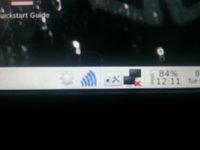Bullanga68
Still Fresh
- Joined
- Aug 6, 2013
- Messages
- 2
First of all, hi to all of you, dear fellow pandorans:
I got my 1ghz pandora after a lot of time of waiting last week, I'm amazed at the thing itself, but as i started to set it up, i noted that the wifi will just not work, I'm using the full GUI, and when I enable the wifi it just tells me to "press the icon to choose the wifi network", i do it, and nothing happens. Then I noticed the wifi icon is....fusioned with the sound mixer one (attached photo). I tried reflashing 1.54, with no results, then upgraded to 1.55, but still the same keeps happening.
When i change over to minimenu, activate the wifi, and go to the wifi settings in the network folder, the pandora does not detect ANY wifi signal at all, despite being just beside the router. Do I have a faulty pandora?
Thanks again for your help and please excuse my noobines
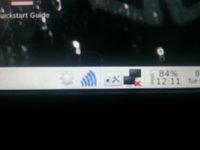
I got my 1ghz pandora after a lot of time of waiting last week, I'm amazed at the thing itself, but as i started to set it up, i noted that the wifi will just not work, I'm using the full GUI, and when I enable the wifi it just tells me to "press the icon to choose the wifi network", i do it, and nothing happens. Then I noticed the wifi icon is....fusioned with the sound mixer one (attached photo). I tried reflashing 1.54, with no results, then upgraded to 1.55, but still the same keeps happening.
When i change over to minimenu, activate the wifi, and go to the wifi settings in the network folder, the pandora does not detect ANY wifi signal at all, despite being just beside the router. Do I have a faulty pandora?
Thanks again for your help and please excuse my noobines