You are using an out of date browser. It may not display this or other websites correctly.
You should upgrade or use an alternative browser.
You should upgrade or use an alternative browser.
Using Old SD card (with Emulators & ROMS) in new 1GHz Pandora
- Thread starter spaceharrier
- Start date
spaceharrier
Still Fresh
- Joined
- Feb 11, 2011
- Messages
- 61
I only have 1 SD card; I added the Community Codec file to my SD card (put the file in 'desktop'
I then inserted my SD card back into my Pandora - I attempted to 'execute' the file but nothing happened.
I also tried this process by adding the file in 'menu' - but still I had no success.
I then inserted my SD card back into my Pandora - I attempted to 'execute' the file but nothing happened.
I also tried this process by adding the file in 'menu' - but still I had no success.
Last edited by a moderator:
skeezix
Internal Development
looks like it didn't post my post from last night.. sitting in my browser cache:
I'm wondering what version of the firmware was on the old Pandora.
Your'e not talking about emus either, you're talking about random apps or perhaps 'most apps'; ie: stick SD into old pandora, tyou see 50 apps; stick it into 1ghz pandora, you see 10 apps.. something like that?
That really doesn't make much sense .. ie: _displaying_ the apps is one thing, and _running_ them is another; they should always display; I could see some issue for a few apps running perhaps, but certainly not majority.
I'm wondering if the SD is corrupted and just so happens to onyl work rifght in the old pandora? Or perhaps that SD card is somehow incompatible with the new hardware?
I would try copying all the data from that SD (or /pandora/menu anyway, just to see if apps show up), to a new SD card, freshly formatted and just for the new unit.. just to try and rule it compatibilities.
What kind of SD card are you using on the old unit?
jeff
I'm wondering what version of the firmware was on the old Pandora.
Your'e not talking about emus either, you're talking about random apps or perhaps 'most apps'; ie: stick SD into old pandora, tyou see 50 apps; stick it into 1ghz pandora, you see 10 apps.. something like that?
That really doesn't make much sense .. ie: _displaying_ the apps is one thing, and _running_ them is another; they should always display; I could see some issue for a few apps running perhaps, but certainly not majority.
I'm wondering if the SD is corrupted and just so happens to onyl work rifght in the old pandora? Or perhaps that SD card is somehow incompatible with the new hardware?
I would try copying all the data from that SD (or /pandora/menu anyway, just to see if apps show up), to a new SD card, freshly formatted and just for the new unit.. just to try and rule it compatibilities.
What kind of SD card are you using on the old unit?
jeff
spaceharrier
Still Fresh
- Joined
- Feb 11, 2011
- Messages
- 61
Hi jeff, thanks for responding.
I have a 32GH Transcend SD Card.
I'm unsure the version of my old Pandora was, sorry.
It's odd as the SD card worked flawlessly in my old Pandora - but putting it in my 1Ghz: Minimenu: it doesn't load any apps at all. Desktop: Shows a few apps on the desktop; if I click on them (to load them) ONLY MAME works, the others (Coleco, PicoDrive, etc) just won't load.
It's damn odd; I havent altered the SD card at all - a simple removal from my old Pandora, put aside until my new Pandora arrived - then put it in and nothing..
I've tried the community codec pnd file - nothing worked with it too...
Complete at a loss...
I have a 32GH Transcend SD Card.
I'm unsure the version of my old Pandora was, sorry.
It's odd as the SD card worked flawlessly in my old Pandora - but putting it in my 1Ghz: Minimenu: it doesn't load any apps at all. Desktop: Shows a few apps on the desktop; if I click on them (to load them) ONLY MAME works, the others (Coleco, PicoDrive, etc) just won't load.
It's damn odd; I havent altered the SD card at all - a simple removal from my old Pandora, put aside until my new Pandora arrived - then put it in and nothing..
I've tried the community codec pnd file - nothing worked with it too...
Complete at a loss...
notaz
Certified Guru
I think you need to reflash the firmware on your 1GHz unit. Download it from http://www.openpando...emid=40&lang=en , extract directly to SD without making/entering any directories, turn off pandora, insert card, hold R shoulder and turn on, then select "boot from SD1", it's automated from there on.
Last edited by a moderator:
spaceharrier
Still Fresh
- Joined
- Feb 11, 2011
- Messages
- 61
Thanks guys, I'll flash the firmware tonight and let you know how I go.
- Joined
- Jan 18, 2010
- Messages
- 11,467
Thunar is the file manager like explorer for windows.
About the CodecPack PND, You can't execute PNDs from the file explorer.. if your using xfce you either need to click on them from the directly on the desktop or in the menus.
About the CodecPack PND, You can't execute PNDs from the file explorer.. if your using xfce you either need to click on them from the directly on the desktop or in the menus.
spaceharrier
Still Fresh
- Joined
- Feb 11, 2011
- Messages
- 61
Thunar is the file manager like explorer for windows.
About the CodecPack PND, You can't execute PNDs from the file explorer.. if your using xfce you either need to click on them from the directly on the desktop or in the menus.
Hi Trashy MG, I'm a novice and a little confused; I added the CodecPack PND to my SD (tried adding the pnd in desktop and also menu) and tried 'executing' it from Thunar - nothing happened. I don't know what you mean by 'if I am using xfce'?
skeezix
Internal Development
Try the big suggestions..
i) I bet your SD is corrupted, or somehow incompatible
ii) Reflash your firmware, to make sure everything is nice and peachy
What you're seeing _is not normal_, so we need to try more drastic things
i) I bet your SD is corrupted, or somehow incompatible
ii) Reflash your firmware, to make sure everything is nice and peachy
What you're seeing _is not normal_, so we need to try more drastic things
- Joined
- Jan 18, 2010
- Messages
- 11,467
Thunar is the file manager like explorer for windows.
About the CodecPack PND, You can't execute PNDs from the file explorer.. if your using xfce you either need to click on them from the directly on the desktop or in the menus.
Hi Trashy MG, I'm a novice and a little confused; I added the CodecPack PND to my SD (tried adding the pnd in desktop and also menu) and tried 'executing' it from Thunar - nothing happened. I don't know what you mean by 'if I am using xfce'?
what I am saying is you can't launch PNDs from Thunar the filemanager.. Xfce is the regular linux desktop not the minimenu the simplified desktop. As for the fix try what Skeezix suggested above.
XFCE:

Minimenu:

Thunar:
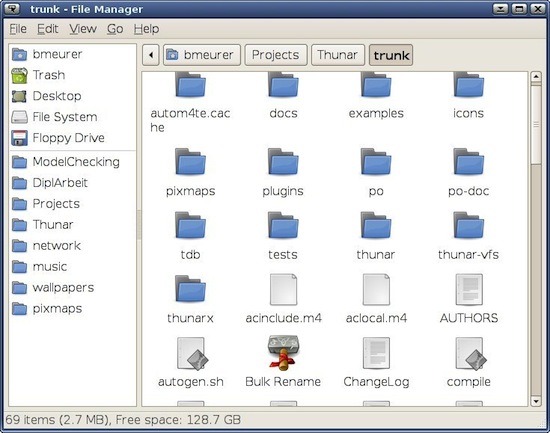
Last edited by a moderator:
spaceharrier
Still Fresh
- Joined
- Feb 11, 2011
- Messages
- 61
Try the big suggestions..
i) I bet your SD is corrupted, or somehow incompatible
ii) Reflash your firmware, to make sure everything is nice and peachy
What you're seeing _is not normal_, so we need to try more drastic things
Hi guys, skeezix, it must be the SD card; I successfully re flashed my Pandora, followed all the settings... selected minimenu... held my breath whilst it loaded from the SD card and nothing...
1. Does anyone have a recommended SD 32GB brand they can recommend...?
2. Also, I'm on Mac OS - is there an easy (for the novice like me), step by step guide to format the SD card for the first time?
Disappointed that somehow this card corrupted - I did nothing other than take it out of my old unit, put it in the Pandora case (for safe keeping) and when my 1Ghz arrived inserted it in to fin that it read nothing..
Thanks in advance for your help with this. :unsure:
skeezix
Internal Development
Try..
i) copying the stuff from the SD to disk (on a desktop computer)
ii) reformat the SD
iii) copy the stuff back to SD
It is entirely likely the SD got screwed up somewhere along the line (it happens, though not commonly.)
Chances are, that'll sort you out.
Worst case is needing to buy another SD, but that is _unlikely_.
jeff
i) copying the stuff from the SD to disk (on a desktop computer)
ii) reformat the SD
iii) copy the stuff back to SD
It is entirely likely the SD got screwed up somewhere along the line (it happens, though not commonly.)
Chances are, that'll sort you out.
Worst case is needing to buy another SD, but that is _unlikely_.
jeff
spaceharrier
Still Fresh
- Joined
- Feb 11, 2011
- Messages
- 61
So I've spent over an hour, re-formatting the SD card, etc... The damn thing is surely corrupted... After a few wines in the process of all this; frustrated, I broke open (well snapped) the SD and behold... Samsung memory chips... I should have known... I've had other horrid Samsung electronic woes in the past. Sandisk here I come...
spaceharrier
Still Fresh
- Joined
- Feb 11, 2011
- Messages
- 61
So this was a nightmare of an experience that I wouldn't even wish on my enemy.... but finally got there....

1. After re-flashing my 1Ghz and it did nothing.... I bought a new SD Card; a SanDisk 32GB Extreme Class 10.
2. Formatted new SD card and copied all my stuff onto the new SD Card.... NOTHING - So, my old SD Card was not corrupted at all.
3. Miracle, I stumbled by complete accident this: "Yoshis Pandora Emulator Pack" - http://dl.openhandhe...i?0,0,0,0,5,404
3. I downloaded Yoshi's Pandora Emulator Pack, extracted it and loaded it onto my SD card.
4. I followed the steps (from the convenient pdf guide) to add BIOS and ROMS.
5. Inserted it into my Pandora and... SHAZAM!!!!! It F'en Worked!!!
Q. What I have noticed is that my new Pandora's SD Slot 1 SOMETIMES doesn't pick up the content on the SD Card.... I have to eject and re-insert.... Could my Pandora be faulty...? Does anyone else have this issue..?
Also, just wanted to thank everyone that contributed to my post (and God bless 'Yoshi' out there!) - it's been a roller coaster ride, but finally got there.
Cheers,
Space. :rolleyes:

1. After re-flashing my 1Ghz and it did nothing.... I bought a new SD Card; a SanDisk 32GB Extreme Class 10.
2. Formatted new SD card and copied all my stuff onto the new SD Card.... NOTHING - So, my old SD Card was not corrupted at all.
3. Miracle, I stumbled by complete accident this: "Yoshis Pandora Emulator Pack" - http://dl.openhandhe...i?0,0,0,0,5,404
3. I downloaded Yoshi's Pandora Emulator Pack, extracted it and loaded it onto my SD card.
4. I followed the steps (from the convenient pdf guide) to add BIOS and ROMS.
5. Inserted it into my Pandora and... SHAZAM!!!!! It F'en Worked!!!
Q. What I have noticed is that my new Pandora's SD Slot 1 SOMETIMES doesn't pick up the content on the SD Card.... I have to eject and re-insert.... Could my Pandora be faulty...? Does anyone else have this issue..?
Also, just wanted to thank everyone that contributed to my post (and God bless 'Yoshi' out there!) - it's been a roller coaster ride, but finally got there.
Cheers,
Space. :rolleyes:
Last edited by a moderator:
foft
Certified Guru
Q. What I have noticed is that my new Pandora's SD Slot 1 SOMETIMES doesn't pick up the content on the SD Card.... I have to eject and re-insert.... Could my Pandora be faulty...? Does anyone else have this issue..?
I have this issue. SD slot 2 seems reliable.
Similar threads
- Replies
- 3
- Views
- 2K
C
- Replies
- 19
- Views
- 15K

