http://mb.srb2.org/showthread.php?t=30779#1
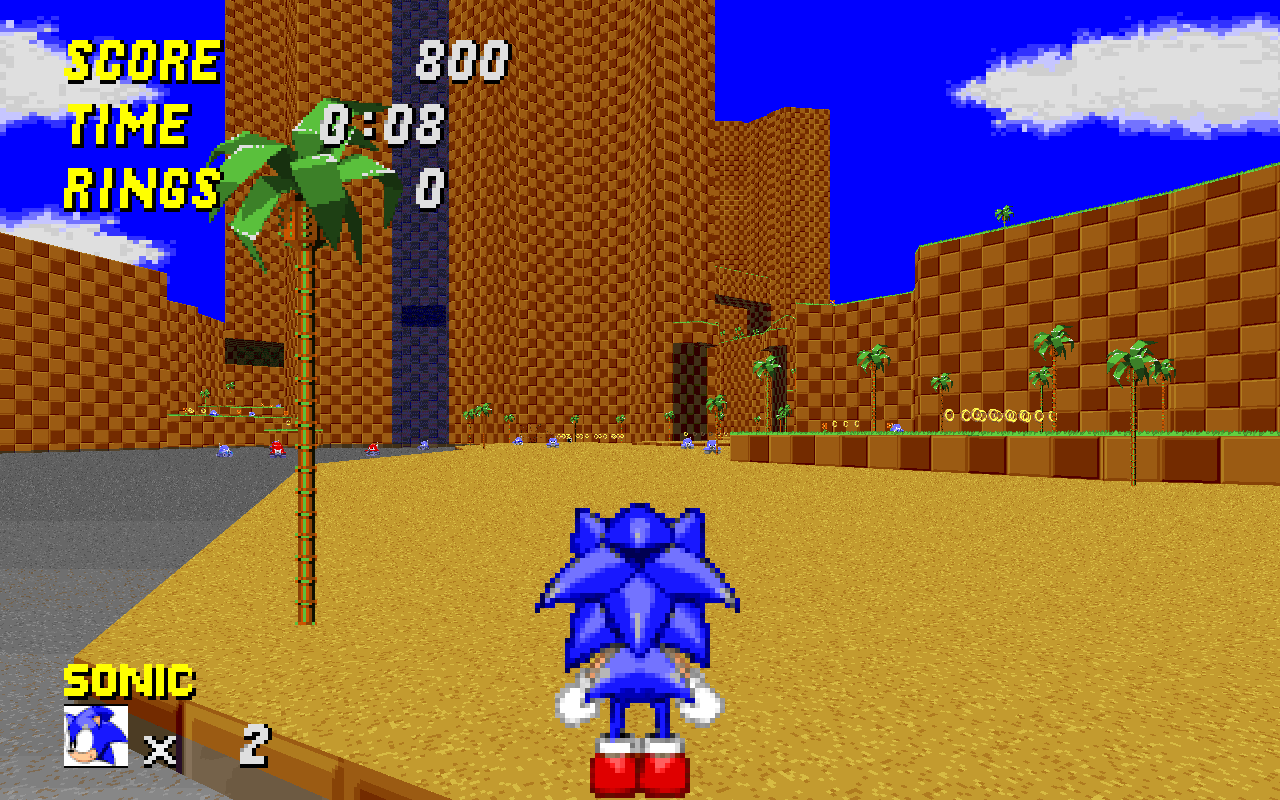

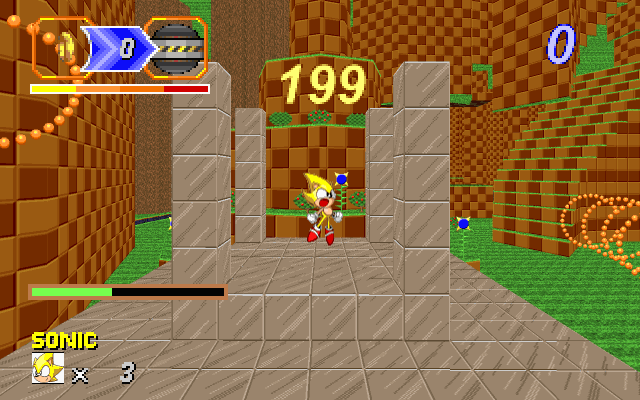
Linux x86 Debug binary:
http://alam.srb2.org/SRB2_trunk/Linux/Debug/lsdlsrb2
Linux x86 Release binary:
http://alam.srb2.org/SRB2_trunk/Linux/Release/lsdlsrb2
SRB2Mac:
http://alam.srb2.org/SRB2_mac/Srb2mac.dmg
SRB2Mac Lite:
http://alam.srb2.org/SRB2_mac/Srb2mac.nodata.dmg
SRB2 v2.0.6 Final Official binaries
http://alam.srb2.org/SRB2/2.0.6-Final/
Win32 SDL Debug EXE:
http://alam.srb2.org/SRB2_trunk/Mingw/Debug/srb2sdl.exe
Win32 SDL Release EXE:
http://alam.srb2.org/SRB2_trunk/Ming...se/srb2sdl.exe
Win32 DirectX Debug EXE/OpenGL:
http://alam.srb2.org/SRB2_trunk/Mingw/Debug/srb2win.exe
http://alam.srb2.org/SRB2_trunk/Ming...g/r_opengl.dll
Win32 DirectX Release EXE/OpenGL:
http://alam.srb2.org/SRB2_trunk/Ming...se/srb2win.exe
http://alam.srb2.org/SRB2_trunk/Ming...e/r_opengl.dll
SRB2PSP Release:
http://alam.srb2.org/SRB2_trunk/PSP/Release/SRB2PSP.PBP
SRB2PSP Debug:
http://alam.srb2.org/SRB2_trunk/PSP/Debug/SRB2PSP.PBP
please note without a PSP<->PC link, I can not debug this as far I wanted to
look at the log files the PBP drops(srb2log.txt), and also, you need the WAD files in the folder....
about OpenGL mode: OpenGL is not supported (use -opengl to turn on OpenGL mode)!
Win32 SDL EXEs needs SDL.DLL and SDL_MIXER.DLL
http://www.libsdl.org/download-1.2.php
http://www.libsdl.org/release/SDL-1.2.13-win32.zip
http://www.libsdl.org/projects/SDL_mixer/
http://www.libsdl.org/projects/SDL_m....2.8-win32.zip
To help debug the Win32 EXEs. have exchndl.dll with the Debug version of the EXE
http://alam.srb2.org/home/exchndl.dll
exchndl.dll make a EXENAME.RPT file with a backtrack and EIP of the crash
Note: the Win32 EXEs should work for Win NT 3.51, Win95, Win98 and maybe WinME systems
SRB2 Mods ports:
http://alam.srb2.org/SRB2_ALAM/
http://alam.srb2.org/SRB2_MORPH/
http://alam.srb2.org/SRB2_PYTHON/
http://alam.srb2.org/SRB2_SNK/
http://alam.srb2.org/SRB2_XMOD/
SRB2Mac Mods:
http://alam.srb2.org/SRB2_mac/
SRB2DC binary:
http://alam.srb2.org/SRB2/1ST_READ.BIN

