Imerion
Member
- Joined
- Feb 24, 2005
- Messages
- 218
Since the Fenix-runtime works well on the Wiz, I decided to port some of my games to it. For my older games, the GP2X-versions should work fine on the Wiz as well. However, some of my newer games had a few features which I excluded from the GP2X-versions due to lack of speed. But since the Wiz is a lot faster, these games might work fine even with those features included.
I decided to start with Smallball in Changeland. This version has all the background-effects the PC version has and looks a lot better than the GP2X version. If it runs fast enough, that is. Since I don't have a Wiz yet, I cannot test it. But if anyone here would like to test the game and see how well/fast it runs, that would be great!
The file can be found here : http://uploading.com/files/PBFTYWF4/SmallBall_Wiz.zip.html
Please don't spread it yet, since it is just a testing version.
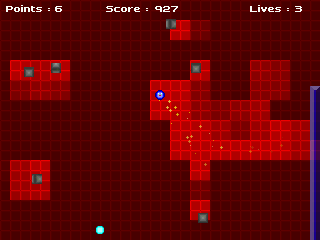
I decided to start with Smallball in Changeland. This version has all the background-effects the PC version has and looks a lot better than the GP2X version. If it runs fast enough, that is. Since I don't have a Wiz yet, I cannot test it. But if anyone here would like to test the game and see how well/fast it runs, that would be great!
The file can be found here : http://uploading.com/files/PBFTYWF4/SmallBall_Wiz.zip.html
Please don't spread it yet, since it is just a testing version.

