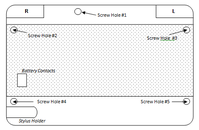Silent Bob
Still Fresh
- Joined
- Feb 13, 2011
- Messages
- 2
Hello Fellow Pandorians,
I'm the proud owner of a new Pandora but unfortunately the left shoulder pad wasn't quite working properly.
I read a few of the posts here about fixing it, which I've done but I'm not sure of which positions the long and short screws go back into as they fell out as I turned the back of the case upside down to put it on the table.
I wasn't aware there were two different size screws in the case else I'd have taken more care when opening it.
Having read some of the posts here about over tightening screws damaging the case I don't want to put the screws in the wrong places.
I'd be grateful if someone could clarify which screws go in which holes?
To help avoid confusion I've attached this rather poor diagram of the case as viewed from the bottom
thanks
Silent Bob
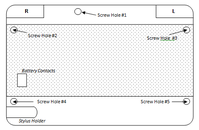
I'm the proud owner of a new Pandora but unfortunately the left shoulder pad wasn't quite working properly.
I read a few of the posts here about fixing it, which I've done but I'm not sure of which positions the long and short screws go back into as they fell out as I turned the back of the case upside down to put it on the table.
I wasn't aware there were two different size screws in the case else I'd have taken more care when opening it.
Having read some of the posts here about over tightening screws damaging the case I don't want to put the screws in the wrong places.
I'd be grateful if someone could clarify which screws go in which holes?
To help avoid confusion I've attached this rather poor diagram of the case as viewed from the bottom
thanks
Silent Bob