Hi following the Pandora release, finally i could release Raptor: Call of the Shadows on Pyra.
Download here on the repo
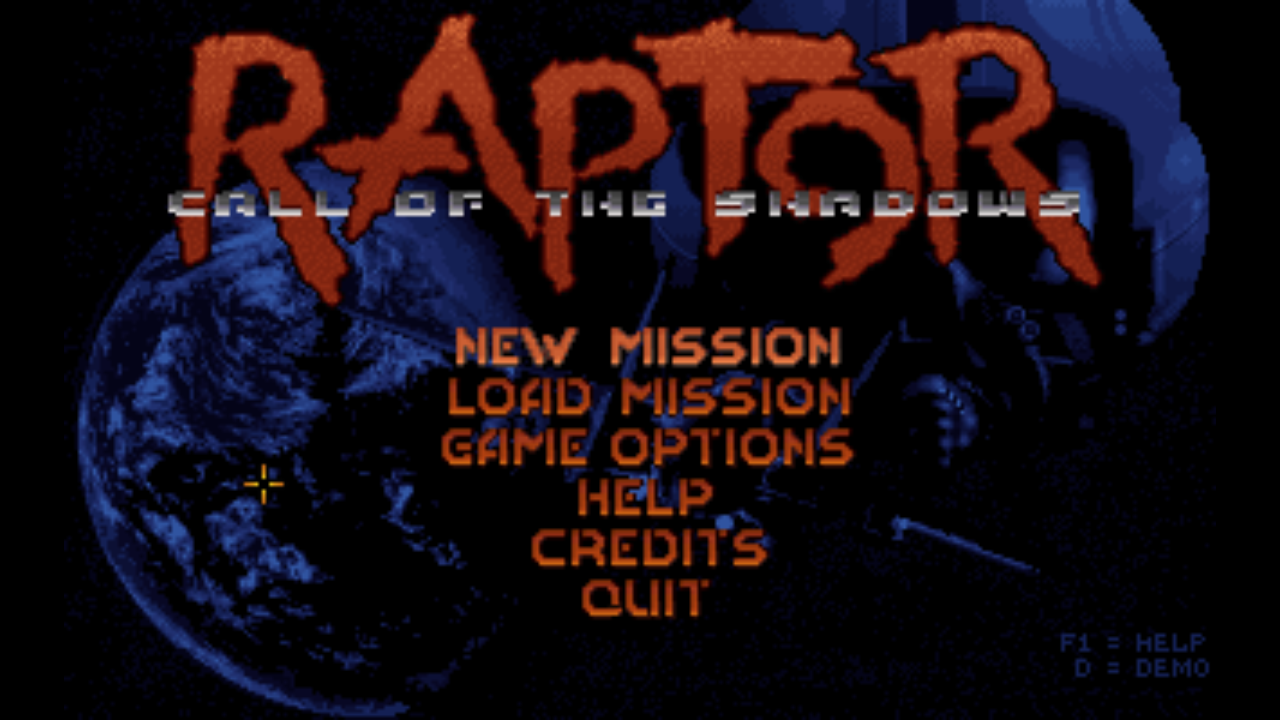
The game is a vertically scrolling shooter developed by Cygnus Studios (now Mountain King Studios) and published by Apogee Software in 1994 for DOS platform.
The same as the Pandora version this game is using the same source code (that is not open source but Scott Host generously gave to me for this port) and is a full version, with the full game datas, as Scott also gave me a permission to use and distribute, BUT ONLY for this port.
Big Thanks to him and @gbudny for contacting me.
PLEASE: DO NOT DISTRIBUTE THE ORIGINAL GAME DATAS WITHOUT PERMISSION.
He is also working on a modernized version of the game called Raptor Remixed.
Check at https://www.mking.com/RaptorRemixed.html
Controls:
DPAD : movements
B : fire
X : fire special weapon
Y : MegaBomb
A : change special weapons
p : pause on/off
Esc : exit
d : press in menu to show demo mode
F1 : Help screen
Pyra port use the latest SDL1.2compat (1.2.69) to run in fullscreen, and also have the same fixes as the Pandora so no more cursor visible on intro and during game, also i have adapted the buttons.
This port came a bit later also because i have encountered a bug with the audio part that on Pandora was running fine, but on Pyra Segfault when executed with SDLcompat (instead was running fine but in 320x200 with standard SDL1.2). After some thinkering i have found a way to fix it.
For those curious and don't have the two handheld i made a little video...
Enjoy
Download here on the repo
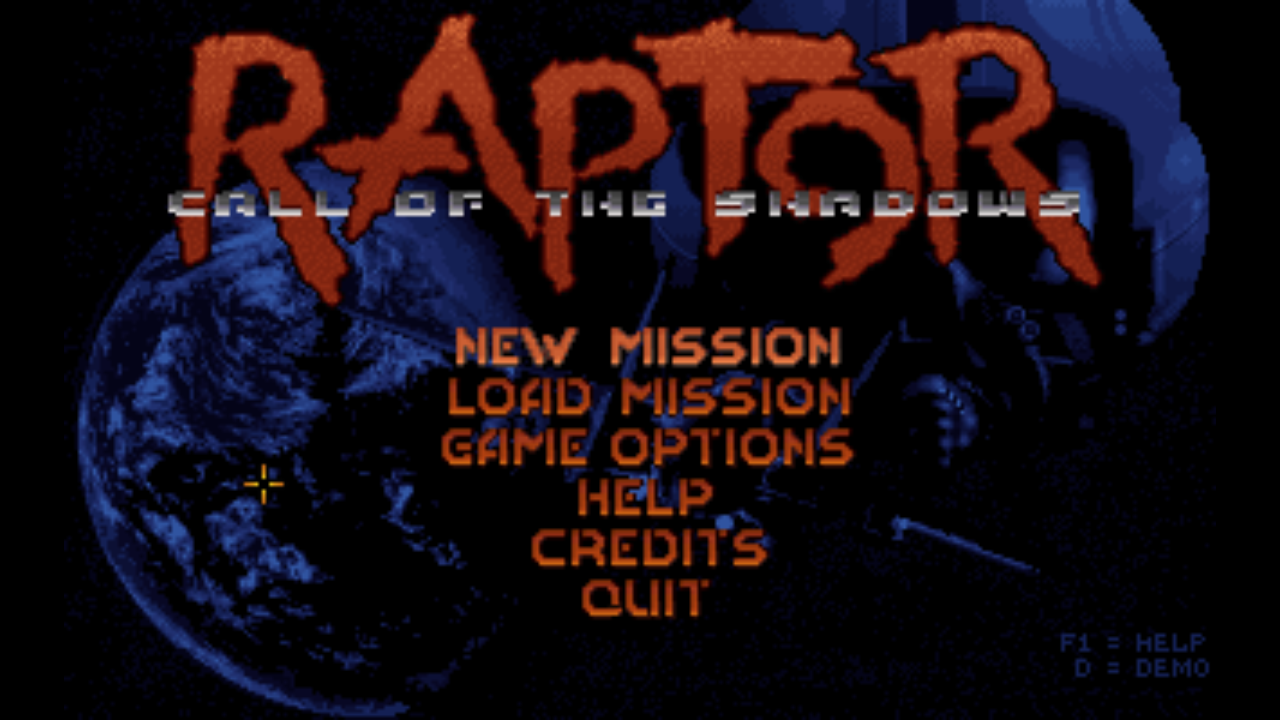
The game is a vertically scrolling shooter developed by Cygnus Studios (now Mountain King Studios) and published by Apogee Software in 1994 for DOS platform.
The same as the Pandora version this game is using the same source code (that is not open source but Scott Host generously gave to me for this port) and is a full version, with the full game datas, as Scott also gave me a permission to use and distribute, BUT ONLY for this port.
Big Thanks to him and @gbudny for contacting me.
PLEASE: DO NOT DISTRIBUTE THE ORIGINAL GAME DATAS WITHOUT PERMISSION.
He is also working on a modernized version of the game called Raptor Remixed.
Check at https://www.mking.com/RaptorRemixed.html
Controls:
DPAD : movements
B : fire
X : fire special weapon
Y : MegaBomb
A : change special weapons
p : pause on/off
Esc : exit
d : press in menu to show demo mode
F1 : Help screen
Pyra port use the latest SDL1.2compat (1.2.69) to run in fullscreen, and also have the same fixes as the Pandora so no more cursor visible on intro and during game, also i have adapted the buttons.
This port came a bit later also because i have encountered a bug with the audio part that on Pandora was running fine, but on Pyra Segfault when executed with SDLcompat (instead was running fine but in 320x200 with standard SDL1.2). After some thinkering i have found a way to fix it.
For those curious and don't have the two handheld i made a little video...
Enjoy
Last edited:


