slaeshjag
¯\_(ツ)_/¯
ctrl-alt-2 -> "change floppy0 <image>" -> ctrl-alt-1
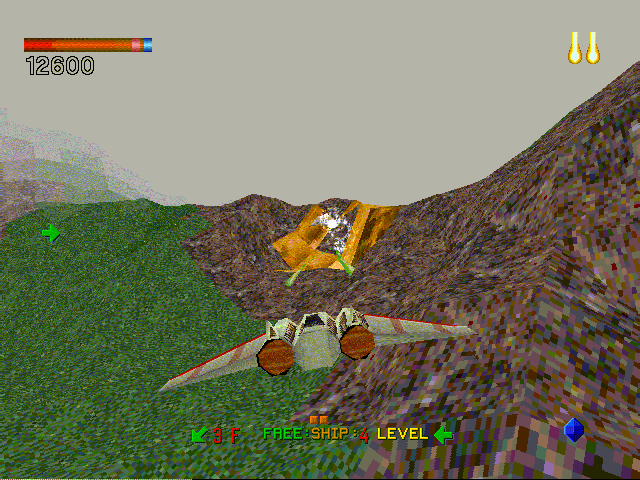
Another question, is there any way to connect to the internet ?
Sorry if this was already answered, I didn't find it: How do you get Crusader: No Regret running with sound and music? I copied everything to the shared folder and in the setup I hear the sound test after selection Sound Blaster, but when exiting the setup it hangs and I don't hear anything in game...
Sorry if this was already answered, I didn't find it: How do you get Crusader: No Regret running with sound and music? I copied everything to the shared folder and in the setup I hear the sound test after selection Sound Blaster, but when exiting the setup it hangs and I don't hear anything in game...
I got Crusader: No Regret running the other day with sound. I installed it on MS-DOS using qemu on PC.
For the Qemu options, I used Creative Sound Blaster 16 as the sound card and the Standard VGA Card for video card.
During the Crusader: No Regret installation, I chose "Auto Detect" during the sound card setup. Make sure the installation finishes because a couple times the Crusader installation froze for me and then the game itself didn't start up properly.
Finally, when I launch Crusader, the sound works, but game seems to be come unresponsive during the first level of gameplay.
Also, on the Pandora, I'm overclocking to 800MHz, and the gameplay seems slow. I'm curious what speed other ponies are seeing.
Sorry if this was already answered, I didn't find it: How do you get Crusader: No Regret running with sound and music? I copied everything to the shared folder and in the setup I hear the sound test after selection Sound Blaster, but when exiting the setup it hangs and I don't hear anything in game...
I got Crusader: No Regret running the other day with sound. I installed it on MS-DOS using qemu on PC.
For the Qemu options, I used Creative Sound Blaster 16 as the sound card and the Standard VGA Card for video card.
During the Crusader: No Regret installation, I chose "Auto Detect" during the sound card setup. Make sure the installation finishes because a couple times the Crusader installation froze for me and then the game itself didn't start up properly.
Finally, when I launch Crusader, the sound works, but game seems to be come unresponsive during the first level of gameplay.
Also, on the Pandora, I'm overclocking to 800MHz, and the gameplay seems slow. I'm curious what speed other ponies are seeing.
Thanks, I got the sound working now, but I've got the same problem that after starting the first level I can't seeem to do anything (but die), no button does anything...

