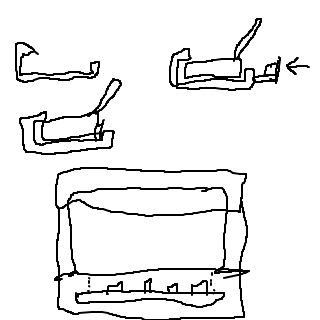Grench
Forum Addict!
- Joined
- Oct 3, 2008
- Messages
- 6,629
I had suggested this before - but it's likely lost in the threads somewhere.
Have a manual switch on the dock to flip the OTG port between host and device. Then have a type B USB 3.0 port that is only active when switched to device mode.
Something more complex would be to have a USB 3.0 hub in the dock that flips to run on a USB 2.0 port if/when the switch is in device mode.
All of that complicates the idea of having a gigabit port.
In the end, though, for simplification, I would just as soon have the dock ONLY run as a USB 3.0 host with a gigabit port and 3 USB 3.0 host ports on an internal hub.
As for the eSATA port and an in-hub HDD &/or slim optical bay... I like the idea, but I think that one slim & wide SATA slot for optical plus a 2.5" HDD caddie/adapter could be interchangeable in a single bay. I don't think the dock needs to be large enough to hold both at once. The big drawback to this is it would preempt having the eSATA port come out of the dock with a 12VDC rail - which may be of more benefit than having an internal drive.
How about keeping the dock as more or less a port replicator/expander + USB 3.0 hub with gigabit ethernet (run off of the USB 3.0 hub)? That would enable the eSATA port to be plugged into anything from an external DVD drive through commercial RAID DASD hardware. So it would potentially work with this:
http://www.amazon.com/Port-Multiplier-SATA-hardware-controller/dp/B004JPHAF0
There are cheaper examples of this type of hardware - I linked to this one because it is easy to understand.
Meaning that you could put that into an old PC case, load it with 5 4TB drives, configure it out as a RAID array and have a Pyra connected to a 20TB partition. Pyra server.
So, if we keep the 'dock' relatively simple, it may be more versatile. To do this:
1. No USB 3.0 Device mode on dock.
2. USB 3.0 (4) port hub with 1 port pre-dedicated to a 1000Mbit (gigabit) ethernet connection.
3. 2 USB 2.0 ports brought through.
4. Micro HDMI brought through as a full sized HDMI port.
5. eSATA brought through and a 12VDC rail added to complete the spec. Yes, this means that the dock power supply would need to be different than the Pyra's. This has to happen anyway to be able to power the additional ports on the dock. I recommend that the dock be supplied 12VDC and convert to 5VDC.
6. Serial from the charging port brought through to a 'standard' full sized serial port.
7. Headphone/mic port brought through.
Since all of those ports are female on the Pyra, the dock is going to look like a porcupine. That is a lot of ports to line up perfectly on inserting the Pyra into the dock. All of the port spacing on the Pyra and the dock will have to be VERY accurate both in position and entry angle. It could also be a fair amount of insertion force to overcome when seating the Pyra in the dock. If the location, angle and even depth of any of the connectors are off much at all it could lead to damage. So, maybe the dock needs to be a bit wider than the base of the Pyra with curbs on the sides to act as placement guides during insertion. I would actually suggest using a pair of guide rods (think stainless nails) to ensure that the alignment is perfect before all of those ports get mated - but I'm struggling to figure out where they would fit inside the Pyra itself.
Have a manual switch on the dock to flip the OTG port between host and device. Then have a type B USB 3.0 port that is only active when switched to device mode.
Something more complex would be to have a USB 3.0 hub in the dock that flips to run on a USB 2.0 port if/when the switch is in device mode.
All of that complicates the idea of having a gigabit port.
In the end, though, for simplification, I would just as soon have the dock ONLY run as a USB 3.0 host with a gigabit port and 3 USB 3.0 host ports on an internal hub.
As for the eSATA port and an in-hub HDD &/or slim optical bay... I like the idea, but I think that one slim & wide SATA slot for optical plus a 2.5" HDD caddie/adapter could be interchangeable in a single bay. I don't think the dock needs to be large enough to hold both at once. The big drawback to this is it would preempt having the eSATA port come out of the dock with a 12VDC rail - which may be of more benefit than having an internal drive.
How about keeping the dock as more or less a port replicator/expander + USB 3.0 hub with gigabit ethernet (run off of the USB 3.0 hub)? That would enable the eSATA port to be plugged into anything from an external DVD drive through commercial RAID DASD hardware. So it would potentially work with this:
http://www.amazon.com/Port-Multiplier-SATA-hardware-controller/dp/B004JPHAF0
There are cheaper examples of this type of hardware - I linked to this one because it is easy to understand.
Meaning that you could put that into an old PC case, load it with 5 4TB drives, configure it out as a RAID array and have a Pyra connected to a 20TB partition. Pyra server.
So, if we keep the 'dock' relatively simple, it may be more versatile. To do this:
1. No USB 3.0 Device mode on dock.
2. USB 3.0 (4) port hub with 1 port pre-dedicated to a 1000Mbit (gigabit) ethernet connection.
3. 2 USB 2.0 ports brought through.
4. Micro HDMI brought through as a full sized HDMI port.
5. eSATA brought through and a 12VDC rail added to complete the spec. Yes, this means that the dock power supply would need to be different than the Pyra's. This has to happen anyway to be able to power the additional ports on the dock. I recommend that the dock be supplied 12VDC and convert to 5VDC.
6. Serial from the charging port brought through to a 'standard' full sized serial port.
7. Headphone/mic port brought through.
Since all of those ports are female on the Pyra, the dock is going to look like a porcupine. That is a lot of ports to line up perfectly on inserting the Pyra into the dock. All of the port spacing on the Pyra and the dock will have to be VERY accurate both in position and entry angle. It could also be a fair amount of insertion force to overcome when seating the Pyra in the dock. If the location, angle and even depth of any of the connectors are off much at all it could lead to damage. So, maybe the dock needs to be a bit wider than the base of the Pyra with curbs on the sides to act as placement guides during insertion. I would actually suggest using a pair of guide rods (think stainless nails) to ensure that the alignment is perfect before all of those ports get mated - but I'm struggling to figure out where they would fit inside the Pyra itself.