ruffnutts
Active Member
Here is a very quick how to use your saves for games the let you save 
Needed: scph1001.bin
1) copy scph1001.bin into your iso folder in pcsx4all
2) select to boot and set the CPU Core to bios, find settings that make it boot nice, basic sound ect,
3) select memory card and manage your saves as you would on a normal playstation, see below
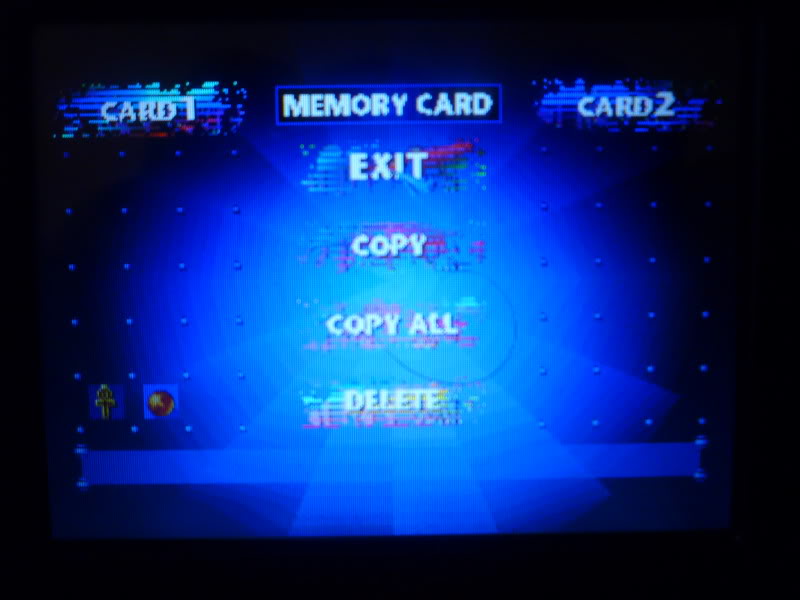
Tip: if your saves do not show then delete the 2x memory card files in the pcsx4all folder
And boot the emulator and let it create new ones automatically, now when you save they will show
ruffnutts :lol:
Needed: scph1001.bin
1) copy scph1001.bin into your iso folder in pcsx4all
2) select to boot and set the CPU Core to bios, find settings that make it boot nice, basic sound ect,
3) select memory card and manage your saves as you would on a normal playstation, see below
Tip: if your saves do not show then delete the 2x memory card files in the pcsx4all folder
And boot the emulator and let it create new ones automatically, now when you save they will show
ruffnutts :lol:

