Apple? I thought I was stealing more from Sony - as in the GUI for the PSP. But I guess they did steal the coverflow thing from Apple.

As far as not using Firefox from this menu, on a PSP you get the web browser the same way you get to a game or a song. Or using a Nokia N8X0 - it's not that different, really. I mean, why does it matter how you get to the program, as long as you get there. And, another comparison, the (Default) Easy mode of the Eee PC. (Now, I used a Game System, a pocketable Internet device, and a clamshell UPMC in my comparison - the Pandora is all three, so hopefully you can see how each function would work with a similar interface.)
That said, I really do think a simple grid of icons would be better in some situations - which is why I added the options icon on this latest version, so you can switch between Coverflow, Grid, and List.
Here's a bottom tabbed version, for easy tappin' [thanks Sinbad] (in Coverflow). And, btw, I added a "Home" tab [Thanks Chip], and a Pandora Tab - so your native games will be separate from your Emus.
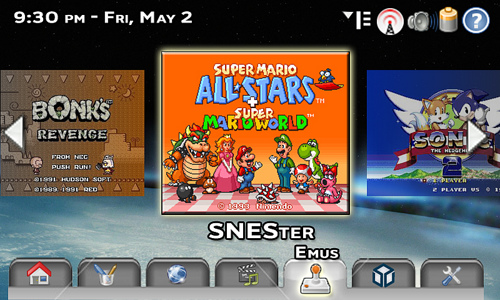 Click For Big!
Click For Big!
Sphinxter said:
Try to open and use 2 windows at once on a 4.3 inch display, that 7 inch eee display is not even enough real estate to make two apps usable, be a complete waste, the screen is just too small. One app at a time taking up all available space is really the only usable configuration, for that reason alone X would be wasted, not to mention how many actually usable X apps will fit in 128 megs with no swap is damn few.
Palm pilots have done multi-tasking with more than one app/window open on the same screen using a much smaller screen and much less powerful devices - for decades.
There would be a reason to have an RSS reader open and a text editor open at the same time - even on a small screen - or a media player and a web browser - or a media player and a game.
Using a pilot every day, (not wondering how you've had one for two decades when they've barely existed for only one), and have never seen a second window other than an ok prompt or one line find dialog and those take up a quite a bit of of the screen too. How do you switch between multiple windows, I must have missed the task switcher, never seen more than one app running on mine. May swap them out, but only one is alive.

