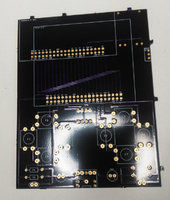Xcl4m4t10n
Advanced Member
- Joined
- Dec 18, 2009
- Messages
- 103
Hello community!
I NEED to develop some simple PCBs for a project I am running. The idea is to make a 1 layer PCB with a very simple production: It only have to send a sign from point A to point B. The problem is that I have no idea about PCB development so I have few questions to start:
- What software do you recommend for simple use/user?
- Must I have some considerations while I develop it.
- I want some "holes" on the board (i need to plug buttons there). The development software can do it or must I use another software?
This is the first questions, thank you in advance!
I NEED to develop some simple PCBs for a project I am running. The idea is to make a 1 layer PCB with a very simple production: It only have to send a sign from point A to point B. The problem is that I have no idea about PCB development so I have few questions to start:
- What software do you recommend for simple use/user?
- Must I have some considerations while I develop it.
- I want some "holes" on the board (i need to plug buttons there). The development software can do it or must I use another software?
This is the first questions, thank you in advance!