slaeshjag
¯\_(ツ)_/¯
A quick port of the Midori browser. Nothing has changed in the packaging since Midori 0.4.1, so the changelog here should cover everything. Please note that earlier versions of midori (all but the last 0.4.1 release) stored the cache on NAND. Simply delete Applications/Cache/midori (from your homefolder) and you'll free all space it used.
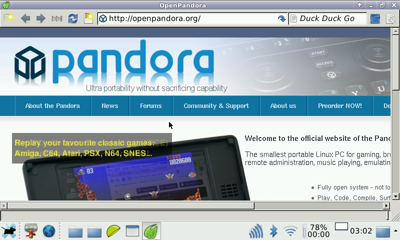
Download:
stuffs.slaeshjag.org
repo
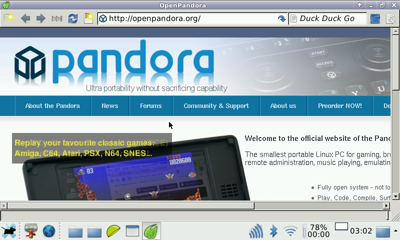
Download:
stuffs.slaeshjag.org
repo
Last edited by a moderator:


