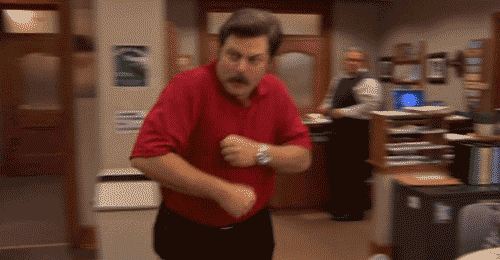PowerGod
Forum Addict!
- Joined
- Jun 20, 2011
- Messages
- 4,606
interesting to see if it recognises the wireless and the plugged versions of the same gamepad as the same gamepad and not reorder them...
wonder if it has some sort of OR function..ie wireless gamepad or wired gampad as controller 1 depending on which it detects?
No it doesn't do this, it is just meant to set a fixed order for the devices, but the same controller while connected via BT or USB is seen by the system as two different devices... it's not an issue here anyway, you can just put both the GUIDs in the configuration file.
RetroArch, with AutoConfig ON (and is needed to get automatically the bindings), at every connection/disconnection of a controller just resets the position of all of them
What you are saying could be obtained only with virtual gamepads, where you can associate to them every physical device you want. (With vJoy for example, you can create a virtual joystick made by the sum of 3 different physical controllers...).
Nothing can stop you from using a virtual gamepad in conbination with devreorder anyway... for example to let be visible only the virtual gamepad to a program.