mariodonick
Still Fresh
- Joined
- Nov 23, 2012
- Messages
- 5
I'll probably include some of your suggestions in 1.7.
I see, i will change this.1) As Enchanter, there is a blue star above the map in the top right corner, blocking the map view.


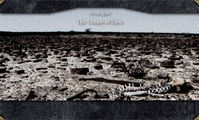

I compiled with new UserInterface.pas but enchanter character still has blue star on top of map. What file fixes this?I see, i will change this.1) As Enchanter, there is a blue star above the map in the top right corner, blocking the map view.
I have added a new version of UserInterface.pas. This one shows correct message bar in inventory screen.

