You are using an out of date browser. It may not display this or other websites correctly.
You should upgrade or use an alternative browser.
You should upgrade or use an alternative browser.
ITS EVERYONES FAVOURITE THREAD
- Thread starter Swiss_Cheeseman
- Start date
p j
Walk into the Shadows, Step from the Light
- Joined
- Dec 14, 2004
- Messages
- 612
- Age
- 37
- Location
- bringoutthegimp's custom member name
- Website
- Visit site
hey cool u have opera
Last edited by a moderator:
hey cool u have opera
Sure
Last edited:
Jarska333
What do you want?
OOOkay, I've read this thread from start now, And I'm confused. How do you people get your desktops to look so... neat? Ashton? Litestep? Blackbox? Are any of those compatible with w2000?
Oh, here's mine:

Gotta love a woman in uniform.
Thanks to ImageShack for Free Image Hosting
Oh, here's mine:

Gotta love a woman in uniform.
Thanks to ImageShack for Free Image Hosting
MegatronUK
Member
LOL ... If only that was a real dual display Octane 2 ;-)
El_Diablo
Rocking Your Face Clean Off

Litestep Enhanced...the least wanky and coolest Litestep skin I've found!
(Straightener...one of the best contemporary rock bands in Japan B) )
andius
Member
what theme is that El_diablo? As of now, I'm running Horizontal Remix, it quite frankly rocks my socks. Simple, yet functional, looks nice but not too flashy... For some reason Imageshack doesn't want to be nice with me...and im too lazy to find another host...
Nilsiboy
1337 T045T
lol andius? he said its litestep enhanced ^^
cool theme, though it didnt work proper for me....sad... but my litestep with glaze 1.3
and shellwm with modified (lighter...or so...german "heller") Garam masala theme Ownz now h34r:
h34r:
btw i rediscovered something K3wl. Zmatrix . it can run as wallpaper and looks like the matrix falling signs thingie..it even can...um hard to describe..if you already have a wallpaper, it makes the letters have the matching colour so it looks kinda n1ce and a bit h4x0r
LOL ok its not good for litestep with icondesk.....the letters just fall over the icons...you can still use them, but theyre hidden
cool theme, though it didnt work proper for me....sad... but my litestep with glaze 1.3
and shellwm with modified (lighter...or so...german "heller") Garam masala theme Ownz now
btw i rediscovered something K3wl. Zmatrix . it can run as wallpaper and looks like the matrix falling signs thingie..it even can...um hard to describe..if you already have a wallpaper, it makes the letters have the matching colour so it looks kinda n1ce and a bit h4x0r
LOL ok its not good for litestep with icondesk.....the letters just fall over the icons...you can still use them, but theyre hidden
thecheat
butts lol
i'm getting tired of people posting their wannabe OSX desktops. seriously, just get a mac! it's GUI is better than windows WITH a replacement shell that tries to look like OSX, and you don't get the problems associated with windows.
GPJosh
Addicted to Chrono Trigger
Hey, some of use are saving up. 
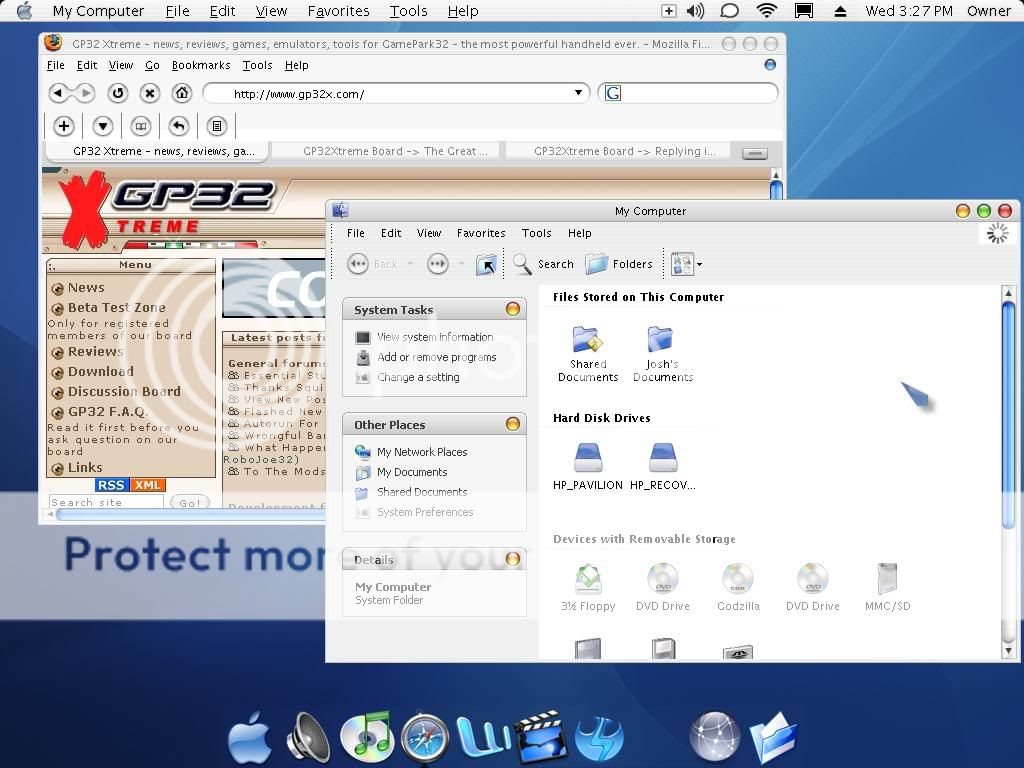
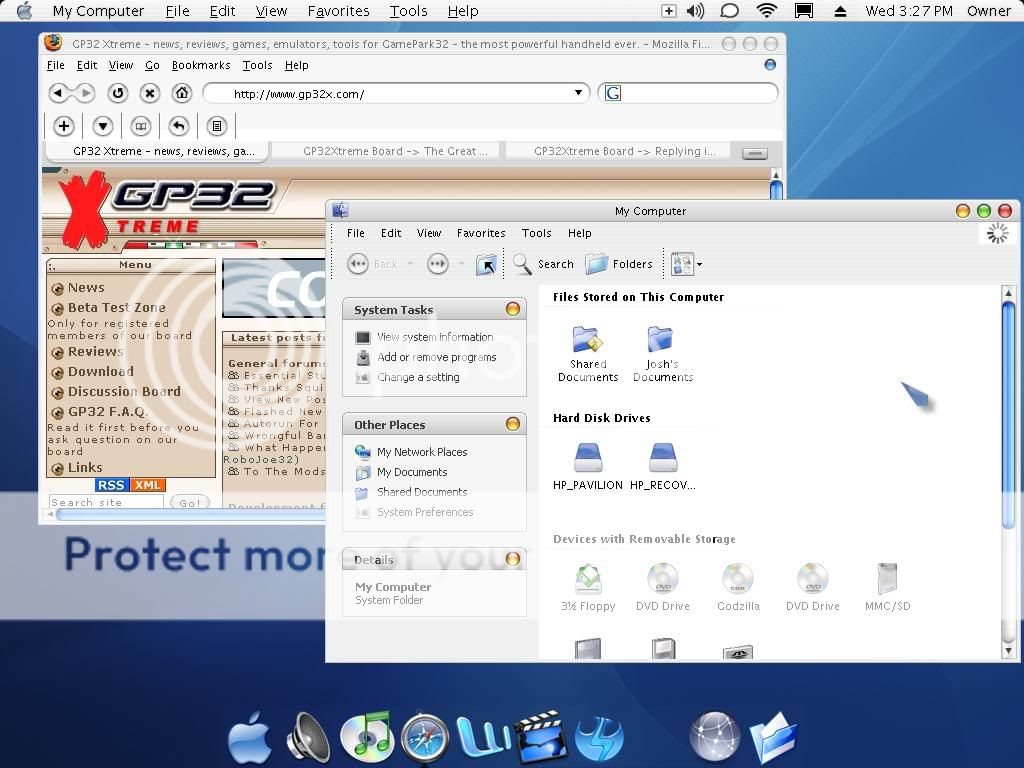
p j
Walk into the Shadows, Step from the Light
- Joined
- Dec 14, 2004
- Messages
- 612
- Age
- 37
- Location
- bringoutthegimp's custom member name
- Website
- Visit site
Hey, some of use are saving up.
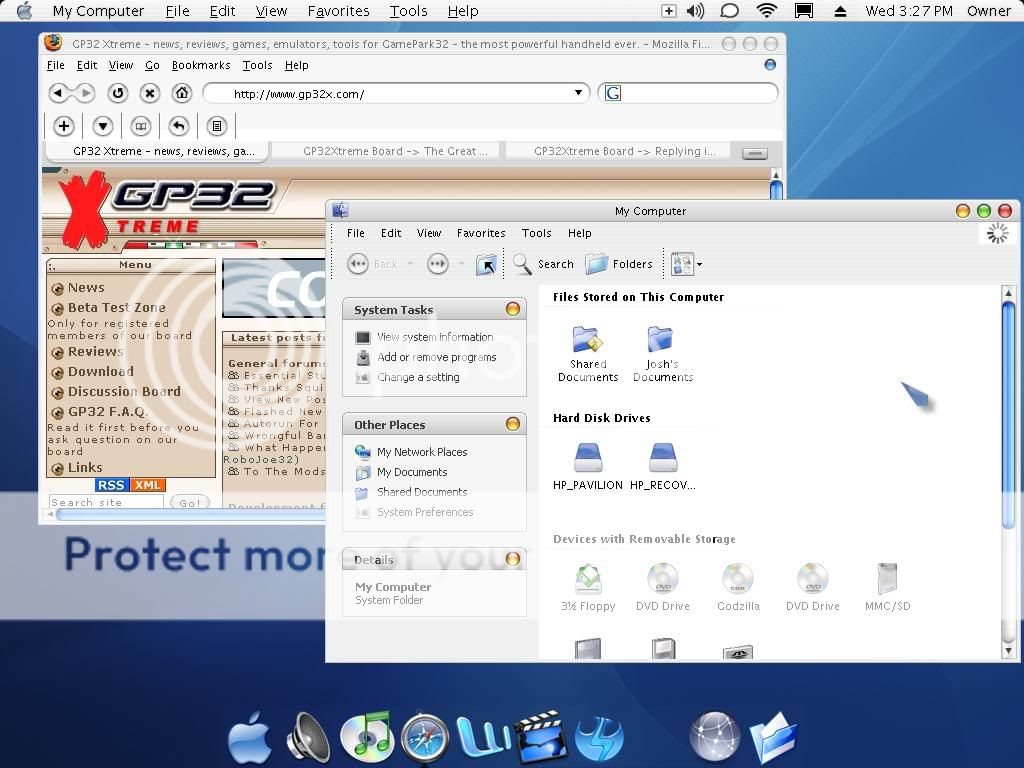
me likey- me likey lot- what is that marvolous OSX thing GPJOSH?
--------------------------------ooh 100 posts
Last edited by a moderator:
Dozer
Efram the retarded rabbit
You get shit loads more software though...i'm getting tired of people posting their wannabe OSX desktops. seriously, just get a mac! it's GUI is better than windows WITH a replacement shell that tries to look like OSX, and you don't get the problems associated with windows.
Last edited by a moderator:
Klown
Trolling on the Spiderweb
Wow, shut up.i'm getting tired of people posting their wannabe OSX desktops. seriously, just get a mac! it's GUI is better than windows WITH a replacement shell that tries to look like OSX, and you don't get the problems associated with windows.
Last edited by a moderator:
GPJosh
Addicted to Chrono Trigger
It's a combination of ObjectDock, Flyakite SP1, Winblinds, and Winplosion (to deal with expose type functions, hacked to not have a splash screen). On start up I also have a program from http://www.osx-e.com/ working to hide the windows desktop from you until it has fully loaded, and instead displays a mac like start up screen with a bar to show your progress. Many a time this has stopped me clicking around before I should have. The Flyakite pack, as well as many other windows-mac apps are also on http://www.osx-e.com/.Hey, some of use are saving up.
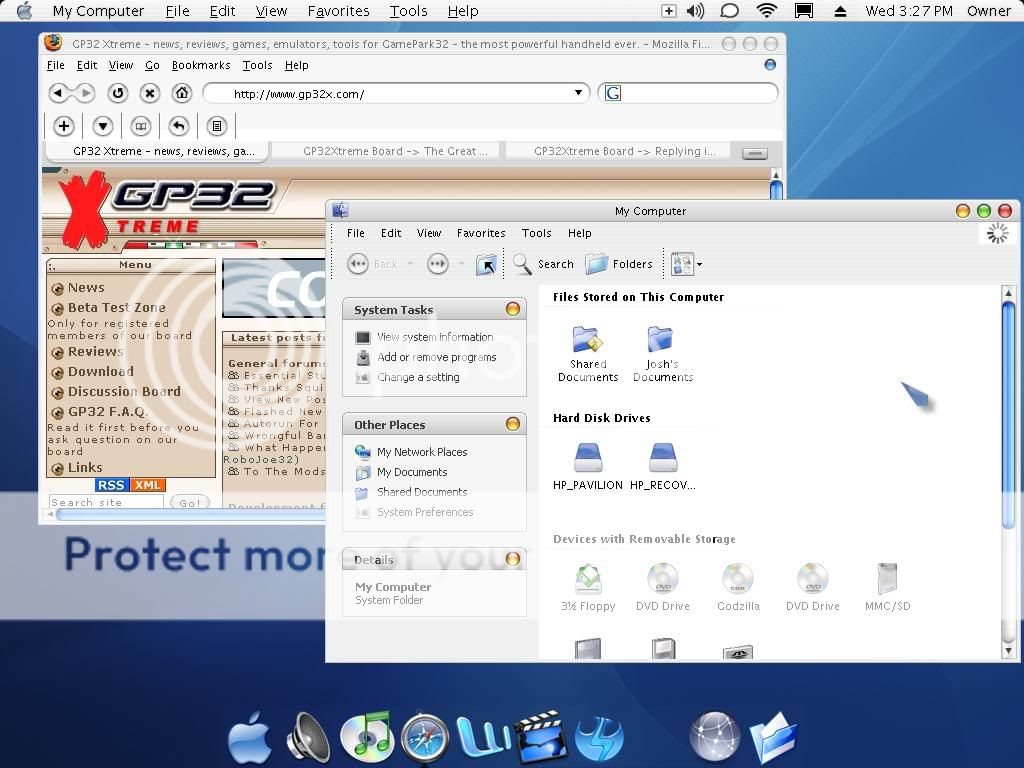
me likey- me likey lot- what is that marvolous OSX thing GPJOSH?
--------------------------------ooh 100 posts--------------------------------------
Last edited by a moderator:
It's a combination of ObjectDock, Flyakite SP1, Winblinds, and Winplosion to deal with expose type functions, hacked to not have a splash screen. On start up I also have a program from http://www.osx-e.com/ working to hide the windows desktop from you until it has fully loaded, and instead displays a mac like start up screen with a bar to show your progress. Many a time this has stopped me clicking around before I should have. The Flyakite pack, as well as many other windows-mac apps are also on http://www.osx-e.com/.
I don't like ObjectDock.
Crashes way too often and takes up lots of ressources.
Only thing I'd like to have is the MacBar (Top Menu) with the Tray.
I only have a MacBar (own program) without tray
Do you use ObjectDock for the menu bar (then it's useless for me) or do you have a special program for that?
Last edited:
andius
Member
lol andius? he said its litestep enhanced ^^
cool theme, though it didnt work proper for me....sad... but my litestep with glaze 1.3
and shellwm with modified (lighter...or so...german "heller") Garam masala theme Ownz nowh34r:
btw i rediscovered something K3wl. Zmatrix . it can run as wallpaper and looks like the matrix falling signs thingie..it even can...um hard to describe..if you already have a wallpaper, it makes the letters have the matching colour so it looks kinda n1ce and a bit h4x0r
LOL ok its not good for litestep with icondesk.....the letters just fall over the icons...you can still use them, but theyre hidden
Haha...I need to get more sleep, i thought he meant it was enhanced by litestep
Anywho heres mine:

Last edited by a moderator:
GPJosh
Addicted to Chrono Trigger
It's a combination of ObjectDock, Flyakite SP1, Winblinds, and Winplosion to deal with expose type functions, hacked to not have a splash screen. On start up I also have a program from http://www.osx-e.com/ working to hide the windows desktop from you until it has fully loaded, and instead displays a mac like start up screen with a bar to show your progress. Many a time this has stopped me clicking around before I should have. The Flyakite pack, as well as many other windows-mac apps are also on http://www.osx-e.com/.
I don't like ObjectDock.
Crashes way too often and takes up lots of ressources.
Only thing I'd like to have is the MacBar (Top Menu) with the Tray.
I only have a MacBar (own program) without tray
Do you use ObjectDock for the menu bar (then it's useless for me) or do you have a special program for that?
No, the top bar is Objectbar and completly dependant of Object Dock.
Last edited by a moderator:
DemonStar55
chai chai chai chai chai chai chai chai chai chai
got bored and they only had NON | STEP orange for the programs I use (well for all of them) would of rather green tho

V3X
Dance Pac-man. DANCE!!!!
http://img133.exs.cx/img133/6250/untitled9lu.jpg
heres mine!
thats rite! only 4 icons on the desktop!!

<_<
heres mine!
thats rite! only 4 icons on the desktop!!
<_<
leebf
Still Fresh
Similar threads
- Replies
- 36
- Views
- 8K
- Replies
- 28
- Views
- 7K

