Cauterize
Still Fresh
Firstly i hope all the users on here had a great xmas and new years eve!
Also id like to state before i go into an angry post that the GP2X has been brilliant so far, well worth the money!
The video at the bottom of the page will sum up my feelings...
I was really pleased to recieve an official GP2X Cradle for xmas, however ive only just got round to trying it tonight.
Im posting this before i whack my skull against the wall in frustration...
Firstly i had incredible trouble getting the F-200 to sit in the cradle and connect. Upon reading through a few of the posts on this forum, i found the solution.
Firstly cut off the flappy rubberish flap that covers the EXT port. No matter which way you bend it, stretch it or pull it, chances are youre not going to get it slotted in
Anyways, once you have cut off the flap, this is my method of slotting the GP2X F-200 everytime, please refer to the picture below:

Hold the GP2x and cradle like so. And what you need to do is push while twisting both of your hands inwards as if you want to make your fingertips face your body. Twist your left hand clockwise and your right hand anticlockwise! Obviously dont do it too hard, but it should slot in nicely.
Hopefully this first step will help a few others out! As it had me stumped for a while!
Now for the real issue!

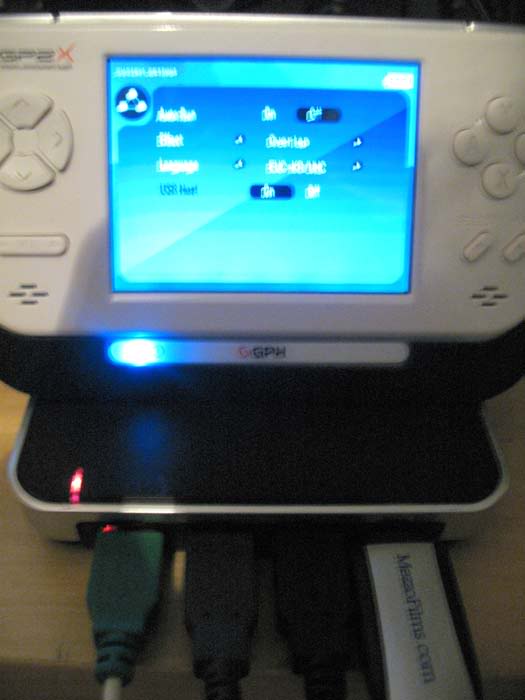
As seen here, the Cradle is getting its power just fine, ive gone to the USB Host option and turned it on too.
However not one of my devices is being detected or working.
In the instructions it asks you to turn on USB Host, Storage and Human Interface. But theyre not on my settings :-/
In one Youtube video i saw, the guys Cradle showed small green lights above the USB slots once a device was inserted. I however am not gettign a single green light on any device whatsoever.

These are the devices i have been trying to get working, or even a single green light on.
A Gravis Gamepad Pro (A very basic old school usb pad)
a Basic, but fancy USB mouse
A PS2 to USB convertor with a PS2 pad attached
and a basic USB memory stick
I have also tried:
the Smart Media Card reader i used to use for my GP32
another USB mouse
a bluetooth usb stick
USB MP3 Player
Logitec Wingman Cordless gamepad
Not one single green light has flashed for me, not once...
Wether or not these devices arent compatible I cannot say for sure, but it seems unlikely considering all of these havent worked.
However, the mouse and PS2 adapter ARE getting power from the GP2X as both the Mouse light is on as is the power light for the PS2 adapter, just not the green light on the Cradle
Ive checked in Picodrive, GPfcu, Wind and Water, ScummVM... none detect the pads either...
I cannot test the TV Out on the cradle as i do not have the cables yet, however i have the TV Out Stand alone cable and that works fine
Upon reading a few posts, there are claims that the F-200 doesnt work with the cradle.
However on other posts some users say it works fine.
But overall, this video sums it up...
Out of all the devices i have, this is the only one that works...
.
http://youtube.com/watch?v=I5FMs4cerHg
So is there anything im missing?
Anything i can do?
Any suggestions?
Im just hoping we can crack this issue and problem once and for all!
I just dont want the cradle to sit and gather dust as im really looking forward to some 4 player action!
Also id like to state before i go into an angry post that the GP2X has been brilliant so far, well worth the money!
The video at the bottom of the page will sum up my feelings...
I was really pleased to recieve an official GP2X Cradle for xmas, however ive only just got round to trying it tonight.
Im posting this before i whack my skull against the wall in frustration...
Firstly i had incredible trouble getting the F-200 to sit in the cradle and connect. Upon reading through a few of the posts on this forum, i found the solution.
Firstly cut off the flappy rubberish flap that covers the EXT port. No matter which way you bend it, stretch it or pull it, chances are youre not going to get it slotted in
Anyways, once you have cut off the flap, this is my method of slotting the GP2X F-200 everytime, please refer to the picture below:
Hold the GP2x and cradle like so. And what you need to do is push while twisting both of your hands inwards as if you want to make your fingertips face your body. Twist your left hand clockwise and your right hand anticlockwise! Obviously dont do it too hard, but it should slot in nicely.
Hopefully this first step will help a few others out! As it had me stumped for a while!
Now for the real issue!
As seen here, the Cradle is getting its power just fine, ive gone to the USB Host option and turned it on too.
However not one of my devices is being detected or working.
In the instructions it asks you to turn on USB Host, Storage and Human Interface. But theyre not on my settings :-/
In one Youtube video i saw, the guys Cradle showed small green lights above the USB slots once a device was inserted. I however am not gettign a single green light on any device whatsoever.
These are the devices i have been trying to get working, or even a single green light on.
A Gravis Gamepad Pro (A very basic old school usb pad)
a Basic, but fancy USB mouse
A PS2 to USB convertor with a PS2 pad attached
and a basic USB memory stick
I have also tried:
the Smart Media Card reader i used to use for my GP32
another USB mouse
a bluetooth usb stick
USB MP3 Player
Logitec Wingman Cordless gamepad
Not one single green light has flashed for me, not once...
Wether or not these devices arent compatible I cannot say for sure, but it seems unlikely considering all of these havent worked.
However, the mouse and PS2 adapter ARE getting power from the GP2X as both the Mouse light is on as is the power light for the PS2 adapter, just not the green light on the Cradle
Ive checked in Picodrive, GPfcu, Wind and Water, ScummVM... none detect the pads either...
I cannot test the TV Out on the cradle as i do not have the cables yet, however i have the TV Out Stand alone cable and that works fine
Upon reading a few posts, there are claims that the F-200 doesnt work with the cradle.
However on other posts some users say it works fine.
But overall, this video sums it up...
Out of all the devices i have, this is the only one that works...
.
http://youtube.com/watch?v=I5FMs4cerHg
So is there anything im missing?
Anything i can do?
Any suggestions?
Im just hoping we can crack this issue and problem once and for all!
I just dont want the cradle to sit and gather dust as im really looking forward to some 4 player action!
Last edited by a moderator:


