today i got my pandora (yeh!) and i immediately started to continue working on audiorace...
while doing so, i noticed, that the longer the track goes, the uglier the track gets texture mapped. i've done some testings, and i came to the conclusion, that this somehow must be a bug in the current gles driver (i've got hotfix 5 installed iirc).
to be more detailed, i'm increasing the v-coordinate with increasing time/length of the track to get my track continuously textured. my v-coordinate on one track with about ~5 minutes goes up to 1030. this approach works on my windows machine and even on the wiz, and there's nothing i can think about what i could change to fix this on my side.
here are 2 screens directly created on the pandora with glReadPixels:
this one is just at the beginning, v-coordinate is very low
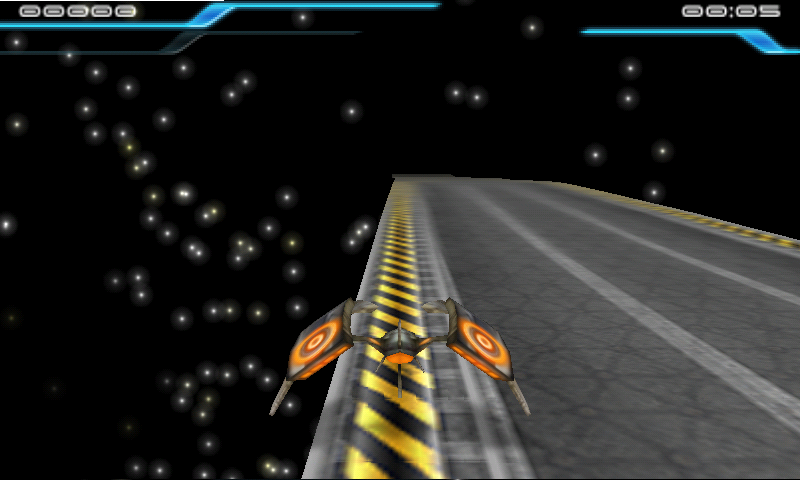
this one is just at the beginning, v-coordinate is higher (just guessing - something around 200)

how do i check if i've got the newest driver installed? should i file a bugreport? will the be an update if this is regarded as a bug?
while doing so, i noticed, that the longer the track goes, the uglier the track gets texture mapped. i've done some testings, and i came to the conclusion, that this somehow must be a bug in the current gles driver (i've got hotfix 5 installed iirc).
to be more detailed, i'm increasing the v-coordinate with increasing time/length of the track to get my track continuously textured. my v-coordinate on one track with about ~5 minutes goes up to 1030. this approach works on my windows machine and even on the wiz, and there's nothing i can think about what i could change to fix this on my side.
here are 2 screens directly created on the pandora with glReadPixels:
this one is just at the beginning, v-coordinate is very low
this one is just at the beginning, v-coordinate is higher (just guessing - something around 200)
how do i check if i've got the newest driver installed? should i file a bugreport? will the be an update if this is regarded as a bug?

