You are using an out of date browser. It may not display this or other websites correctly.
You should upgrade or use an alternative browser.
You should upgrade or use an alternative browser.
GP2X Getting Proper Tv-out Resolution With No Scaling At All
- Thread starter rlyeh
- Start date
BuD
Still Fresh
So, rlyeh, you still working on minimal library, aren't you? It makes me so glad 'cause I had some problems using 0.C. I'm very interested in what you have fixed, apart of TV-OUT, of course. Anyway, if I can help you, just tell me, OK? Even thought you need me to compile code. LOL.
Cheers, and thank you so much for you hard-working.
Cheers, and thank you so much for you hard-working.
Megatog615
Member
- Joined
- Dec 25, 2006
- Messages
- 163
As per this topic:
 .
.
Great work, I hope this minor detail is fixed soonmegatog615 said:The images do not scale correctly on my NTSC TV(after the PAL test). They seem to be filling 110% of the screen.
Pictures:
They are really blurry, but as you can see the image is being cut off, and is not uniformly fit inside the screen like others have been posting. I don't even see the bottom info bar.
What is shown is the test application is utilizing the entire screen, and then some. What you see is the whole screen being taken up, which in itself is an accomplishment.
Last edited by a moderator:
rlyeh
Certified Guru
Megatog615 said:As per this topic:
Well this is a very interesting finding, since your TV is exactly opposite than mine.megatog615 said:The images do not scale correctly on my NTSC TV(after the PAL test). They seem to be filling 110% of the screen.
Pictures:
They are really blurry, but as you can see the image is being cut off, and is not uniformly fit inside the screen like others have been posting. I don't even see the bottom info bar.
What is shown is the test application is utilizing the entire screen, and then some. What you see is the whole screen being taken up, which in itself is an accomplishment.
Great work, I hope this minor detail is fixed soon.
Your NTSC output is getting exactly the same layout than my tv does with PAL.
(And my NTSC output is fitting great by the way).
So guys, you can stop submitting feedback/photos right now.
I think I got enough clues to find a solution for adjusting screen.
By the other way I'm still looking for a better PAL solution in order to fit the screen fully, but I have came nowhere as of yet.
Stay tuned.
Last edited by a moderator:
bacteria
Modder & Portablizer
Excellent rlyeh.
If you want me to test your program on my GP2x MKII system with PSone screen, I will be happy to (as long as it is just a case of running a program) - after all, I want to use your program to output on my PSone PAL screen!
Would you be able to make your program so that when the GP2x boots it goes straight into tv-out mode (as long as you have an autoexec file on the root of the SD card pointing to it); and when you exit a program it will always maintain tv-out without reverting back to the GP2x screen? When I do my GP2x mod, I want to remove the GP2x screen entirely and just run the system via the PSone screen if I can please.
If you notice from my pics, there is the band top and bottom on the screen, but all the pic is there as it should be. As the GP2x is 320x240 and the PSone screen is exactly four times this at 640x480, hopefully your fullscreen mode will be completely full screen on the PSone screen too (one GP2x pixel would be exactly four pixels (2x2) on the PSone).
Awaiting developments with interest!!
If you want me to test your program on my GP2x MKII system with PSone screen, I will be happy to (as long as it is just a case of running a program) - after all, I want to use your program to output on my PSone PAL screen!
Would you be able to make your program so that when the GP2x boots it goes straight into tv-out mode (as long as you have an autoexec file on the root of the SD card pointing to it); and when you exit a program it will always maintain tv-out without reverting back to the GP2x screen? When I do my GP2x mod, I want to remove the GP2x screen entirely and just run the system via the PSone screen if I can please.
If you notice from my pics, there is the band top and bottom on the screen, but all the pic is there as it should be. As the GP2x is 320x240 and the PSone screen is exactly four times this at 640x480, hopefully your fullscreen mode will be completely full screen on the PSone screen too (one GP2x pixel would be exactly four pixels (2x2) on the PSone).
Awaiting developments with interest!!
nubie
Recovering Jerk-A-Holic
The "Minor detail" is that you have a badly adjusted TV set (I haven't yet come across a properly adjusted TV set, so don't get upset).Megatog615 said:. . . as you can see the image is being cut off, and is not uniformly fit inside the screen like others have been posting. I don't even see the bottom info bar.
What is shown is the test application is utilizing the entire screen, and then some. What you see is the whole screen being taken up, which in itself is an accomplishment.
Great work, I hope this minor detail is fixed soon.
Get your TV fixed, if I were you I would be upset that all my consoles and movies and TV shows looked that bad.
Have you ever used/adjusted a VGA monitor?? TV's have the same adjustments (only purposely adjusted to cut off the picture), get it adjusted correctly.
@rlyeh,
does this mean you are scaling to compensate for improperly adjusted TV's?? I have my TV adjusted for ZERO overscan, does this mean I would see black bars and filtered graphics instead of 1:1 pixel (or 4:1 pixel)
Last edited by a moderator:
YakumoFuji
Member
- Joined
- Sep 30, 2005
- Messages
- 189
my tv has no adjustment controls. not all tv's are the same.nubie said:Have you ever used/adjusted a VGA monitor?? TV's have the same adjustments (only purposely adjusted to cut off the picture), get it adjusted correctly.
@rlyeh,
does this mean you are scaling to compensate for improperly adjusted TV's?? I have my TV adjusted for ZERO overscan, does this mean I would see black bars and filtered graphics instead of 1:1 pixel (or 4:1 pixel)
Last edited by a moderator:
Just a couple of late images to "help" with the cause.
Excellent work, rlyeh.
The image is crisp and clean, the pictures I took don't give it justice. All the lines are present and (at least in my TV) it looks pretty centered.
My TV is NTSC JP/USA only, so I can't help you with PAL
This is a new TV and I have not needed to "adjust" the tube, the overscan on most games lets me see the complete image. However, I assume that the picture in your TV-Out fills absolutely the whole field, so it's "normal" that we cannot see the whole picture.

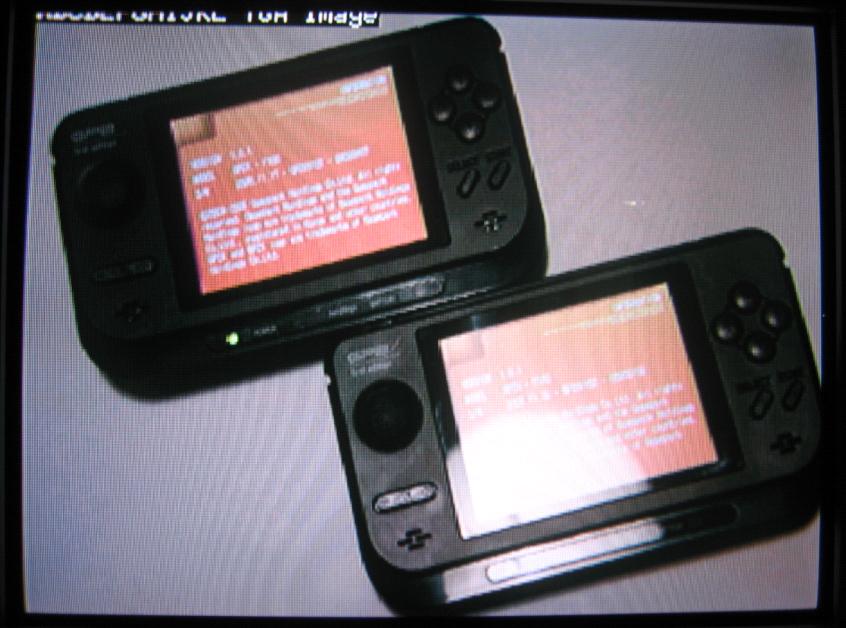
I'm gonna ask two potentially really stupid questions now:
1) How would you work on an overscan area for your application?
2) Is it technically possible to broadcast 320x240 progressive video with scanlines? What about other low resolutions in progressive mode?
If that were possible, we would not only get great picture for Mega Drive/Genesis and Neo Geo games, but possibly for Famicom/NES (which is too hard to mod for any decent video), and Arcade games as well (which need an RGB monitor and a special video card), not to mention native GP2X titles and ports like Cave Story
Excellent work, rlyeh.
The image is crisp and clean, the pictures I took don't give it justice. All the lines are present and (at least in my TV) it looks pretty centered.
My TV is NTSC JP/USA only, so I can't help you with PAL
This is a new TV and I have not needed to "adjust" the tube, the overscan on most games lets me see the complete image. However, I assume that the picture in your TV-Out fills absolutely the whole field, so it's "normal" that we cannot see the whole picture.
I'm gonna ask two potentially really stupid questions now:
1) How would you work on an overscan area for your application?
2) Is it technically possible to broadcast 320x240 progressive video with scanlines? What about other low resolutions in progressive mode?
If that were possible, we would not only get great picture for Mega Drive/Genesis and Neo Geo games, but possibly for Famicom/NES (which is too hard to mod for any decent video), and Arcade games as well (which need an RGB monitor and a special video card), not to mention native GP2X titles and ports like Cave Story
Orkie
Super Duper Mega GP Mania
If there aren't any on the outside, there probably will be on the inside. You could try getting into service mode too and see if there is an option in there.YakumoFuji said:my tv has no adjustment controls. not all tv's are the same.
Last edited by a moderator:
kevcal
Coding " Abduction;Retrieval "
Just for the record, it's not recommended playing around with the pots inside the tv if you don't know what you're doing and especially with it plugged in.
A slightly improved tv picture is not worth anyone's life.
A slightly improved tv picture is not worth anyone's life.
rlyeh
Certified Guru
nice pics yuan!
no news as of yet.
replying:
1) How would you work on an overscan area for your application?
You should not mess with overscan. If you want a bigger area it would be wiser to choose a bigger video mode.
2) Is it technically possible to broadcast 320x240 progressive video with scanlines? What about other low resolutions in progressive mode?
Unless I find a magic-hack all this timing nightmare will only allow you to set up some video modes from a fixed list (so no way to do customizable modes). I won't probably deal with it since GP2X times are over and I'm spending already too much time on this feature (and having *any* video mode in TV is not a must in my tasklist currently).
3) Does this mean you are scaling to compensate for improperly adjusted TV's?? I have my TV adjusted for ZERO overscan, does this mean I would see black bars and filtered graphics instead of 1:1 pixel (or 4:1 pixel)
No idea. Your TV seems uncommon at adjusting image, so probably you could eventually get no overscan by default or you could just adjust it to get the PAL black borders issue gone.
no news as of yet.
replying:
1) How would you work on an overscan area for your application?
You should not mess with overscan. If you want a bigger area it would be wiser to choose a bigger video mode.
2) Is it technically possible to broadcast 320x240 progressive video with scanlines? What about other low resolutions in progressive mode?
Unless I find a magic-hack all this timing nightmare will only allow you to set up some video modes from a fixed list (so no way to do customizable modes). I won't probably deal with it since GP2X times are over and I'm spending already too much time on this feature (and having *any* video mode in TV is not a must in my tasklist currently).
3) Does this mean you are scaling to compensate for improperly adjusted TV's?? I have my TV adjusted for ZERO overscan, does this mean I would see black bars and filtered graphics instead of 1:1 pixel (or 4:1 pixel)
No idea. Your TV seems uncommon at adjusting image, so probably you could eventually get no overscan by default or you could just adjust it to get the PAL black borders issue gone.
nubie
Recovering Jerk-A-Holic
I am sorry, all TV's have adjustment, it is usually called the Service Menu. It is to be used by the TV repair-man and sometimes it is inaccessible from the outside.YakumoFuji said:my tv has no adjustment controls. not all tv's are the same.
Yes, on my 20" Magnavox their is a hole labeled Service/SVC (or something), I had to ground it while turning on the TV and there was a service menu on-screen.Orkie said:If there aren't any on the outside, there probably will be on the inside. You could try getting into service mode too and see if there is an option in there.
Most TV's made in the last 15-20 years use an on-screen menu.kevcal said:Just for the record, it's not recommended playing around with the pots inside the tv if you don't know what you're doing and especially with it plugged in.
A slightly improved tv picture is not worth anyone's life.
@ Megatog615:
My recommendation is to have the TV serviced by a professional (or an amateur who knows what they are doing), if it is cutting off more than 10% per side or is off-center then it should be adjusted.
If possible I recommend setting to near-zero overscan.
THE FAULT IS NOT WITH THE GP2X, NOR RLYEH's LIB, IT IS IN ALL TV'S (Yes the TV companies don't care, yes yours left the factory mal-adjusted and/or got worse over time YES you ARE missing these edges from your favorite TV program or Console video game, IT ISN'T the fault of the GP2X).
ALL OF YOUR MOVIES/TV/Video games are cutting off by this much, the GP2X compensating for it will not bring back all you miss when you plug every other video device into your TV. Just get the TV fixed.
Hacking a working Console output to show you less resolution because your TV is not adjusted properly is just STUPID. (Note, the last comment does not imply anything regarding your intelligence and is only my opinion.)
I am going to assume that you are just ignoring me, all I am trying to do is educate you, and maybe get some feedback as to why you feel that a properly working video output should be changed for your benefit, instead of you having your TV fixed.
@ RLyeh,
Are you just trying to fix the output to account for the majority of TV's? I wouldn't bother, they are so far off that it isn't worth it (if you don't believe me go check out some display models in your store of choice, or friends/relatives houses, ugh). I am starting to believe that TV's leave the factory without any adjustment at all.
Are you able to set RGB 640x480 mode? If so it may be possible to get RGB output by connecting 2 wires to the Conexant chip (I believe I posted some schematics from the datasheet that detail how).
That way we can use VGA monitors instead of TV and people shouldn't have this problem.
Last edited by a moderator:
rlyeh
Certified Guru
Let's clear some bits.
The top and bottom black borders in PAL screens are ok. I did it that way.
I'm displaying a 320x240 image in a 320x288 resolution which has black borders. Those black borders *are* part of the current image.
That's a quick hack because I can't display a 320x240 image natively in a PAL tv yet.
By the other side, the overscan issues are just when you have any of the ABCDEF... characters cut.
In fact, the overscan at low resolutions is about the image portions outside the screen that you should be watching (like the missing ABC... characters), but not about the top and bottom black portions you're currently watching ('cos that's intencionally done right now).
So stop adjusting your tvs. The tv adjustment must be done from software. Exactly like all your xbox, gamecube, wii, dreamcast etc do.
Gimme more time until I find a nice solution.
The top and bottom black borders in PAL screens are ok. I did it that way.
I'm displaying a 320x240 image in a 320x288 resolution which has black borders. Those black borders *are* part of the current image.
That's a quick hack because I can't display a 320x240 image natively in a PAL tv yet.
By the other side, the overscan issues are just when you have any of the ABCDEF... characters cut.
In fact, the overscan at low resolutions is about the image portions outside the screen that you should be watching (like the missing ABC... characters), but not about the top and bottom black portions you're currently watching ('cos that's intencionally done right now).
So stop adjusting your tvs. The tv adjustment must be done from software. Exactly like all your xbox, gamecube, wii, dreamcast etc do.
Gimme more time until I find a nice solution.
rlyeh
Certified Guru
Got image centering to work.
I'll post a new tv-test app tonight.
This one should feature a better image quality too.
I'll post a new tv-test app tonight.
This one should feature a better image quality too.
rlyeh
Certified Guru
Here's the new tv-out test app:
A / B : sets PAL / NTSC mode
UP, DOWN, LEFT, RIGHT: screen centering
VOL- + START : exit
Feedback/photos please
PS: And yes I know the image repeats on the right side!
A / B : sets PAL / NTSC mode
UP, DOWN, LEFT, RIGHT: screen centering
VOL- + START : exit
Feedback/photos please
PS: And yes I know the image repeats on the right side!
bacteria
Modder & Portablizer
Not able to test this yet, will try on Monday on the PSone screen.
I just wanted to say I really appreciate your efforts on this project and am really looking forward to its finish, especially as I have finished my Nintendo 64 Advance portable now (just need to mod a briefcase now to house it and some games for portability).
As mentioned before, if it would be possible to make your program to work from boot-up (from autoexec file in SD root - and a parameter in the Autoexec so we can select PAL or NTSC only once), keeping in the tv-out mode until the GP2x is turned off (irrespective of if you are playing games or in menus, etc), that would be fantastic!
I just wanted to say I really appreciate your efforts on this project and am really looking forward to its finish, especially as I have finished my Nintendo 64 Advance portable now (just need to mod a briefcase now to house it and some games for portability).
As mentioned before, if it would be possible to make your program to work from boot-up (from autoexec file in SD root - and a parameter in the Autoexec so we can select PAL or NTSC only once), keeping in the tv-out mode until the GP2x is turned off (irrespective of if you are playing games or in menus, etc), that would be fantastic!
rlyeh
Certified Guru
thanks for the photos.
more feedback/photos please?
more feedback/photos please?
bacteria
Modder & Portablizer
Looks great to me.
Pics from a PSone screen (as before). Looks great on the PSone screen (at least it will when I mod it to take s-video instead of composite).
Sorry, pics aren't great in places, but I wanted to contribute as you asked for more pics from people, and I want to use the proggy when it is done. I had to be quick to take the pics before the screenshot changed!!
Really looking forward to the release. Looking excellent!

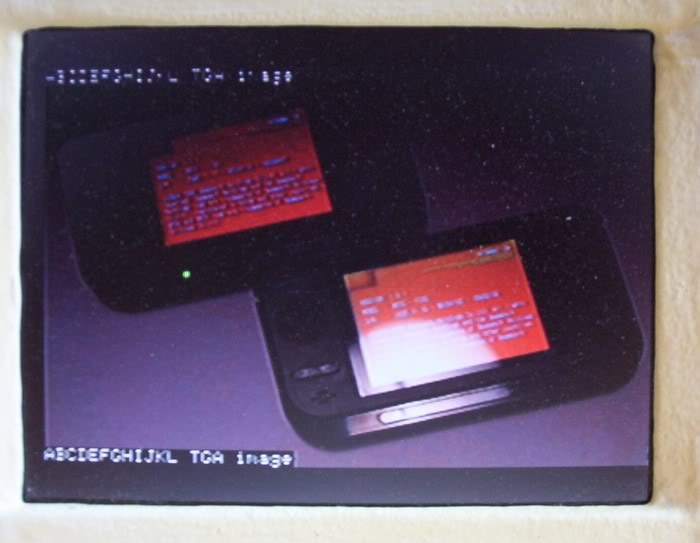
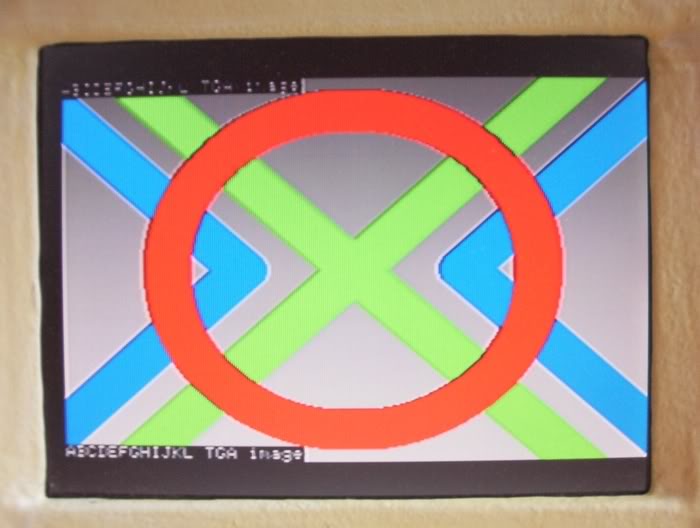
As the pic shows, when the PAL image is stretched to the top and bottom of the screen nicely, the image will be absolutely right (see image above).
One slight problem - If you notice, the left of the screen now has a black band, which it didn't have before (it went to the sides before properly). If I adjust the picture to "centre" it, then I get part of the leftmost side of the image too, which proves this isn't the problem. Somehow, your image is now displaying less horizontal pixels. Can this be fixed please?
Pics from a PSone screen (as before). Looks great on the PSone screen (at least it will when I mod it to take s-video instead of composite).
Sorry, pics aren't great in places, but I wanted to contribute as you asked for more pics from people, and I want to use the proggy when it is done. I had to be quick to take the pics before the screenshot changed!!
Really looking forward to the release. Looking excellent!
As the pic shows, when the PAL image is stretched to the top and bottom of the screen nicely, the image will be absolutely right (see image above).
One slight problem - If you notice, the left of the screen now has a black band, which it didn't have before (it went to the sides before properly). If I adjust the picture to "centre" it, then I get part of the leftmost side of the image too, which proves this isn't the problem. Somehow, your image is now displaying less horizontal pixels. Can this be fixed please?
Similar threads
- Replies
- 5
- Views
- 7K
- Replies
- 4
- Views
- 2K







