ptitSeb
Serial Porter
Here is DuckStation, a PSX (PS1) Emulator
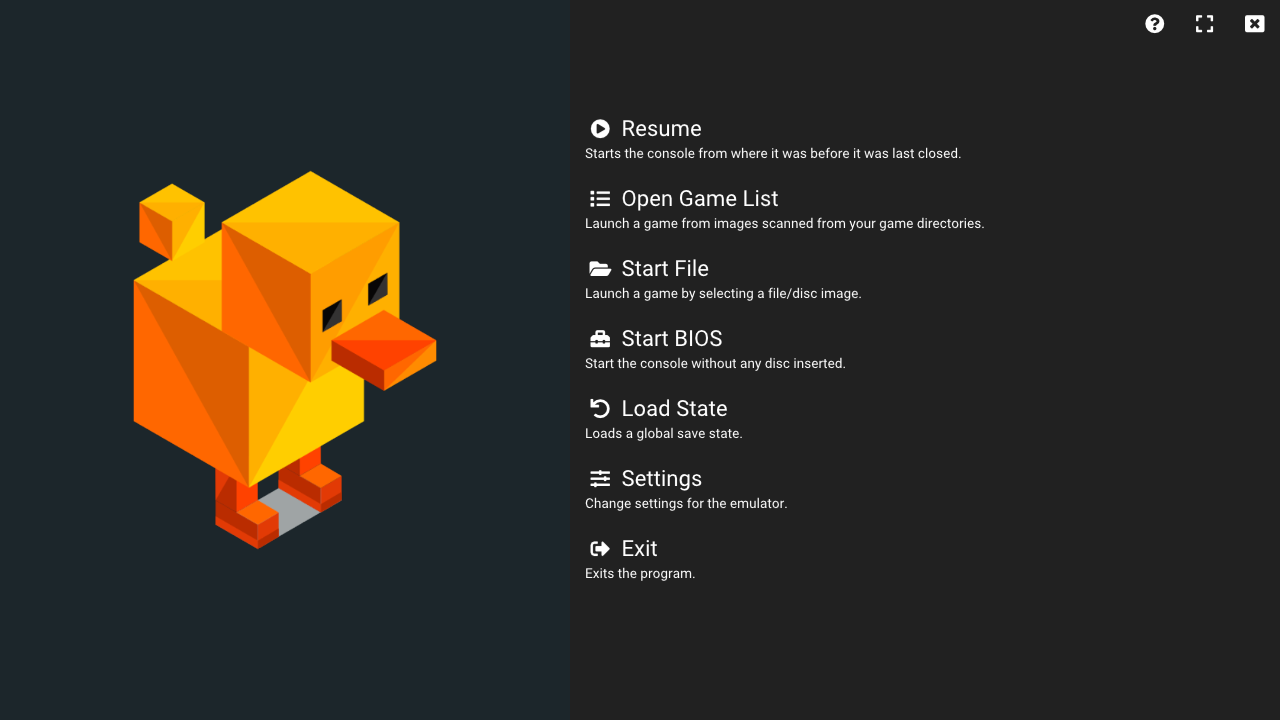
The Emulator needs BIOS to run. Copy them is "appdata/duckstation/.local/share/duckstation/bios" after 1st launch, or use the setup to point to the folder. While in the settings, also setup you folder for Disc images. After that, most other config should be good to go for the Pyra.
Note that, for now, only the Software renderer is availble. Hardware rendere use GL 3.0+ (with Integer VA and UBO, so, quite some work is needed in gl47es before it could be supported).
The controls should be plug'n play. A Analog Pad is emulated, including the Rumble !
!
Also, for your future SDL2 port: here is pyra configuration to have the gamepad found
Use "Space" to validate stuff while in menu.
And to get the menu while in game, use "F1" key.
(it sometimes fail to get fullscreen. In thta case, just quit and relaunch).
History Log
=========
Build 02
-----------
-----------
Also, for the currious, attached is the diff of this build compared to current git sources
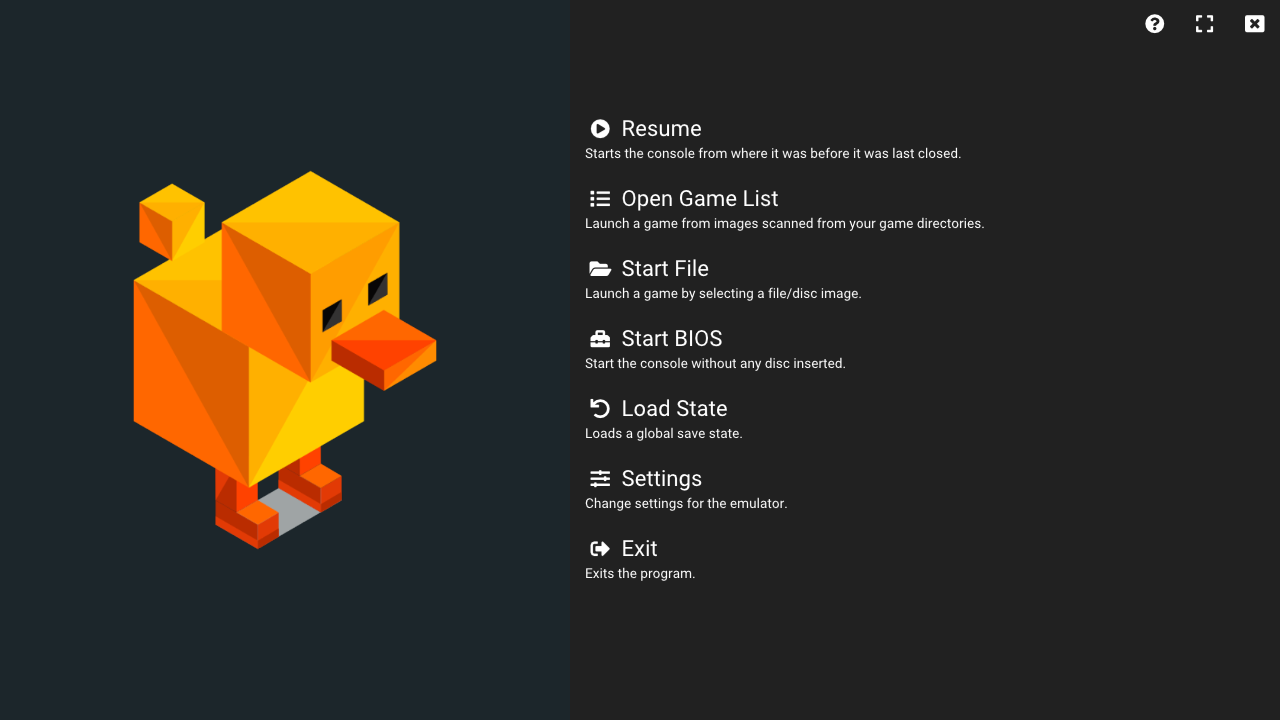
The Emulator needs BIOS to run. Copy them is "appdata/duckstation/.local/share/duckstation/bios" after 1st launch, or use the setup to point to the folder. While in the settings, also setup you folder for Disc images. After that, most other config should be good to go for the Pyra.
Note that, for now, only the Software renderer is availble. Hardware rendere use GL 3.0+ (with Integer VA and UBO, so, quite some work is needed in gl47es before it could be supported).
The controls should be plug'n play. A Analog Pad is emulated, including the Rumble
Also, for your future SDL2 port: here is pyra configuration to have the gamepad found
Code:
03000000010000000100000001000000,pyraInput Gamepad,a:b3,b:b1,x:b0,y:b4,back:b10,start:b11,leftshoulder:b8,rightshoulder:b9,dpup:h0.1,dpdown:h0.4,dpleft:h0.8,dpright:h0.2,leftx:a0,lefty:a1,rightx:a2,righty:a3,lefttrigger:b6,righttrigger:b7,platform:Linux,Use "Space" to validate stuff while in menu.
And to get the menu while in game, use "F1" key.
(it sometimes fail to get fullscreen. In thta case, just quit and relaunch).
History Log
=========
Build 02
-----------
- repackaged to use gl4es
-----------
- Initial build
- Auto-hide mouse cursor while in game
- Added Pyra specific joystick
Also, for the currious, attached is the diff of this build compared to current git sources
Attachments
Last edited:


