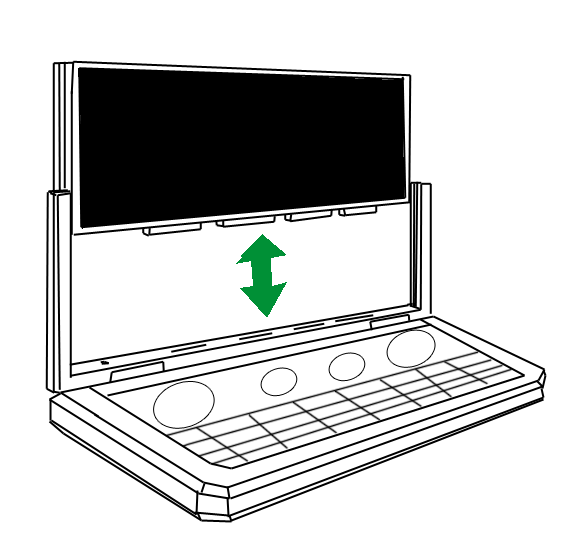So, having an 1080p screen should not necessarily degrade performance or battery life (unless the screen itself needs more power).
Well yes, the screen itself will need more power. Watts per pixel will be better than with a lower resolution, but not that much better. You typically need a stronger backlight if the pixel density increases to get the same brightness, because the higher pixel density means more light is blocked. For example: exactly for this reason, the iPad 3 needs a 7 Watt backlight to get the same brightness as the iPad 2, which has a 2.7 Watt backlight. The LCD itself needs a bit more power as well. Overall, the iPad 3 uses more than twice as much power as the iPad 2, so although its battery is 70% larger (42.5Wh on the iPad 3, compared to 25Wh on the iPad 2), it still has significantly worse battery life: at max brightness, with wifi off and nothing running, it lasts 5.8 hours while the iPad 2 lasted 7.2 hours.
See also: http://www.displaymate.com/iPad_ShootOut_1.htm
I agree that if you render stuff at a lower resolution and use hardware scaling to scale it up, the power consumption of the CPU/GPU is not really an issue. But of course if you do that, you still get the disadvantage of scaling blur (which is probably not a big issue if the target resolution is that high) and the disadvantage of increased screen power consumption, and no advantage over a lower resolution screen. On the other hand, if you render things at full 1080p resolution, then you do have some advantage (better image quality, although I doubt you can tell the difference between 720p and 1080p on a 5" screen), but it will have an impact on the CPU/GPU power consumption.
Note that we all want a larger screen for the Pandora 2, so even if the resolution doesn't change, it will need more power for the backlight simply because the area is larger. Let's not make things worse by also increasing the pixel density _that_ much. The pixel density of the Pandora 1 is very nice in my opinion, I wouldn't mind to have a bit more ppi, but please not too much. I want to be able to read text in default font sizes in the native display resolution.