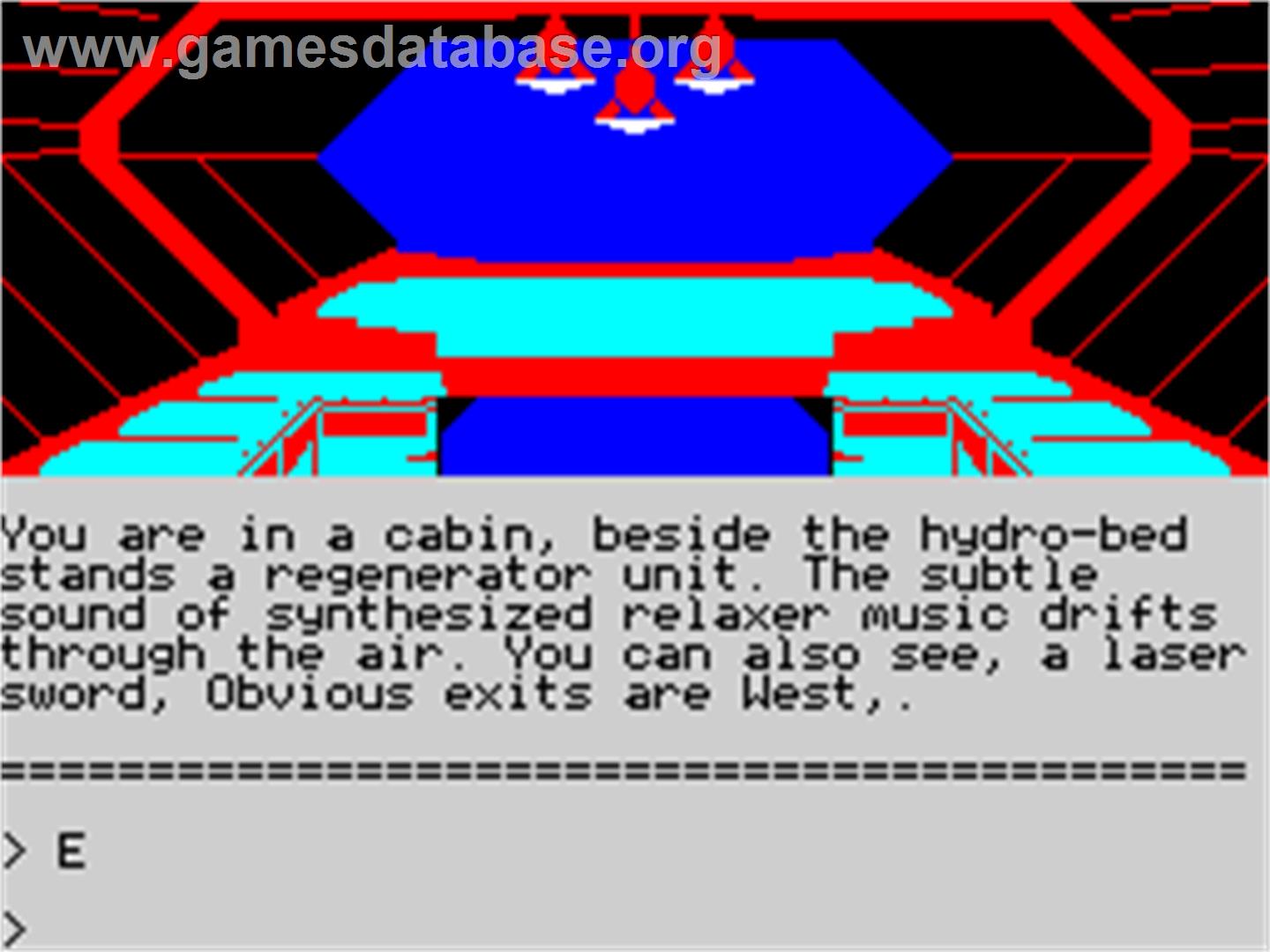Hi
I have uploaded a new version of my emulator ZEsarUX on
http://sourceforge.net/projects/zesarux
I have improved accessibility support, now all the menu texts and the texts generated on Spectrum are sent to a text to speech programs, on all operating systems supported by the emulator. It permits to blind people to use the emulator and play for example text adventures. I had the help of some people at CAAD forums, specially Sukil Etxenike, who even created an audio guide to use the emulator and scripts to interact with screen readers.
I also have added SD/MMC emulation: on Spectrum and ZX-Uno, ZXMMC and DivMMC. And for ZX-81, ZXPand interface
And I also have added Spectra and Timex video modes emulation
I have to remember that apart from the binary versions I compile: Linux Debian, Windows, Mac and Raspbian, there are also ports made by other people for Arch Linux, Retropie and Open Pandora.
I hope you like it. The complete Changelog is:
Version 3.1. 2nd October 2015 - Jetpac edition
Accessibility support (Print char traps and Text to Speech program) are available for all video drivers, not only stdout. It makes possible for blind people to use text to speech programs to play text adventures. Available on all operating systems: Linux, Mac, Windows, Raspberry, etc.
Added ZXMMC emulation
Added DivMMC emulation. Supporting DivMMC on Spectrum and ZX-Uno
Added ZXPand ZX81 MMC Emulation
Added Spectra Video modes
Added Timex Video modes (Mode 0 standard, 1 dual screen, 2 hires colour 8x1). Mode 6 (512x192 monochrome) is not emulated yet (doing 256x192 monochrome)
Added loading pokes from .POK files
Added Pokeing to 128k machine (bank, address, value)
Added configuration option to set path to external tools: sox, unzip, gunzip, tar, unrar
Added commandline setting to quick exit emulator --quickexit
Fixed Inves ULA Colour Delay. It only affects bright
Fixed blank directory listing error on some Windows machines
Improved ULAplus. Now supports HAM modes (ULAplus palette change every scanline)
Improved loader detection. Now a custom loader routine is detected and reinserted the tape as Real Tape
Improved Print char traps functions and filters
Improved Snow Effect Improved listing on --experthelp
Improved SDL audio (affects Windows & other O.S.): reduced audio latency and add a configurable parameter
Some other minor bugfixes and improvements
Cheers
Cesar