Hi!
Now that we know the ext pin-out (thanks to andymanone) and that the USB host is implemented (thanks to notaz), I decided to try it out with my retail Wiz.
Here we go:
First I dismantled my serial cable and soldered the pins responsible for the USB host:

Here's the pin-out from andymanone:
The EXT port and the Samsung E810 plug count this way:
Now all I need is a piece of USB cable with jack type A:
My first try didn't succeed. So I added an active USB Hub:


Now it's working great. Set USB Host in the settings Menu to ON and get this:
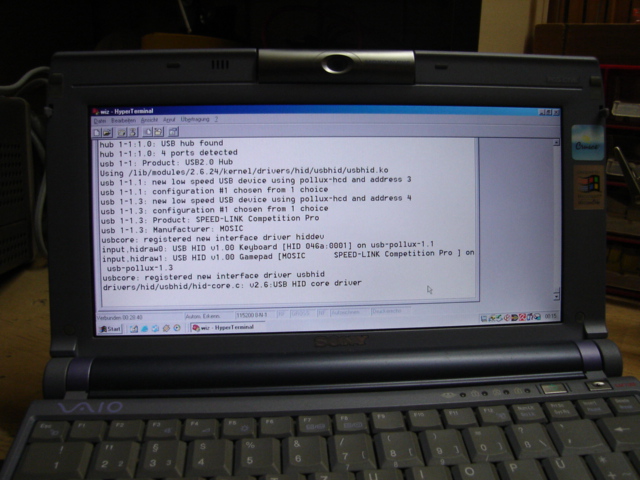
Well, what can we do with this? E.G play PicoDrive with a Competition Pro joystick:
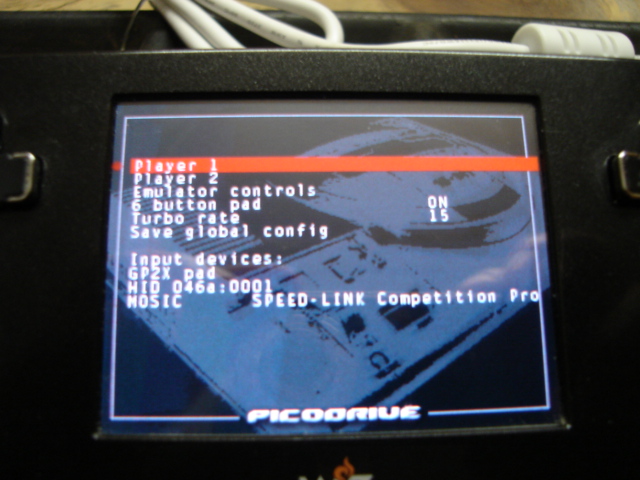
Or hacking with Termula and USB keyboard:

Now I searched for the problems without hub and found a wrong soldered pin. After changing this we can use the host without external power supply:
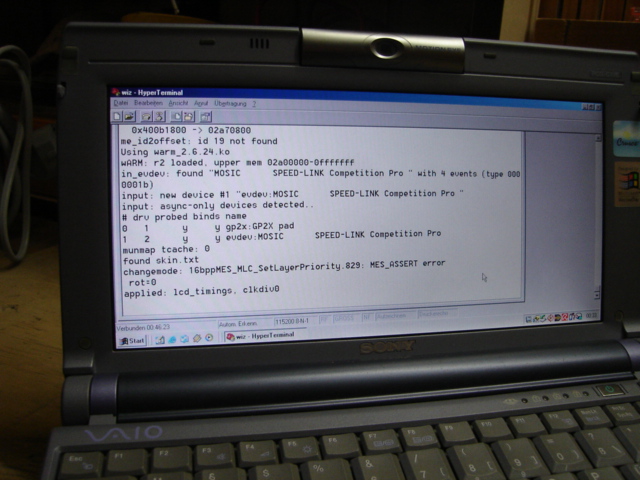

USB sticks aren't working yet. They are recognized, but I think storage support is not implemented . Mice work, but I don't find a suitable application yet.
What's next? Try to get WLAN working. I have a stick with Ralink 3070 chip here who is identified from the Wiz. I found the sourcecode for the driver here.
Now I must cross-compile this (Not a trivial task for me... ). Anybody here who want's to help me? :rolleyes:
). Anybody here who want's to help me? :rolleyes:
Remarks: My Wiz is a standard retail model with firmware 1.1.0. USB filtering is not necessary but it might me included on the devbords.
The +3,7 V pin 5 even has power when the Wiz is turned off (Thanks to Claude for this hint).
Regards,
Stephan
Now that we know the ext pin-out (thanks to andymanone) and that the USB host is implemented (thanks to notaz), I decided to try it out with my retail Wiz.
Here we go:
First I dismantled my serial cable and soldered the pins responsible for the USB host:
Here's the pin-out from andymanone:
05 - + 3.7 V
17 - USB + Data (Host)
18 - USB - Data (Host)
19 - USB Ground
The EXT port and the Samsung E810 plug count this way:
Code:
------------------------
24 1Now all I need is a piece of USB cable with jack type A:
White - Data -
Black - Ground
Green - Data +
Red - +5 V
My first try didn't succeed. So I added an active USB Hub:
Now it's working great. Set USB Host in the settings Menu to ON and get this:
Well, what can we do with this? E.G play PicoDrive with a Competition Pro joystick:
Or hacking with Termula and USB keyboard:
Now I searched for the problems without hub and found a wrong soldered pin. After changing this we can use the host without external power supply:
Code:
Using /lib/modules/2.6.24/kernel/drivers/hid/usbhid/usbhid.ko
usbcore: registered new interface driver hiddev
usbcore: registered new interface driver usbhid
drivers/hid/usbhid/hid-core.c: v2.6:USB HID core driver
usb 1-1: USB disconnect, address 2
usb 1-1: new low speed USB device using pollux-hcd and address 3
usb 1-1: configuration #1 chosen from 1 choice
input,hidraw0: USB HID v1.00 Gamepad [MOSIC SPEED-LINK Competition Pro ] on
usb-pollux-1
usb 1-1: Product: SPEED-LINK Competition Pro
usb 1-1: Manufacturer: MOSICUSB sticks aren't working yet. They are recognized, but I think storage support is not implemented . Mice work, but I don't find a suitable application yet.
What's next? Try to get WLAN working. I have a stick with Ralink 3070 chip here who is identified from the Wiz. I found the sourcecode for the driver here.
Now I must cross-compile this (Not a trivial task for me...
Remarks: My Wiz is a standard retail model with firmware 1.1.0. USB filtering is not necessary but it might me included on the devbords.
The +3,7 V pin 5 even has power when the Wiz is turned off (Thanks to Claude for this hint).
Regards,
Stephan

