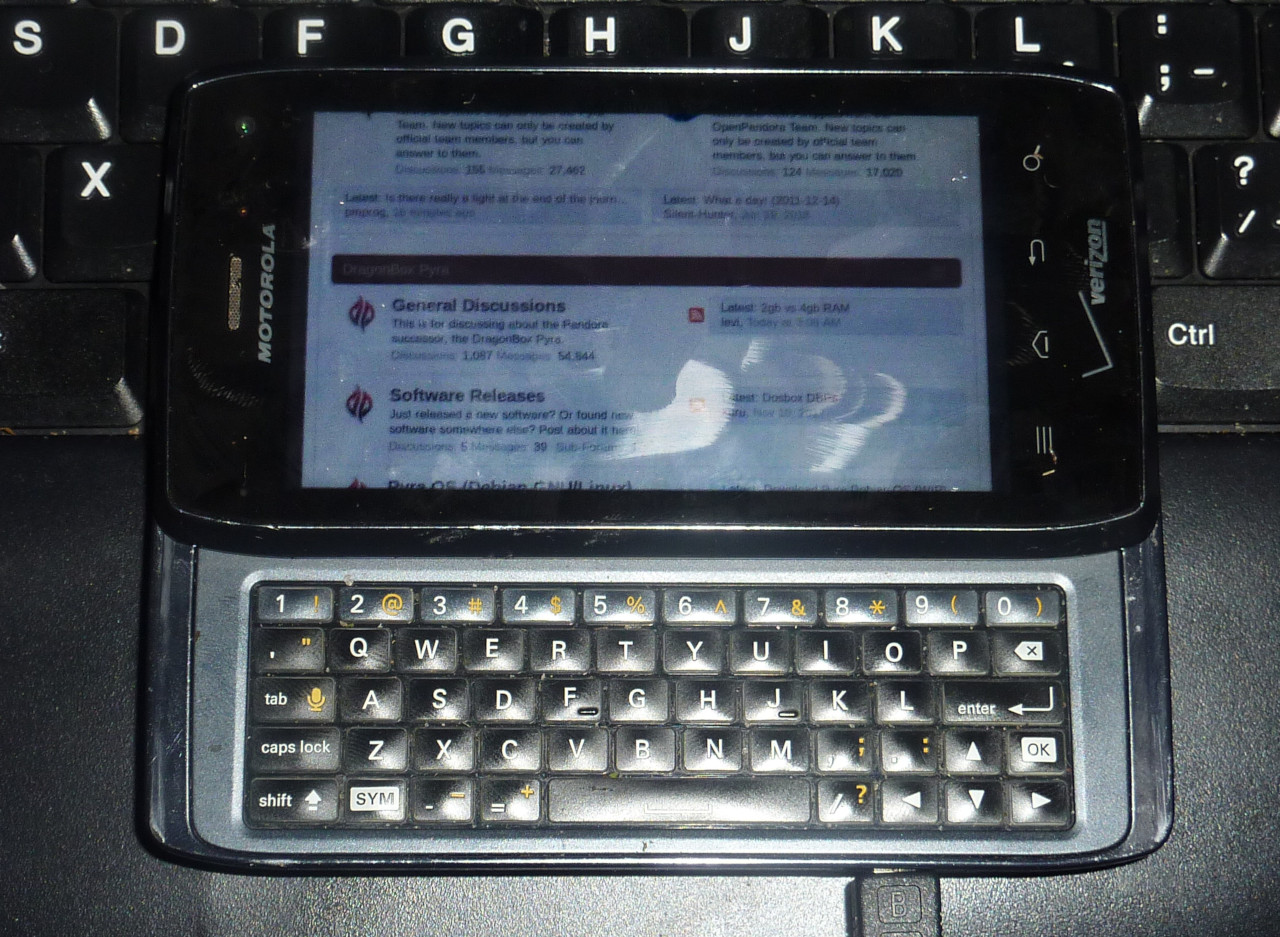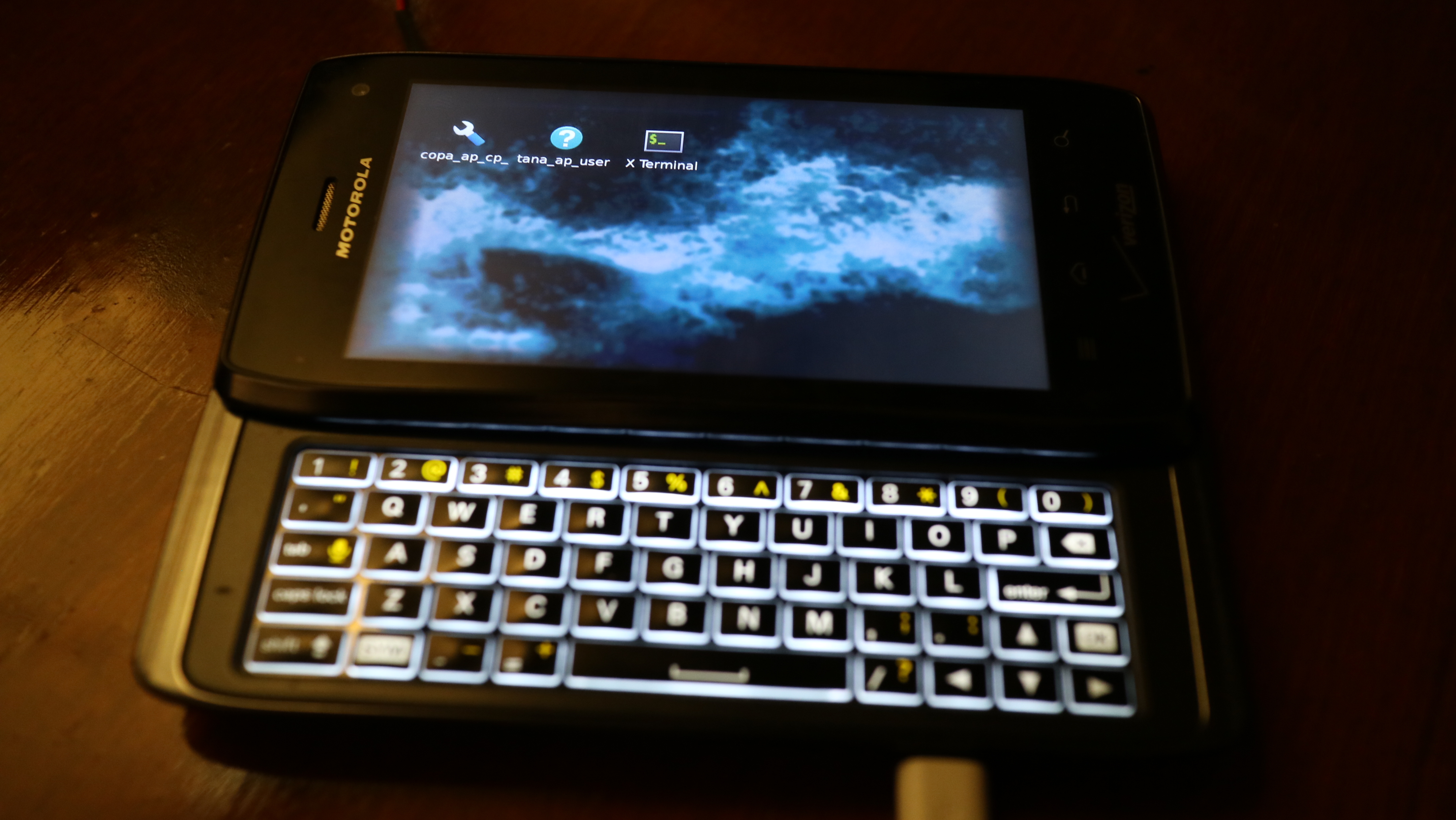Maybe I should have written a pm. bu then again, other people might be interested in this as well.
What rom do you use on your droid 4? I have had two of them, the first one has a broken micro usb port though, for about 3 years now and I think I tried just about every custom rom there is. Still, I haven't found one that performs stable and without seriously obnoxious lagg.
So I am really interested in what other people use on their imported droid 4 in Europe.
I used to run "liquid smooth" in different iterations. That was one the most comfortable to use, but it always turned crap at some point. Either the system got too slow in critical situations, like when having to answer a call and the screen just won't react quickly enough. Or it would have other horribly annoying side effects, like crashing apps and sudden reboots.
Now I am running CM13 with minimal gapps. It mostly works but is pretty slow. Some apps will hang while loading and I'll have to force close them and on the next load they will come up fine.
All I want is a stable system that lets me answer and make calls easily without some weird hiccup. I don't play any games on my phone, browse the internet a lot and sometimes do shell work and do some email stuff.
If it weren't for signal and some other apps I got accustomed to, I would downgrade and get my N900 up and running, that's how fed up I am with android.
What rom do you use on your droid 4? I have had two of them, the first one has a broken micro usb port though, for about 3 years now and I think I tried just about every custom rom there is. Still, I haven't found one that performs stable and without seriously obnoxious lagg.
So I am really interested in what other people use on their imported droid 4 in Europe.
I used to run "liquid smooth" in different iterations. That was one the most comfortable to use, but it always turned crap at some point. Either the system got too slow in critical situations, like when having to answer a call and the screen just won't react quickly enough. Or it would have other horribly annoying side effects, like crashing apps and sudden reboots.
Now I am running CM13 with minimal gapps. It mostly works but is pretty slow. Some apps will hang while loading and I'll have to force close them and on the next load they will come up fine.
All I want is a stable system that lets me answer and make calls easily without some weird hiccup. I don't play any games on my phone, browse the internet a lot and sometimes do shell work and do some email stuff.
If it weren't for signal and some other apps I got accustomed to, I would downgrade and get my N900 up and running, that's how fed up I am with android.