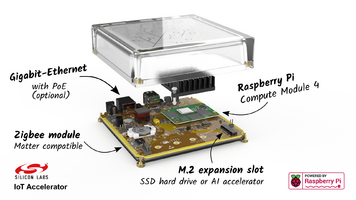It's great that you go camping. I used to camp every summer and I miss it. I also miss canoeing.Let’s add some picture for my previous post:
View attachment 38784
View attachment 38785View attachment 38786View attachment 38787View attachment 38788
You are using an out of date browser. It may not display this or other websites correctly.
You should upgrade or use an alternative browser.
You should upgrade or use an alternative browser.
What have you bought recently?
- Thread starter Null
- Start date
PCXT
Very Active Member
- Joined
- Sep 14, 2016
- Messages
- 279
- Age
- 37
A really interesting thing, I found it in a box of e-waste on a flea market and bought because I was curious what is it.
The black box, with 6 LEDs and 2 DIN sockets on front, and 2 DIN sockets on rear. The ribbon cable goes from between shells of the metal casing and ends with C64 cartridge connector. Lots of green sticky tape was used to block holes someone made in excess. There is an empty hole for ?DB14? connector and empty holes for 5mm LEDs right under holes for 3mm LEDs which are installed. There is also a power switch.
Inside, there are 9 breadboards crammed worse than in my Pong console clone - mostly because the insulating material between them seems to be a thin cardboard.
2 of them are used as a power supply - one of DIN sockets serves as a 3-wire middle-tapped transformer input and the power supply makes +/- 5V of them. There is also a +9V DC rectified and passed to additional DIN socket on the rear.
6 of them look like input stages for some voltage measurement, which, using inverters and operational amplifiers, can be "clogged" to Hi-Z and this turns the LED off. Otherwise they pass the voltage from the input on one of 2 DIN sockets in front to the remaining breadboard. These 6 stages are made using ULY741 op-amps. I know them - these circuits are not only poor in quality, but also have significant noise in their output.
The 9th board seems to be the most important one. It is hanged by its wires from the top of the casing and contains a circuit made of a few 74 glue logic, Intel port expander, a Ferranti ZN427E Analog-to-digital converter and the CMOS multiplexer of unknown origin. The board ends with a Commodore 64 cartridge connector, but is L-shaped (like some C64 REUs) and is connected to the rest by using pluggable 8-pin ribbon - it looks like someone wanted to pass analog signal right near "flashing and banging" channel selector signals thru it and found what is the problem later. The cartridge connector is extended with the ribbon to the external connector.
Well, really interesting DIY measurement add-on for C64!
The black box, with 6 LEDs and 2 DIN sockets on front, and 2 DIN sockets on rear. The ribbon cable goes from between shells of the metal casing and ends with C64 cartridge connector. Lots of green sticky tape was used to block holes someone made in excess. There is an empty hole for ?DB14? connector and empty holes for 5mm LEDs right under holes for 3mm LEDs which are installed. There is also a power switch.
Inside, there are 9 breadboards crammed worse than in my Pong console clone - mostly because the insulating material between them seems to be a thin cardboard.
2 of them are used as a power supply - one of DIN sockets serves as a 3-wire middle-tapped transformer input and the power supply makes +/- 5V of them. There is also a +9V DC rectified and passed to additional DIN socket on the rear.
6 of them look like input stages for some voltage measurement, which, using inverters and operational amplifiers, can be "clogged" to Hi-Z and this turns the LED off. Otherwise they pass the voltage from the input on one of 2 DIN sockets in front to the remaining breadboard. These 6 stages are made using ULY741 op-amps. I know them - these circuits are not only poor in quality, but also have significant noise in their output.
The 9th board seems to be the most important one. It is hanged by its wires from the top of the casing and contains a circuit made of a few 74 glue logic, Intel port expander, a Ferranti ZN427E Analog-to-digital converter and the CMOS multiplexer of unknown origin. The board ends with a Commodore 64 cartridge connector, but is L-shaped (like some C64 REUs) and is connected to the rest by using pluggable 8-pin ribbon - it looks like someone wanted to pass analog signal right near "flashing and banging" channel selector signals thru it and found what is the problem later. The cartridge connector is extended with the ribbon to the external connector.
Well, really interesting DIY measurement add-on for C64!
TeDaDeS
Forum Addict!
spud42
Very Active Member
updated my DSLR for my holiday trip to Cairns Queensland Australia...
retired my canon 50D and got a barely used canon 90D. Almost 1/2 price on a new body only deal.
retired my canon 50D and got a barely used canon 90D. Almost 1/2 price on a new body only deal.
An Electric Arc Lighter Insert for my Zippo; I’m not a smoker but i wanted something that get me the ability to light some stuff my own, like Candles, Campfire, Beeceeper Smoker and other things but whitouth the need for fuel or gas …

kuru
Sadly, again: Je suis Charlie
Zigbee RGB LED "bulbs", an RGB strip and a gateway from my local Hornbach (Home Depot). The packaging did not mention that it requires 2(!) accounts and internet/cloud access. It just said "configurable via browser". But you cannot access this box over your local network. I am royally pissed. Will return it and look for alternatives. It breaks my brain thinking about why anybody would want this to be online-only. Why not take the next step and host the cloud on the moon and have it run by aliens? Meh.
Edit: Just ordered a Zigbee USB stick that works with home assistant on a raspberry pi.
Edit: Just ordered a Zigbee USB stick that works with home assistant on a raspberry pi.
Last edited:
TeDaDeS
Forum Addict!
Can't you use home assistant to control zigbee?Zigbee RGB LED "bulbs", an RGB strip and a gateway from my local Hornbach (Home Depot). The packaging did not mention that it requires 2(!) accounts and internet/cloud access. It just said "configurable via browser". But you cannot access this box over your local network. I am royally pissed. Will return it and look for alternatives. It breaks my brain thinking about why anybody would want this to be online-only. Why not take the next step and host the cloud on the moon and have it run by aliens? Meh.
Edit: Just ordered a Zigbee USB stick that works with home assistant on a raspberry pi.
Usually Zigbee comes with an account for some proprietary bridge, but with home assistant you don't have to use their bridge.
kuru
Sadly, again: Je suis Charlie
Yeah, that's why I ordered the USB stick to replace the home depot thing. I dont see how I could control that proprietary box with home assistant. Hum. Gotta google.Can't you use home assistant to control zigbee?
Usually Zigbee comes with an account for some proprietary bridge, but with home assistant you don't have to use their bridge.
TeDaDeS
Forum Addict!
I recently got myself the Home Assistant (HA) Yellow, it has Zigbee support. I read it replaces other proprietary Zigbee bridge, but not always Wifi devices (like some smart-bulbs).Yeah, that's why I ordered the USB stick to replace the home depot thing. I dont see how I could control that proprietary box with home assistant. Hum. Gotta google.
I ordered some cheap Zigbee stuff so I'll find out how easy that works. I have a Reolink device that requires the app to setup but HA takes over afterwards. I guess there are more products like that.
kuru
Sadly, again: Je suis Charlie
Ah that thing comes with an RPi4 compute module right? Think I saw that on Geerling's channel.
Djoga'Ro
moonstruck
- Joined
- Apr 3, 2016
- Messages
- 2,628
Not quite the same but a similar direction, knowing that it wouldn't land at the wright desk I asked per email to the only email address I could find at Roland's site my question if there would be unusable functionality, if one were to use one of their MIDIoverUSB keyboards in generic USB mode only, i.e. with Linux. I would have thought, my email would be relayed sensibly. Instead they said, there are product specialists able to answer such questions and described to me, how to register at their site and where to find the appropriate page after login.
I'd rather buy someone else's product.
I'd rather buy someone else's product.
TeDaDeS
Forum Addict!
Correct. It's a small plastic box with a PCB in it with Zigbee on it and some ports (network for example). You place the Raspberry Pi 4 compute module yourself and an optional SSD (nvme m2).Ah that thing comes with an RPi4 compute module right? Think I saw that on Geerling's channel.
But a random PC or raspberry Pi running Home Assistant with a Zigbee USB-stick would do the job to.
kuru
Sadly, again: Je suis Charlie
Zigbee stick now working with homeassistant in a docker container on my pihole raspi 3b+. Three Hornbach bulbs were recognized immediately and are working just fine. So far, so painless. But I can't get the Paulmann LED strip to pair. I guess more research is in order.
The official home assistant Android app is pleasantly snappy compared to the Hornbach one. And it can display in landscape mode. You would think that's a given for most smartphone apps.
Time to reset, pack up and return their proprietary bridge.
Edit 2023-10-12 19:08
Received an Orange Pi 5 Plus 8 GB. At the moment running Ubuntu off an SD card. There's a very well supported image up on github.
I can connect 3 displays, fit an M.2 SSD. And this thing is fast! 1080p 60 Hz Youtube is great. I've never before used an ARM box that made for such a good desktop experience. Added a USB stick with combined Bluetooth and AC-600 Wifi chip, worked out of the box. Will do power consumption measurements tomorrow and play around with box86.
Edit 2023-10-13 17:36
Watching a YT livestream on 2nd display while recording it via OBS Studio, browsing on the other display, with minimal slowdown. Awesome performance.
.. oh. OBS crashed after a while. Hmm... can't fiddle with the OBS window while it's recording, it's touchy^^
The official home assistant Android app is pleasantly snappy compared to the Hornbach one. And it can display in landscape mode. You would think that's a given for most smartphone apps.
Time to reset, pack up and return their proprietary bridge.
Edit 2023-10-12 19:08
Received an Orange Pi 5 Plus 8 GB. At the moment running Ubuntu off an SD card. There's a very well supported image up on github.
I can connect 3 displays, fit an M.2 SSD. And this thing is fast! 1080p 60 Hz Youtube is great. I've never before used an ARM box that made for such a good desktop experience. Added a USB stick with combined Bluetooth and AC-600 Wifi chip, worked out of the box. Will do power consumption measurements tomorrow and play around with box86.
Edit 2023-10-13 17:36
Watching a YT livestream on 2nd display while recording it via OBS Studio, browsing on the other display, with minimal slowdown. Awesome performance.
.. oh. OBS crashed after a while. Hmm... can't fiddle with the OBS window while it's recording, it's touchy^^
Last edited:
spud42
Very Active Member
Note to self... when getting a new camera check and double check ALL the settings. stupid previous owner had the file numbering system reset after a format or download!!!! lost quite a few photos when i downloaded off the SD card to my tablet. my fault too for not saving to a different folder. I just assumed the camera was set up like my old one with continuous file numbering. but apart form that bit of stupidity the camera is fantastic !

A Pocket Clip for my Victorinox Swisschamp,
a 512gb Mini USB Stick (sticking in the Handheld because its contains the Batocera Linux, its just a black peace of Plastic whit some Electronics in it)
Switch Carry Case for the Handheld
And a White Anbernic Win600, its a cool System, first I wanted to emulate everything on it until the PS2 and GameCube, but unfortunately i was not able to get the Games back from Steamdeck due to some issues whit the Root Rights, so i have to hold this until i get more time, so i could Load these games again..
When i think about it, its not that far away from the stuff i could run on the Pyra, sadly, but its now my main Retro Gaming Handheld as whit Batocera you can have everything …,but its not that heavy and big as the Steamdeck so ideal for a Device you can have in your Backpack ..
I allready did some test runs after i had to waste lots of hours to copy the stuff from my Pyra over.., the whole Nintendo Stuff until N64 and DS runs fine, the Sega Stuff, Gamegear, Megadrive, Mastersystem, and Dreamcast also, , PSX and PSP as well, and i also did some 3DS Testings, but Mario Kart7 did cause some Issue Report, maybe my Dump is not right?
its fits in an Switch Carry Case ..



a 512gb Mini USB Stick (sticking in the Handheld because its contains the Batocera Linux, its just a black peace of Plastic whit some Electronics in it)
Switch Carry Case for the Handheld
And a White Anbernic Win600, its a cool System, first I wanted to emulate everything on it until the PS2 and GameCube, but unfortunately i was not able to get the Games back from Steamdeck due to some issues whit the Root Rights, so i have to hold this until i get more time, so i could Load these games again..
When i think about it, its not that far away from the stuff i could run on the Pyra, sadly, but its now my main Retro Gaming Handheld as whit Batocera you can have everything …,but its not that heavy and big as the Steamdeck so ideal for a Device you can have in your Backpack ..
I allready did some test runs after i had to waste lots of hours to copy the stuff from my Pyra over.., the whole Nintendo Stuff until N64 and DS runs fine, the Sega Stuff, Gamegear, Megadrive, Mastersystem, and Dreamcast also, , PSX and PSP as well, and i also did some 3DS Testings, but Mario Kart7 did cause some Issue Report, maybe my Dump is not right?
its fits in an Switch Carry Case ..
I have also the Cybertool L, some times i change my Swiss Army Knives to some other Models because im not that pleased, so after the Cybertool, i got me an Delemont whit locked blade, but as whe went somethimes to French, and it may be Knives whit Locked Blades might get banned in Germany in the future, i came back to a Slipjoint Model, first i wantet one whit Alox Scales but i found these Blue Transparent Scales from the iconic Swisschamp much more apealing..
To carry the Swisschamp whit this Clip, you have to clip it sideways and its much more preferable than on the Belt, also if you have the belt open, you will lose it because of the extra weight..
To carry the Swisschamp whit this Clip, you have to clip it sideways and its much more preferable than on the Belt, also if you have the belt open, you will lose it because of the extra weight..
kuru
Sadly, again: Je suis Charlie
Received the Waveshare 11.6" 1080p touch display without case today. Beautiful high dpi and and color values. And after noticing that I've been trying with a charge-only USB cable I now have touch working OOTB on OPi5/Ubuntu, only took me half an hour *grin*
Todo: Take measurements of the display and the OPi5 and get going in Fusion 360. Note to self: Get brass inserts and screws.
Power consumption at 50 % brightness is ~ 4.3 W using the 12 V power supply that came with the display.
Todo: Take measurements of the display and the OPi5 and get going in Fusion 360. Note to self: Get brass inserts and screws.
Power consumption at 50 % brightness is ~ 4.3 W using the 12 V power supply that came with the display.
Last edited:
jedi23
Very Active Member
- Joined
- Aug 11, 2020
- Messages
- 291
This 15.6" 144Hz 1080p Portable Screen.
The price is incredible compared to the ones from Asus!
The price is incredible compared to the ones from Asus!
Last edited:
Null
Snug
A new pair of sunglasses. I wanted the pair with blue mirror lenses and Peony wanted the pair with purple mirror lenses. Guess who won the debate.