directive0
Very Active Member
Hey all,
I've never found a theme on the Pandora that suited my tastes so recently, building off of the dusk theme I adjusted the colour values to produce this theme, which I call "Verteron".
It uses a lot of black and bright green and classy folks and those with a sense of taste need not apply. It will definitely NOT be to everyones taste, but in the spirit of sharing I offer it to you! These screenshots make it look VERY colourful and bright but things are a little more washed out on the pandora screen. Your milage may vary.
To install unzip and place the Verteron folder in
/usr/share/themes/
then select the theme from the list in the "Appearance" panel. Not sure if you need to set appropriate permissions, someone might be able to clarify that.
I have included my retro-cool grid-plan background as well for your consideration.
If you have any suggestions or tips for a noob like me please fire away. Thanks for being such a cool and informative community!
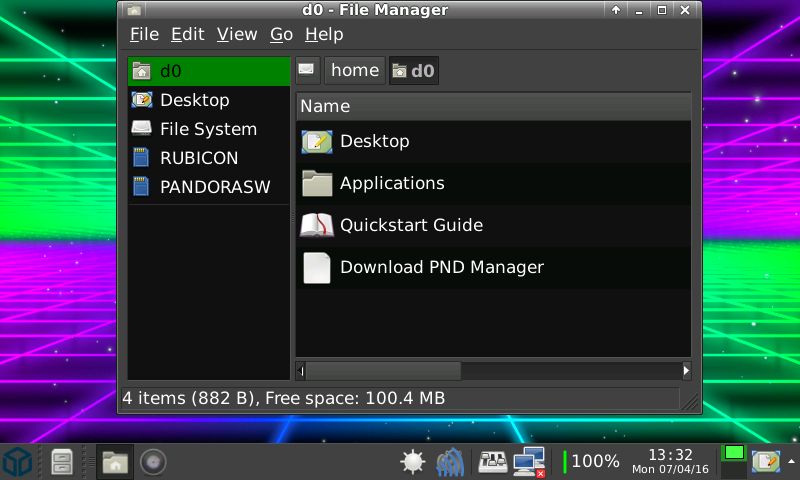
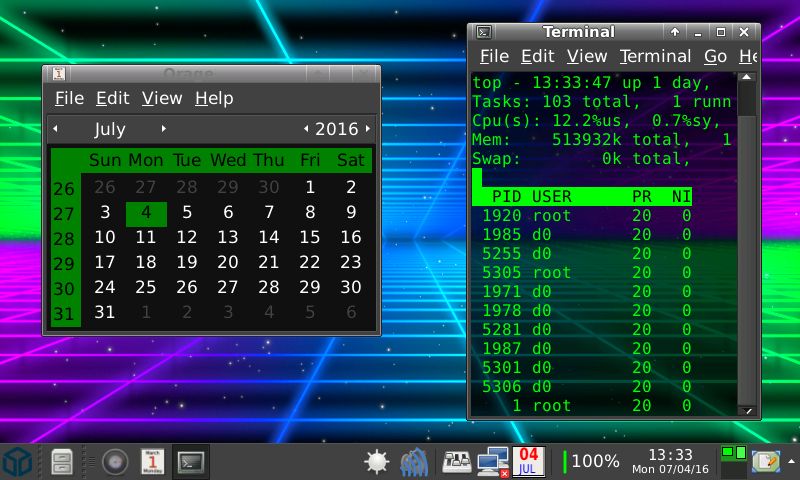
I've never found a theme on the Pandora that suited my tastes so recently, building off of the dusk theme I adjusted the colour values to produce this theme, which I call "Verteron".
It uses a lot of black and bright green and classy folks and those with a sense of taste need not apply. It will definitely NOT be to everyones taste, but in the spirit of sharing I offer it to you! These screenshots make it look VERY colourful and bright but things are a little more washed out on the pandora screen. Your milage may vary.
To install unzip and place the Verteron folder in
/usr/share/themes/
then select the theme from the list in the "Appearance" panel. Not sure if you need to set appropriate permissions, someone might be able to clarify that.
I have included my retro-cool grid-plan background as well for your consideration.
If you have any suggestions or tips for a noob like me please fire away. Thanks for being such a cool and informative community!

