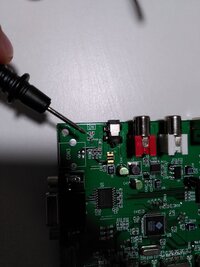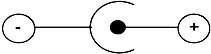Todespreis
Member
- Joined
- Jun 16, 2021
- Messages
- 94
Hey there! I need some help unbricking my gp2x. I got a breakout board, all the cables and software. But i don't have the right power supply. I searched on ebay and found some with 2 amps and 5 Volts. Now i got a similar one (Picture), but the breakout board does not turn on. It only gets hot on the point 2R2 (Picture). So i checked the the Voltage of my power supply with my multimeter, it' constantly on 5.2 Volts (i think, my power supply is'nt correct, it's a cheap one) and the amps are pending between 0.3 and 1.2. Maybe i'm just too stupid to messure it? Maybe the power supply is broken? Maybe the breakout board is broken? I mean, the power supply has some voltage on it, but the breakout board does not turn the green light "ON" (Picture). Does anyone have a working breakout board an could say, what do i need to get it working?