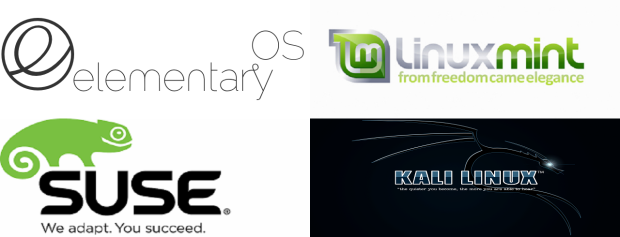vcoleiro1
Hardcore Member
- Joined
- Jan 23, 2011
- Messages
- 4,685
Looks like MJ Technologies are about to launch a crowd funding campaign to produce a Ubuntu tablet with an Intel X7-Z8700 SOC. Looks interesting.
http://liliputing.com/2016/01/mj-technology-wants-to-crowdfund-ubuntu-tablets-with-atom-x7-cpu.html

http://liliputing.com/2016/01/mj-technology-wants-to-crowdfund-ubuntu-tablets-with-atom-x7-cpu.html
- 1920 x 1200 pixel IPS display with 10-point capacitive multitouch input
- Intel Atom x7-Z8700 Cherry Trail processor
- 4GB of RAM
- 64GB of storage + microSD card slots
- 802.11b/g/n dual-band WiFi and Bluetooth 4.0
- micro HDMI and 3.5mm headset jack
- USB 3.0 port, USB 2.0 port, and micro USB port
- 13MP rear and 8MP front cameras
- 2W stereo speakers
- Mini PCI Express slot
- Ubuntu 16.04
- 8.9 inch tablet and a 10.1 inch version for $350 and $400

Last edited: