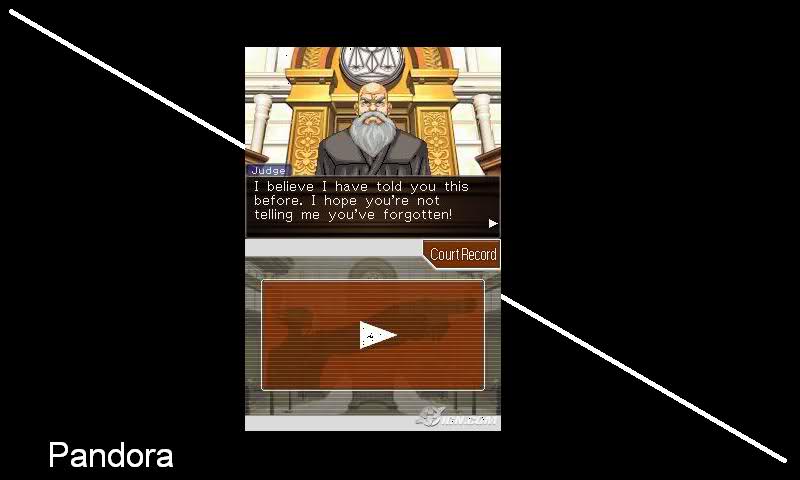krooked said:
twice ds emulation has been mentioned as a possibility, i thought it was completely ruled out.
and yes, i use my laptop right click ALOT, maybe its since i dont like removing my fingers from what theyre doing and finding the keyboard shortcuts, which is sort of what i was going for with the idea of a stylus with interactivity.
The DS is not a very complex or highly intensive system. The thing is, if we ever were to get DS emulation on the Pandora, it would probably have to be coded from scratch.
-God Ginrai
I just figured the biggest issue with DS emulation was screen size & placement. It would be hard to find a good placement for games that use both the touch screen and standard controls, although a combination of different settings could be used. For games that do not heavily use touch, or use the bottom screen for little else than a map, a sort of picture-in-picture setup could be used. For games that are primarily touch based and use the standard controls very little, the pandora could be held in a book-mode & the emulated screens could be stacked. Maybe side by side would be possible as well if both screens were scaled down, which would work, but it would kinda suck at the same time. *shrug* just some ideas if anyone decides to take this on, but personally I would love to see DS emulation.
This is going rather off topic, but I must add this
Pandora with 1:1 DS screens
Screen size and placement isn't the largest concern at all - there is an open source emulator with the compatability of just a couple dozen games, while the very compatible no$gba isn't on linux and the newest version costs $2.50. They both require a lot of cpu power.
yah dude, thats definitely wrong. That may be right resolution-wise, but you're totally off size-wise.
The DS has:
QUOTE
Screens: Two separate 3-inch TFT LCD, resolution of 256 x 192 pixels, dimensions of 62 x 46 mm and 77 mm diagonal
& the pandora has a 4.3 inch screen (diagonal), so the top & bottom of the ds screens would be cut off if they were arranged as you have them.