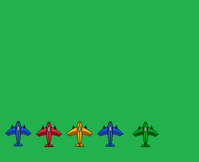You are using an out of date browser. It may not display this or other websites correctly.
You should upgrade or use an alternative browser.
You should upgrade or use an alternative browser.
Pandora The Pandora Game
- Thread starter foxblock
- Start date
Blue Protoman
Well-Known Member
- Joined
- Mar 6, 2010
- Messages
- 4,117
Perhaps. All depends on how well it's done.
moz
load *,8,1
Jourdy288
Well-Known Member
- Joined
- Jul 3, 2009
- Messages
- 2,562
- Age
- 31
Dude, there's no parades to rain on 
I like that one! I think it looks rather like an Apple plane ATM with no color
As for retrofuturism, it needs more gizmos doing nothing. Mine is a lot more steampunk, maybe the iPlanes could look rather Jetson-esque?
I like that one! I think it looks rather like an Apple plane ATM with no color
As for retrofuturism, it needs more gizmos doing nothing. Mine is a lot more steampunk, maybe the iPlanes could look rather Jetson-esque?
Blue Protoman
Well-Known Member
- Joined
- Mar 6, 2010
- Messages
- 4,117
Moz, the lineart actually looks really cool. All you need to do is color it.
moz
load *,8,1
I've made two of them with colour, but I didn't know which on was best, so I'll leave it up to you guys to decide  .
.
I've also included a base with the colour palette if you have your own ideas for colouring.
(also the first one is supposed to be a similar colour formation to the chrome logo, but I think it looks bad)



I've also included a base with the colour palette if you have your own ideas for colouring.
(also the first one is supposed to be a similar colour formation to the chrome logo, but I think it looks bad)



Cameleon
Member
I agree the second one looks the best. The first on looks a bit mismatched.
Blue Protoman
Well-Known Member
- Joined
- Mar 6, 2010
- Messages
- 4,117
I've got the other bit of the Challenge Mode theme, like I promised. Constructive criticism, please.
http://www.megaupload.com/?d=BRRJUVG5
http://www.megaupload.com/?d=BRRJUVG5
Jourdy288
Well-Known Member
- Joined
- Jul 3, 2009
- Messages
- 2,562
- Age
- 31
moz
load *,8,1
OK Moz, I've recolored your planes. I'll be animating them soon. Feedback?
@Blue Protoman I like the theme, though I was hoping for something a tad more.. Menacing. More minor key tonality plz.
EDIT: I've animated them here:
<SNIP>
thats a better idea, having them all separate colours. It seems you have some issues in the red planes animation though
Blue Protoman
Well-Known Member
- Joined
- Mar 6, 2010
- Messages
- 4,117
Not too familiar with musical terms. What do you mean by minor key?
Jourdy288
Well-Known Member
- Joined
- Jul 3, 2009
- Messages
- 2,562
- Age
- 31
It makes it sound a little more... Rawr.
http://www.youtube.com/watch?v=WM1bAz2GHeo
This is C Major.
http://www.youtube.com/watch?v=uPhDbzJD160&feature=Jourdy288
This is C Minor.
I noticed the trouble with the red plane too, do you like the clouds?
http://www.youtube.com/watch?v=WM1bAz2GHeo
This is C Major.
http://www.youtube.com/watch?v=uPhDbzJD160&feature=Jourdy288
This is C Minor.
I noticed the trouble with the red plane too, do you like the clouds?
The planes look nice that way, but the clouds look like they use a lot of alpha blending which we need to avoid at all cost (I wrote that in my second post).I noticed the trouble with the red plane too, do you like the clouds?
foxblock out
EDIT: Also you don't have to animate a group of planes, this will be done completely in code. We just need the individual planes (which can be animated with a spinning propeller or things like that).
Last edited by a moderator:
Jourdy288
Well-Known Member
- Joined
- Jul 3, 2009
- Messages
- 2,562
- Age
- 31
Sorry, noob here, alpha blending?The planes look nice that way, but the clouds look like they use a lot of alpha blending which we need to avoid at all cost (I wrote that in my second post).
foxblock out
- Joined
- Dec 8, 2005
- Messages
- 6,603
- Age
- 42
- Location
- UK
- Website
- pokeparadox.itch.io
- WEBSITE
- https://github.com/pokeparadox
- YOUTUBE
- pokeparadox
Alpha-blending is like... transparent stuff. fully transparent stuff is nice and fast and we use Magenta to represent areas that will be fully transparent.
Semi-transparent things require more CPU time with standard SDL.
Semi-transparent things require more CPU time with standard SDL.
Jourdy288
Well-Known Member
- Joined
- Jul 3, 2009
- Messages
- 2,562
- Age
- 31
Oooh, OK, So I just leave the clouds against green? Then, in the game we flip to transparent somehow?Alpha-blending is like... transparent stuff. fully transparent stuff is nice and fast and we use Magenta to represent areas that will be fully transparent.
Semi-transparent things require more CPU time with standard SDL.
Yes, in-game we remove all the green and just have whatever was surrounded by it.Oooh, OK, So I just leave the clouds against green? Then, in the game we flip to transparent somehow?
But it would also be better if you used magenta (255,0,255) instead of green as it is a better defined and it's a colour not often used for images. (of course we also could remove the green, no problem)
Anyway, this is all stuff I wrote in my second post
foxblock out
EDIT: Of course you can make use of alpha-blending if your graphic has a solid background (like when we would not remove the green background behind your clouds), which should not be masked out. But this does apply to level backgrounds rather than sprites.
Last edited by a moderator:
moz
load *,8,1
But it would also be better if you used magenta (255,0,255)
I never knew there was a standard colour for it, I'll use magenta from now on.
Last edited by a moderator:
bzar
A Commando
Magenta, also called "Magic pink".I never knew there was a standard colour for it, I'll use magenta from now on.
Similar threads
- Replies
- 4
- Views
- 2K
- Replies
- 2
- Views
- 2K
- Replies
- 15
- Views
- 7K